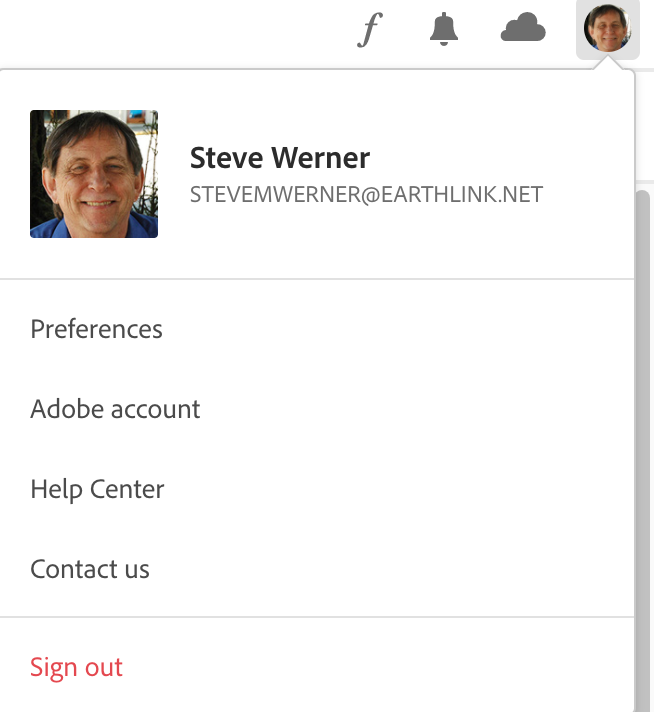Adobe Community
Adobe Community
Copy link to clipboard
Copied
Hey there, I am trying to add to my cc library but it keeps telling me to sign in to my creative cloud. I sign in to my CC and opened InDesign right from there but it is still saying I need to sign in. Is there something I am missing? Thanks in advance.
Carrie
 1 Correct answer
1 Correct answer
In the Creative Cloud Desktop App (menu bar on Mac or Task Bar in Windows), log out from your account, then log back in again:
Copy link to clipboard
Copied
In the Creative Cloud Desktop App (menu bar on Mac or Task Bar in Windows), log out from your account, then log back in again:
Copy link to clipboard
Copied
Hi there,
Sorry to hear about this. In addition to response given by Steve, I'd request checking out this help article(https://helpx.adobe.com/in/download-install/kb/cc-sign-in-prompt.html) to troubleshoot such activation scenarios.
Hope it helps.
Regards,
Ashutosh