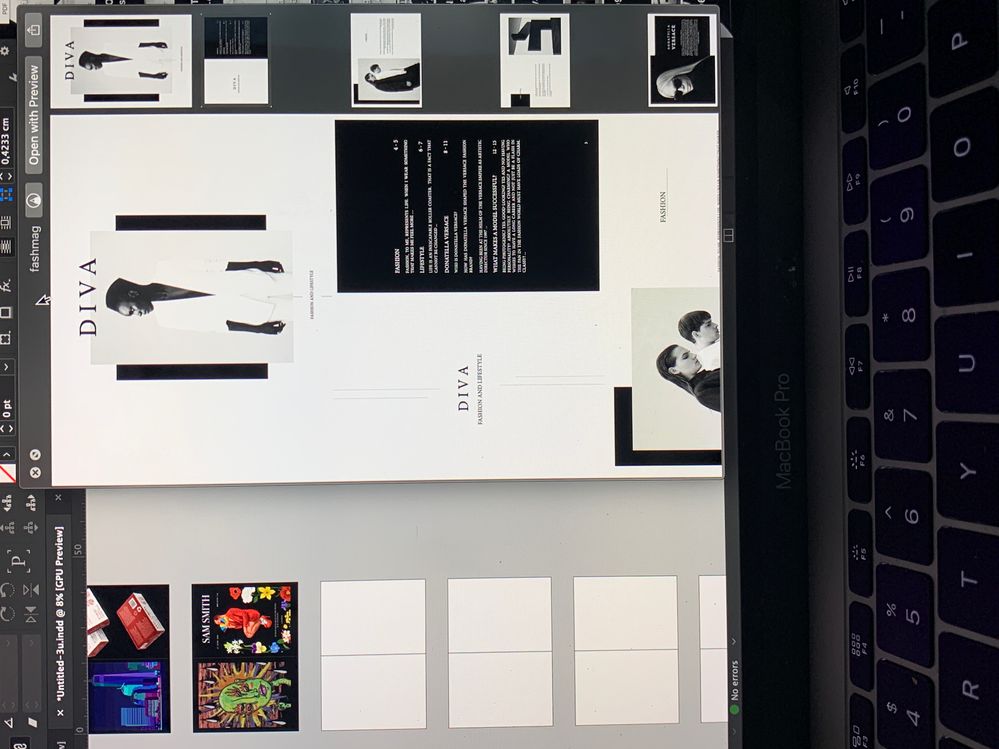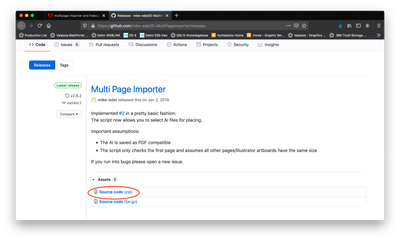Adobe Community
Adobe Community
Copy link to clipboard
Copied
Hi,i want place my multiple page pdf to my unfinished in design work and I want it there like presentation or pdf and then I want to continue with the document
any ideas please?
 2 Correct answers
2 Correct answers
Hello,
you can download and use the MultiPageImporter script from the link below, it shoud work for what your'e looking to do.
https://github.com/mike-edel/ID-MultiPageImporter/releases
https://creativepro.com/how-to-install-scripts-in-indesign/
Regards,
Mike
As an alternative to a script, you can direct which page(s) of your PDF get imported by displaying the Import Options dialog. When placing the file, check "Show Import Options" OR simply hold the Shift key and click "Place." You can set pages, page range, transparency, etc.
Copy link to clipboard
Copied
Hello,
you can download and use the MultiPageImporter script from the link below, it shoud work for what your'e looking to do.
https://github.com/mike-edel/ID-MultiPageImporter/releases
https://creativepro.com/how-to-install-scripts-in-indesign/
Regards,
Mike
Copy link to clipboard
Copied
If you want to print or publish, the PDF needs to have high quality. Therefore I strongly recommend to place only PDF/X-4 into InDesign, no other type.
Copy link to clipboard
Copied
As an alternative to a script, you can direct which page(s) of your PDF get imported by displaying the Import Options dialog. When placing the file, check "Show Import Options" OR simply hold the Shift key and click "Place." You can set pages, page range, transparency, etc.