 Adobe Community
Adobe Community
Copy link to clipboard
Copied
Hi guys,
Do you know if i can make an interactive PDF to browse by images?
1 - Can i give a button the action to click on image and then to go to page? when i export it will only work as SWF i believe not like a real hyperlink.
2 - Maybe on an extra feature but can i share the page i like in social media with an interactive PDF? There is a share button on the design just for showing the idea.
For example
Intro page
I have 4 selections icons to choose from. If i choose Flowers it will go to the page where all the flowers images are listed.
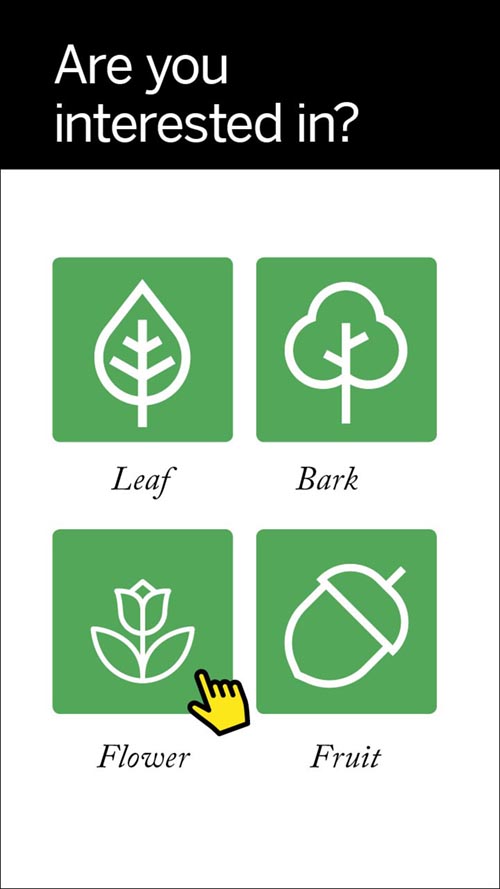
Second Window
Now i would click on a flower image to go to its specific info.
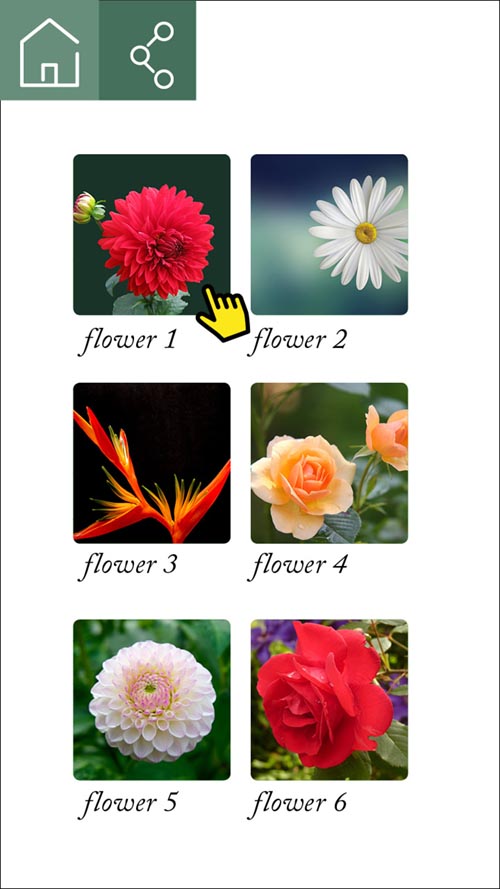
Flower info page
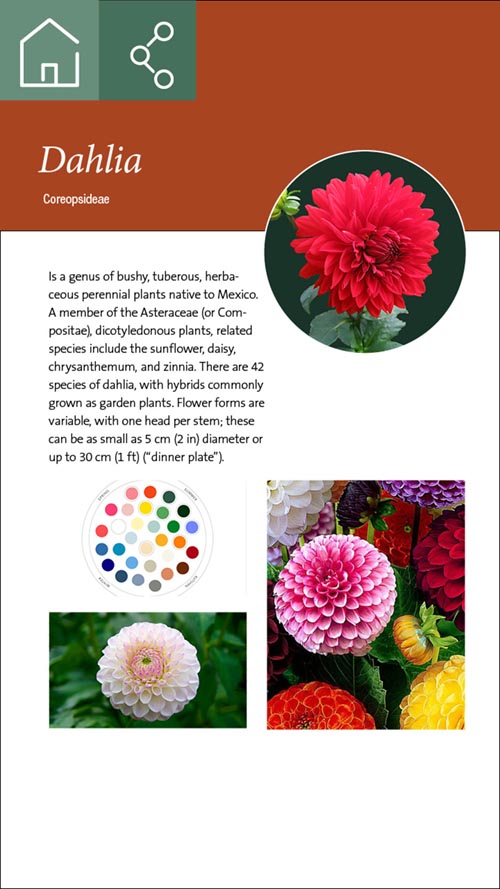
Can this feature be done? If this is well too complicated maybe a traditional responsive website might be a better solucion. The client does like the fact to have the PDF though.
Thanks for any help or suggestions.
 1 Correct answer
1 Correct answer
MSO is a multi state object. once you watch the videos it will open a bunch of options. You can do what you want to do and keep it all in one page.
No HTML knowledge needed. design and export from indesign to HTML. the software does the work. You do however have to watch those videos i sent you or you will be lost. you will be working in a different workspace for indesign. the digital publishing workspace. It will change the way work in indesign. promise. It is great.
Copy link to clipboard
Copied
Could you do it? Yes? It's just a bunch of hyperlinks to various pages. Would it work well? Maybe in Acrobat or Reader. But how are you going to control the navigation?
Anywhere but Acrobat or Reader is going to be nothing but a crap shoot.
Copy link to clipboard
Copied
Thanks for the fast reply Bob. Always happy to learn from a very experience user 😉
Would it work well? Maybe in Acrobat or Reader.
Do you mean that if the iPhone user does not have the Acrobat or Reader in their phone other PDF apps will not understand the links?
But how are you going to control the navigation?
i can use a top button to send me home. Maybe there is more difficulties in this project that i am not seeing.
Anywhere but Acrobat or Reader is going to be nothing but a crap shoot.
Could you suggest me a better work around or low cost solution to this project? An APP is maybe to expensive for this client. A responsive website could be another alternative. What would you do?
Thanks again.
Copy link to clipboard
Copied
Regardless of the reader app, it may not work. Mobile PDF readers are notoriously wonky for interactive PDFs and the best ones are NOT FREE!
Let me clear that second one up. How are you going to keep users from just swiping to another page?
This would be a piece of cake with WordPress and a good theme.
Copy link to clipboard
Copied
Mobile PDF readers are notoriously wonky for interactive PDFs and the best ones are NOT FREE!
Good info. I did not know that. I thought all mobile pdf readers would work basically the same with links behaviors and so. It seems not. By the way, do Android and iPhone have "default" mobile pdf readers?
How are you going to keep users from just swiping to another page?
i think the home button will bring back when the user will not like to keep swiping.
This would be a piece of cake with WordPress and a good theme.
I agree with you. However i live in Argentina and not everybody has internet connection all the time. The client says the PDF does not need Internet to work around. But i will try to talk to him about using a website platform instead.
Thanks again.
Copy link to clipboard
Copied
now that you explain further i can add a little more. With IN5 you can have the document save to the cache on the browser automatically. so your client would be able to view the document, in the web browser, offline.
Copy link to clipboard
Copied
The IN5 software is for doing a website or an interactive pdf? since you mention browser
Copy link to clipboard
Copied
You could achieve what you are looking for via a MSO and exporting it using in5 ( Export HTML5 from InDesign with in5 - Home )
It will respond, it will do what you want it to do and you can still work in indesign.
However, you need to do good training, and you can do that form LYDAN.COM watching these courses:
Adobe Digital Publishing Suite Essential Training
This course has the "reveal button" section that will help you do what you want to do now:
Adobe Digital Publishing Suite: Interactive Techniques
I go back to these videos religiously since they have what you will need to accomplish the interactivity you are asking for in your documents.
Copy link to clipboard
Copied
Thanks for the interesting info Jonathan.
You could achieve what you are looking for via a MSO
MSO, is Microsoft Office? I will take a look at the in5 software. I have no idea how it works.
It will respond, it will do what you want it to do and you can still work in indesign.
Sure, i will definitely keep working the design in InDesign. Not too much knowledge of html now.
I will take a look on these courses too.
Copy link to clipboard
Copied
MSO is a multi state object. once you watch the videos it will open a bunch of options. You can do what you want to do and keep it all in one page.
No HTML knowledge needed. design and export from indesign to HTML. the software does the work. You do however have to watch those videos i sent you or you will be lost. you will be working in a different workspace for indesign. the digital publishing workspace. It will change the way work in indesign. promise. It is great.
Copy link to clipboard
Copied
Thanks for the very interesting info Jonathan 😉
I might have to try it then.
Cheers,

