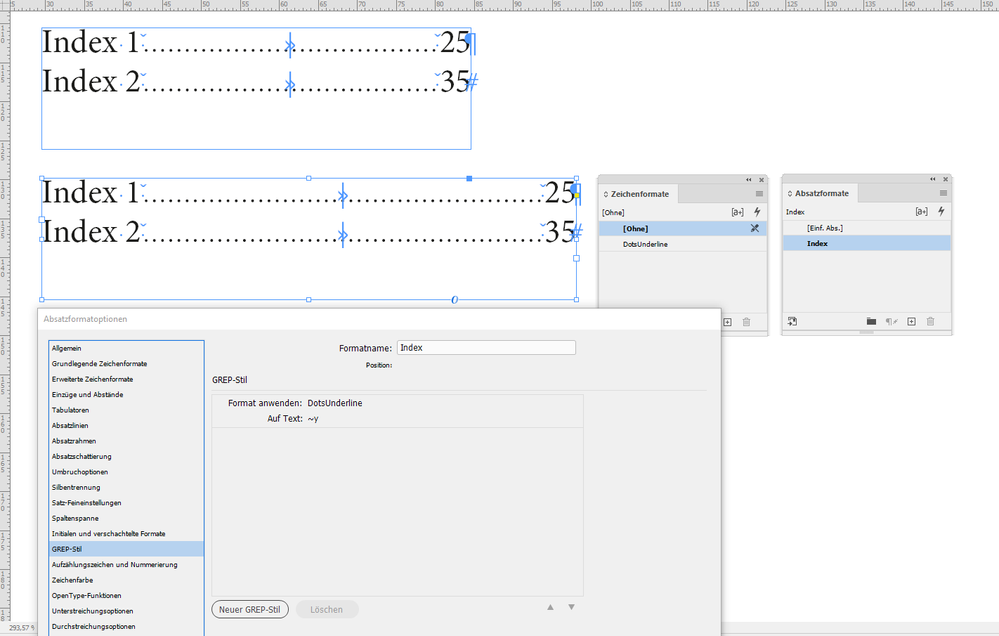Adobe Community
Adobe Community
- Home
- InDesign
- Discussions
- Re: Index entries right justified with dots
- Re: Index entries right justified with dots
Copy link to clipboard
Copied
I'd like my index entries to look like
Index1.............25
Index2.............35
I know i need to setup some paragraph styles, but i'm lost in the maze of options. Any pointers to a reference style would be greatly appreciated.
 1 Correct answer
1 Correct answer
Hi @cryptoref:
In the Generate Index dialog box, click the More Options button, remove the existing spaces and add a ^t to Entry Separators, After Topic. Then update the index.
~Barb
Copy link to clipboard
Copied
OK, i've got my index style on the tabs to do leading dots and right justify. What i don't have happening is that the index generation uses tab instead of space between the entry and page number. How do i get that to happen.
Copy link to clipboard
Copied
Hi @cryptoref:
In the Generate Index dialog box, click the More Options button, remove the existing spaces and add a ^t to Entry Separators, After Topic. Then update the index.
~Barb
Copy link to clipboard
Copied
Thank you so much. I see that when i tried that earlier, i didn't have my paragraph style setup correctly and that's why i didn't go back to that one. It looks like i need it to now:)
Copy link to clipboard
Copied
Glad that worked for you.
~Barb
Copy link to clipboard
Copied
Hi cryptoref,
alternatively use ^y as entry separator if you want a RIGHT INDENT TAB special character.
Perhaps also add a small white space before and after that character. Maybe a THIN SPACE special character like that:
^<^y^<That together with a GREP style in the applied paragraph style using an underline with dots could give you a result where the first dot does not start right after the number and does not end directly at the page number:
The GREP pattern for the RIGHT INDENT TAB is:
~y
Regards,
Uwe Laubender
( ACP )