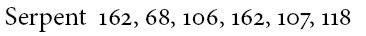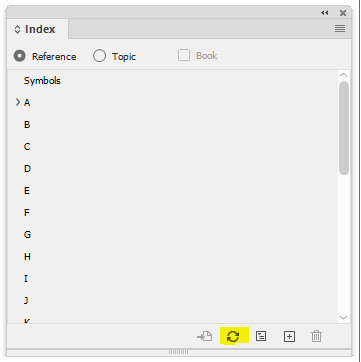Adobe Community
Adobe Community
- Home
- InDesign
- Discussions
- Index generated : problem in the order of the page...
- Index generated : problem in the order of the page...
Index generated : problem in the order of the pages
Copy link to clipboard
Copied
Hello,
Thank you for this forum; I hope you can help me and thank you very much.
I have a problem with the order of the pages referenced in a generated index.
I have composed a 340 page book with many index marks; the index generation works correctly, but the pages are not in the order of the book.
This is an example (the problem is the same in almost all of de 728 index entries) :
It drives me crazy...
Thank you very much in advance.
Jonas.
Copy link to clipboard
Copied
Hi @CM PU Septentrion ,
I've looked and could not find a satifactory resource for you.
Consider raising it with the InDesign team here: https://indesign.uservoice.com
Let us know how you go.
mj
Copy link to clipboard
Copied
I've never see anything like this. You could try updating the preview (use the highlighted button in the screenshot), though it probably doesn't make things better.
Copy link to clipboard
Copied
@CM PU Septentrion That is strange. Is it only happening in this document? Does it have to do with the way or order you added index entries? Or perhaps the way your book is organized by numbering and section tags?
Copy link to clipboard
Copied
Hi Jonas,
very strange indeed.
Hm… Is something odd with the naming of the pages in your documents?
Will it work if you do a new book file and create the index anew?
What's your exact version of InDesign?
What's the operating system?
Regards,
Uwe Laubender
( ACP )
Copy link to clipboard
Copied
Hello everyone,
Thank you very much for all your answers!
@Peter Kahrel, the update does not change anything. @J E L, it's only happening in this document indeed.
It is an XML import where the index markers are tagged; we are a professional publisher and everything works fine for each of our books. The method used has not changed...
@Laubender, I'll try your proposal, thank you very much; I'll get back to you as soon as possible.
I am using the CC 21 version on a Windows 10 (64 bits), Intel Core i7.
Kind regards,
Jonas.
Translated with www.DeepL.com/Translator (free version)
Copy link to clipboard
Copied
Have you ever experimented with alternative layouts?
This single line script gives a list of all alternateLayout settings of all sections. Anything special about the output?
alert(app.activeDocument.sections.everyItem().alternateLayout.toSource());
Repeat the test with
alert(app.activeDocument.sections.everyItem().alternateLayoutLength.toSource());
Working on a copy of that document:
Do you see a pattern when you add a prefix to all sections?
What happens when you remove all but the first sections?
Copy link to clipboard
Copied
I wrote earlier that I had never see this (pages out of order), but today I had a document that had the same problem. In this document it turned out that someone had set the page numbereing wrong. The first page was numbered 21, then after page number 78, the document continued with p. 1.
This shows that InDesign doesn't sort the page numbers, it simply collects them sequentially, grabbing page numbers along the way.
So check if in your document all sections start with the correct page number.
Copy link to clipboard
Copied
Have you checked the order of the text flow? Is it possible pages were moved around in the Pages panel but the story is still flowed in the original order?
To check it, turn on View > Extras > Show Text Threads, select a frame with the Selection tool, zoom out, and note the order of the thread indicators.
Copy link to clipboard
Copied
I had a very similar problem yesterday with an InDesign book ( = INDB, which contains about 40 individual INDD documents). I checked the pagination, but it was all correct. In the book panel drop-down menu, I clicked "Update Numbering" > "Update All Numbers", and then ran the "Preflight Book…" > "Scope: Entire Book". After that, I re-generated the Index and it seemed to fix the page numbers problem.