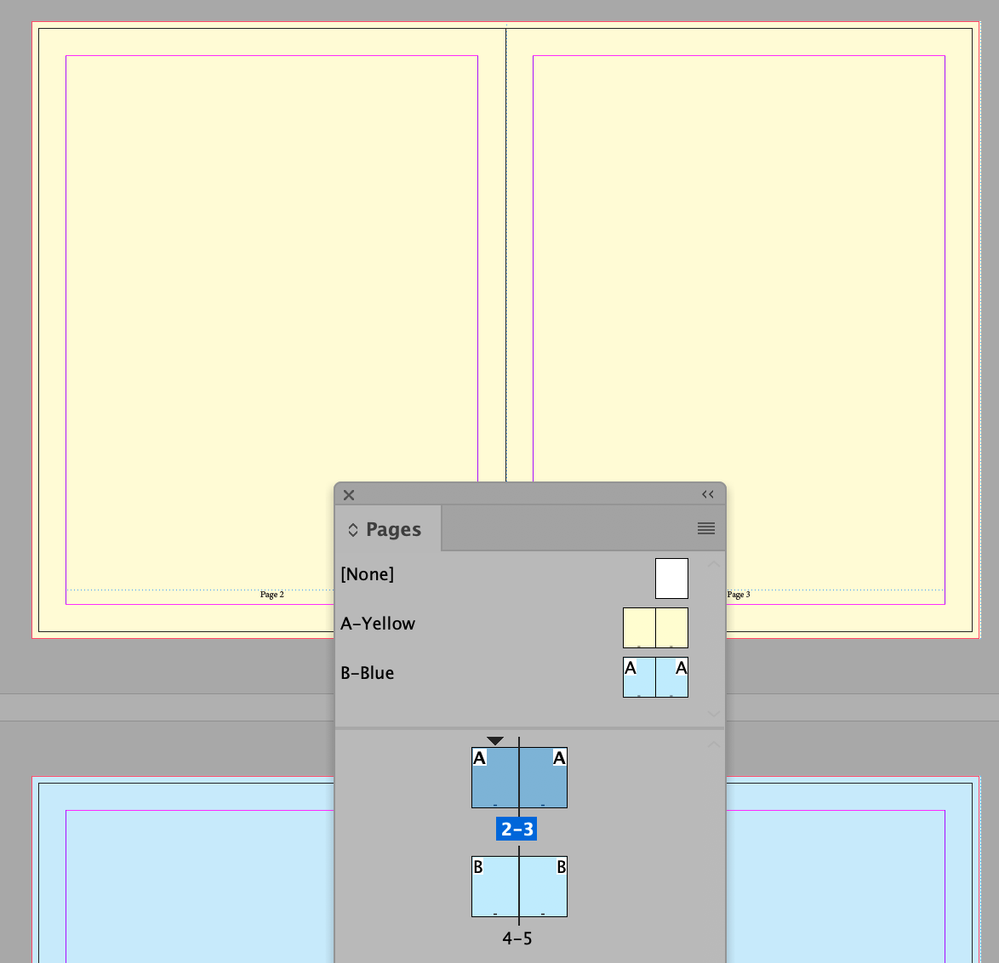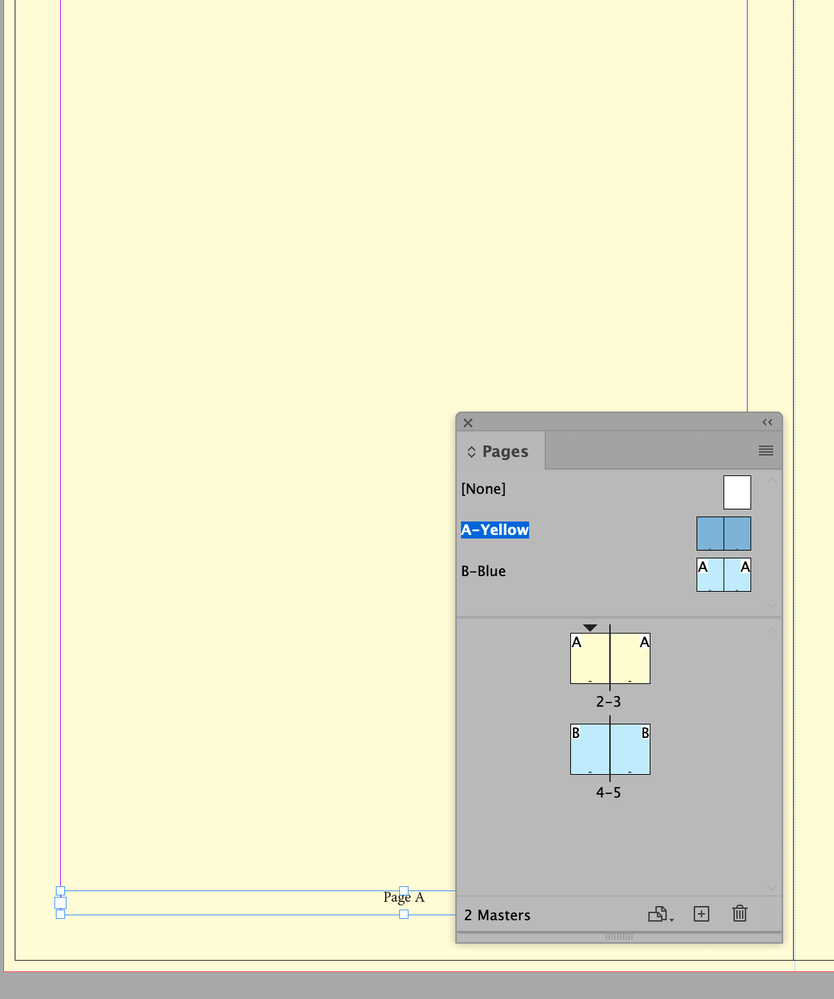Adobe Community
Adobe Community
Copy link to clipboard
Copied
Hi, I cannot select the indicator for the page number when I click on it. How can I solve this problem?
Thanks
 1 Correct answer
1 Correct answer
If you're on a master page which is based on another master page, you can't selecting them without overriding master page items. Holding down Cmd+Shift (Mac) or Ctrl+Shift (Windows), lets you do an override so they can be selected.
Copy link to clipboard
Copied
Page numbers are almost always created on a master page. Open up your Pages panel and observe what page you're on. Then look at the letter at the corner of your current page. In my example page 2 which has the A master page applied because it shows an "A".
At the top of the Pages panel (above the line separating the master pages and the document pages), double-click on the A master page to view it. Here you can set the page number (it uses a "marker" to represent the page number):
It sounds like you're a beginner, and you should take advantage of some more information about how Master Pages work.
A good choice would the the InDesign Essentials LinkedIn Learning class by David Blatner (free trial for 30 days):
https://www.linkedin.com/learning/indesign-2020-essential-training/indesign-learn-the-fundamentals
Copy link to clipboard
Copied
Thank you. But I'm working with master pages. A few hours ago it was functioning; now the numbers of pages disappear and I cannot insert them anymore. I thought it was the new version, but nothing changed when I get back to the previous one. So, my problem still. I cannot select the indicator even if I follow the given suggestion
Copy link to clipboard
Copied
If you're on a master page which is based on another master page, you can't selecting them without overriding master page items. Holding down Cmd+Shift (Mac) or Ctrl+Shift (Windows), lets you do an override so they can be selected.