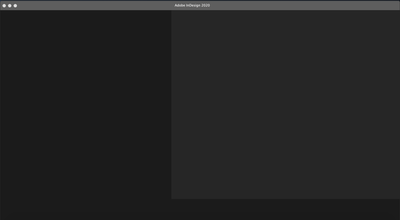Adobe Community
Adobe Community
Copy link to clipboard
Copied
Als ik mijn Indisign opstart komt hij niet verder dan dit (zie foto). Weet iemand hoe ik dit kan oplossen?
 2 Correct answers
2 Correct answers
Assuming you have a compatible OS and it's been working OK up to now, I suggest you reset your InDesign preferences:
1) Close InDesign
2) Double click on Adobe InDesign's icon to launch it
3) QUICKLY hold down Ctrl+Alt+Shift. (for Windows) or CTL+OPT+CMD+Shift (for Mac OS X)
4) When a dialog appears, ask you “Delete InDesign Preference Files?” Click Yes.
(If you don't see the question do it again.)
Hi there,
Sorry to hear about your experience. This is not a typical experience after launching InDesign. Would you moind sharing version of OS and InDesign?
In addition to response given by Derek, I'd recommend following help article https://helpx.adobe.com/indesign/using/setting-preferences.html
**Please note that resetting preferences will remove all the custom settings and InDesign will launch with default settings. You can also take a backup of the folders in case you want to. Location
...Copy link to clipboard
Copied
Assuming you have a compatible OS and it's been working OK up to now, I suggest you reset your InDesign preferences:
1) Close InDesign
2) Double click on Adobe InDesign's icon to launch it
3) QUICKLY hold down Ctrl+Alt+Shift. (for Windows) or CTL+OPT+CMD+Shift (for Mac OS X)
4) When a dialog appears, ask you “Delete InDesign Preference Files?” Click Yes.
(If you don't see the question do it again.)
Copy link to clipboard
Copied
Hi there,
Sorry to hear about your experience. This is not a typical experience after launching InDesign. Would you moind sharing version of OS and InDesign?
In addition to response given by Derek, I'd recommend following help article https://helpx.adobe.com/indesign/using/setting-preferences.html
**Please note that resetting preferences will remove all the custom settings and InDesign will launch with default settings. You can also take a backup of the folders in case you want to. Location is mentioned in the article.
Let us kow if it helps.
Regards,
Ashutosh