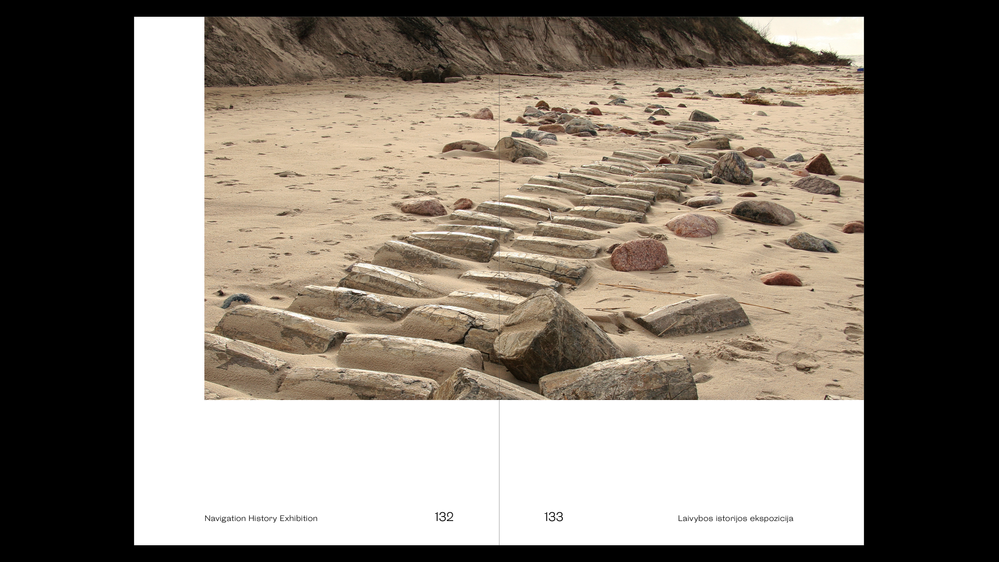Adobe Community
Adobe Community
Inner Bleed
Copy link to clipboard
Copied
I am working on the book design. The document is set with facing pages. Even pages are white, while odd pages are coloured (this is done with master pages). There are also spreads with photography spanning on two pages.
The printing service asked me to export to PDF in single pages with page bleed. What would be the best way to solve this problem?
Copy link to clipboard
Copied
Copy link to clipboard
Copied
You can include the bleeds on a PDF export via the Marks and Bleeds tab—there is an option to use the document’s bleeds, or override them. If the printer is asking for an inside bleed include it, but for most binding methods the inside bleed will be removed when the pages are imposed. The inside spine edge is folded and not trimmed.
Copy link to clipboard
Copied
And select Export as -> "Pages" on the general tab.
If you have a book or broschure the pages are get imposed from the beginning and the end.
So e.g. for a 16 pages broschure, you could end up with a spread with the page 1-16, 2-15.
Or all pages are impositioned in a way you just fold everything and in the end all pages are in the correct order.
What InDesign does here is, 1, 2-3, 4-5... every printer will curse you for doing that and probably request a new PDF (or fix it themselves, which usually is more time consuming if done by hand).
Copy link to clipboard
Copied
Indeed, I've been wanting a good solution for this as well. I can think of several cases where this would be necessary. Say, you are creating a facing page book meant to be printed on separate sheets and put into a binder, or even coil bound. Some printers also need more leaway on allowing for creep in an imposition. This is what I'm assuming is the issue here. Based on the number of pages your book is, I would assume you are perfect-binding, so in which case, if there IS a bit of a white gap, due to their imposition software, it will invariably hide in the binding.
So, what can you do? Not much: Your crossover photos shouldn't be a problem; if you export your PDF with bleed, there will be some photo into the bleed. The big issue is the colour backgrounds that end at the fold. Right now there is no real way to deal with it except to split your file back to non-facing pages; the problem with THAT being your master pages will have to be rebuilt to match, and any crossover photos will stay with the righthand page and will need to be duplicated back to the lefthand pages. Alot of work.
Copy link to clipboard
Copied
There is a way to do this without rebuilding master pages --
https://creativepro.com/breaking-pages-apart-to-bleed-off-a-spine/
Copy link to clipboard
Copied
Perfect!
There will still be work to deal with photo crossovers, but that helps a lot.
Copy link to clipboard
Copied
Hi andriusl53111673,
also read through this thread where some solutions for spiral bound brochures are discussed that need inner bleed; all three possible solutions I can think of:
https://community.adobe.com/t5/indesign/gutter-bleed-still-the-same/m-p/11364254?page=1
In your case it would not matter if there is inner bleed at all…
Regards,
Uwe Laubender
( ACP )