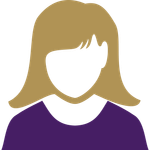Adobe Community
Adobe Community
- Home
- InDesign
- Discussions
- Inserting audio to a an InDesign PDF - problem wit...
- Inserting audio to a an InDesign PDF - problem wit...
Copy link to clipboard
Copied
Hi. I hope someone here can help. Please bear with me, I'm a beginner.
I want to create an interactive PDF from InDesign which will play audio clips.
To test this, I created a blank InDesign file. I placed an mp3 audio file on the page, I selected a poster for the audio clip - a .png file, and I exported as an Interactive PDF.
When I open the PDF, and hover over the poster for the audio clip, I get the pop-up message 'Click to activate'. I click on the poster for the audio clip, first I get an alert about 3D content being disabled, and to enable the feature if I trust the document, so I select 'Trust this document always'. I then try again to click on the poster and nothing happens, so I close the PDF and then re-open it. Then when I click on the poster again I get another alert saying: 'This PDF's content requires Flash Player, which will no longer be supported after December 2020'. I clicked on the 'Learn more' button, which mentions that you need Flash Player to view Flash content - but I haven't used any Flash content - only one .mp3 file and one .png file. But nothing happens at all - the clip won't play, even once the alert has gone.
I don't know if there's anything more you need to know in order to help.
Can anyone help please? Go easy on the jargon please - remember I'm a beginner. 🙂
Thank you, in advance.
Kat
 1 Correct answer
1 Correct answer
Flash is obsolete – have a play with InDesign's Publish Online.
https://helpx.adobe.com/uk/indesign/how-to/self-publishing-online.html
Copy link to clipboard
Copied
Interactive PDFs use Flash for most interactive features such as video and audio. Best think you can do is avoid the interactive PDF and export as something like fixed-layout EPUB. How to you plan on distributing the file?
Copy link to clipboard
Copied
Ah, so even if it doesn't specifically contain a .swf or such file, it still automatically uses Flash? Weird, since it's not going to be supported.
I was planning on emailing the file to recipients.
With EPUB, can anyone open it and hear audio clips, whether they have any Adobe software or not?
Thanks.
Copy link to clipboard
Copied
Yes, it will still use Flash even as a PDF. Acrobat used to include a built-in version of the Flash player years ago; then it change to requiring the Flash player. However, most IT depts. have removed the Flash player completely.
As far as opening an EPUB, technically, yes, but the devil is in the details...
- Mobile devices (tablets, phones) should be able to see them without too much trouble BUT you may have an issue with old EPUB readers not being able to read fixed-layout EPUBs correctly.
- Most computer browsers on any platform should be able to read EPUBs, but some may need a plugin/extension to read fixed-layout EPUBs properly or may need to update the browser.
- Macintosh computers usually have the iBooks reader program installed and should be able to open the EPUB if downloaded. (I heard that Apple might be replacing iBooks Author with Pages, but I don't know how that will affect the iBooks reader program.) Mac users can also download the Adobe Digital Editions program.
- Windows users would need a separate program for downloaded EPUBs. They could download the Adobe Digital Editions program too.
Copy link to clipboard
Copied
Thanks for all the details - much appreciated!
Copy link to clipboard
Copied
Flash is obsolete – have a play with InDesign's Publish Online.
https://helpx.adobe.com/uk/indesign/how-to/self-publishing-online.html
Copy link to clipboard
Copied
Thanks! I'll definitely take a look at this.
Much appreciated!
Copy link to clipboard
Copied
Hi Kat,
to test fixed layout EPUBs on Windows or Linux you could install the Thorium Reader application:
https://www.edrlab.org/software/thorium-reader/
Regards,
Uwe Laubender
( ACP )
Copy link to clipboard
Copied
Hi there,
I am hoping that your issue has been resolved till now. If not, please feel free to update this thread else let us know if any of the suggestions shared above helped you or not.
Regards,
Sheena
Copy link to clipboard
Copied
I had same problem trying to embed audio in a PDF....so have now tried Publish Online - this is a recipe book with a few audio clips. But is there a way to access the Contents/menu to flip diretly to sections/specific recipes? I can't seem to figure that out.
(meaning like how PDF works with showing the Bookmarks on the side)