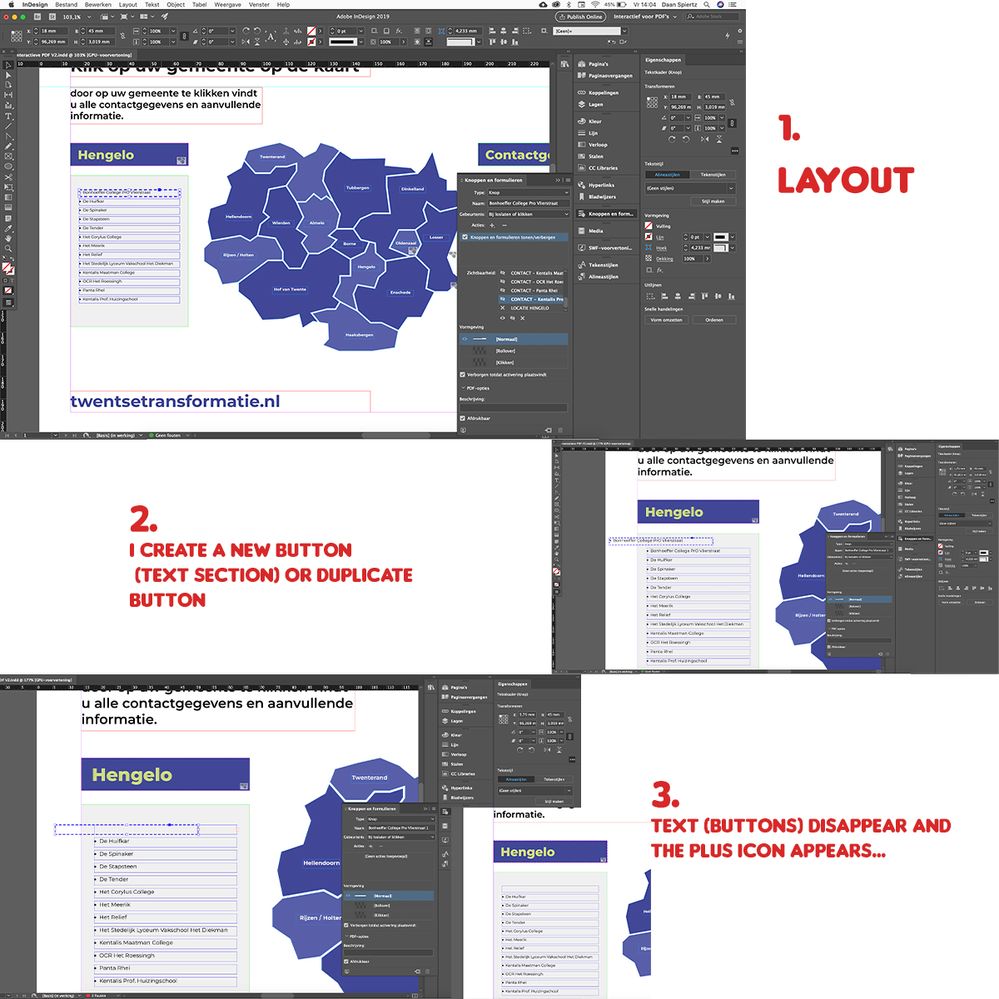Adobe Community
Adobe Community
- Home
- InDesign
- Discussions
- Re: interactive button text disappearing when over...
- Re: interactive button text disappearing when over...
Copy link to clipboard
Copied
Hey guys,
I am not very familiar with creating interactive PDF's but for this project I had to create a interactive map form our region where information gets visible when you click on your town. I have a clear structure, left side are all different schools, mid section is the map and the right is contact information. Interactive text sections on the right don't have any problem overlapping. (I have to overlap to show/hide the info). But on the left I can't seem to get this function to work. Everytime I place a text section above another, (butons that link to contact information) the text dissapears in both fields and the plus icon appears. Does anyone have an idea how to fix this?
 2 Correct answers
2 Correct answers
Buttons are always rectangular. You'll never get this to work properly in a PDF.
You might be better off using InDesign's Publish Online for this
Copy link to clipboard
Copied
Buttons are always rectangular. You'll never get this to work properly in a PDF.
Copy link to clipboard
Copied
Only the City names are clickable so that is no problem. Thanks for the advice anyway! My only problem is the overlapping situation...
Copy link to clipboard
Copied
Copy link to clipboard
Copied
You might be better off using InDesign's Publish Online for this