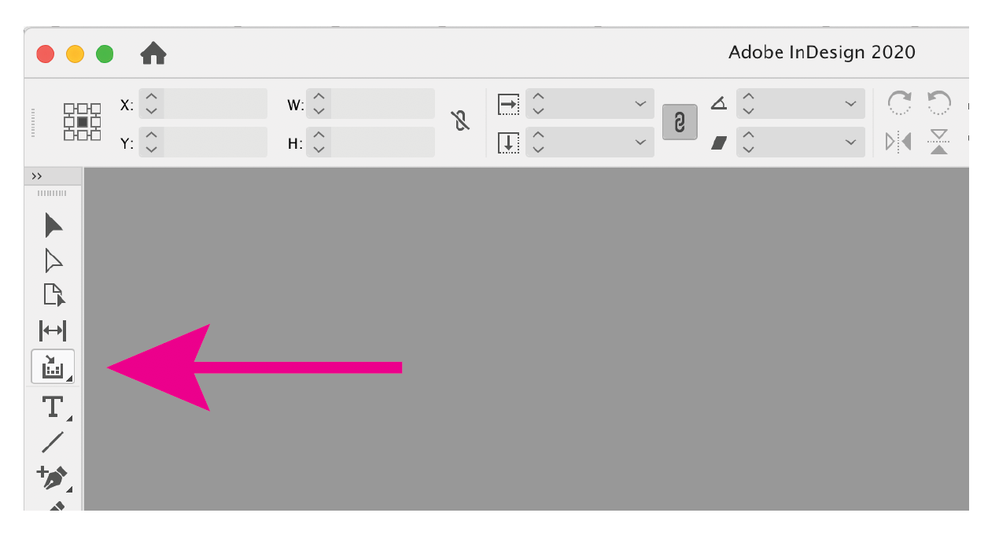Adobe Community
Adobe Community
Copy link to clipboard
Copied
I need to create some PDF interactive (the layout it's like a form online, with name fields, check box, date fields,..). All the box of this form it's in al lot of indd separate, and I create another document InDesign for grouped all togheter.
To my knowledge if you import a indd to another one you lost all the interactive you set up.
At the moment I export the final document in PDF and I add the buttons/forms in Acrobat.
Important to know: I have to keep all the document base separated!
You know if it's possibile to keep the interactive from the document base to the new document?
Any feedback would be appreciated
Thanks!
 1 Correct answer
1 Correct answer
If I understand correctly, you have several InDesign documents with interactive elements and you want to combine them in another InDesign file to export as an interactive PDF? One work-around might be to use the Content collector tool to copy the content from one InDesign file and place as a link into the new InDesign file, this should retain the interactive elements (but possibly not hyperlinks to pages in the original document?). Any changes to the original file will apply to the new file, upo
...Copy link to clipboard
Copied
When you place an InDesign file into another InDesign file, it's treated like a graphic. A graphic won't have any interactive features. However, the original INDD file will still be linked within the destination INDD.
Copy link to clipboard
Copied
If I understand correctly, you have several InDesign documents with interactive elements and you want to combine them in another InDesign file to export as an interactive PDF? One work-around might be to use the Content collector tool to copy the content from one InDesign file and place as a link into the new InDesign file, this should retain the interactive elements (but possibly not hyperlinks to pages in the original document?). Any changes to the original file will apply to the new file, upon link update. Another option would be to re-create the interactivity in Acrobat, when changes are made in InDesign, export a new PDF then use Replace page in Acrobat, the interactive elements should be retained from the original PDF.