 Adobe Community
Adobe Community
- Home
- InDesign
- Discussions
- Interactive buttons in pdf for mobile applications
- Interactive buttons in pdf for mobile applications
Copy link to clipboard
Copied
Is it possible to make clickability of interactive buttons in pdf for mobile applications using application Adobe InDesign
 1 Correct answer
1 Correct answer
InDesign has a great range of tools for creating interactive content but the problem is that most of this functionality isn't supported in interactive PDFs by most of the PDF readers. To top it all off the readers are wildly different in what they do and don't support in terms of interactive content.
It might be better to create something HTML based, especially if you are looking to use this on mobile devices. If you want you can still build all this in InDesign and then push it to the web using
...Copy link to clipboard
Copied
Interactive PDF on mobile devices is no better than a crapshoot and the concept of click does not exist.
You’d have to use tap or release.
Copy link to clipboard
Copied
What kind of buttons?
Copy link to clipboard
Copied
I would suggest using links instead of buttons for a PDF that will be viewed by mobile users.
Copy link to clipboard
Copied
InDesign has a great range of tools for creating interactive content but the problem is that most of this functionality isn't supported in interactive PDFs by most of the PDF readers. To top it all off the readers are wildly different in what they do and don't support in terms of interactive content.
It might be better to create something HTML based, especially if you are looking to use this on mobile devices. If you want you can still build all this in InDesign and then push it to the web using the Publish Online feature. You can access this from the button in the interface or from the File menu.

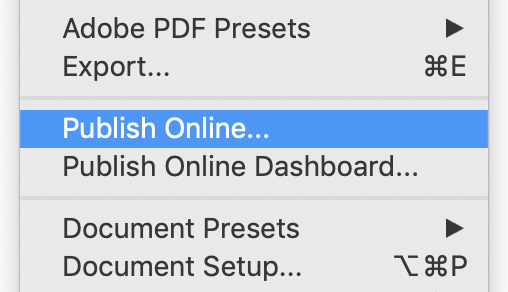
Copy link to clipboard
Copied
I try but it is showing like an image still in mobile.
Copy link to clipboard
Copied
Hi there,
Thanks for reaching out. If I understand your query, you have published a document from InDesign and interactive features are not working on it. I would request if you can share a few more details like:
- OS and version of InDesign
- Small description and workflow of the issue.
- Does it work fine when you open it on Desktop?
- Which browser you are using to open the published document?
- Is the issue related to a specific file? If yes, could you please share the file with us?
Regards,
Srishti
Copy link to clipboard
Copied
Hi, I have a similar problem with the Show/hide button. It works fine in desktop, but when testing it on mobile (iphone) the only thing that works is the next/previous page funcionality. Is there some way resolve this issue? Thks
Copy link to clipboard
Copied

