 Adobe Community
Adobe Community
- Home
- InDesign
- Discussions
- Re: Interactive buttons on indesign, how to change...
- Re: Interactive buttons on indesign, how to change...
Copy link to clipboard
Copied
Hello,
Could someone please help me:)? I do hope this makes sense.
I am trying to make an interactive PDF questionnaire on indesign.
I want to make a "YES" and "NO" option for the answer that is a shape I have designed and when you click on it, it changes the colour of the button and stays that colour so that when the form is submitted I can see the answer selected.
I have made the objects into buttons but I can't work out how to make the colour change permanent when selected? I don't mean just the appearance when just rolled over or clicked on.
I would rather not use radio buttons that are given as an option as I don't like the look of them for this particular questionnaire.
Thank you.
 1 Correct answer
1 Correct answer
You're absolutely right Vivien! Click state only applies on click and does not remain on mouse release.
Here's my suggested workaround:
You can duplicate your buttons, and apply a "show/hide buttons" action to the "trigger" buttons.
Make sure "hidden until triggered" is checked for the buttons you want to show after clicking.
If you have loads of buttons on your page/spread, I'd advice to rename buttons with names that really make sense (not "button 1", "button 2", ...)
See example below (in french^
...Copy link to clipboard
Copied
you need to use the button panel, the appearance section. you click each state, and than just change the color. it will remember that color for each effect.
look at these screenshots:
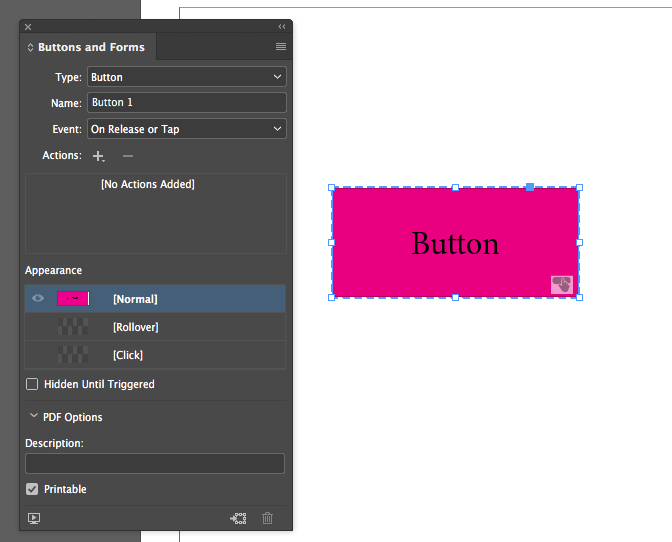
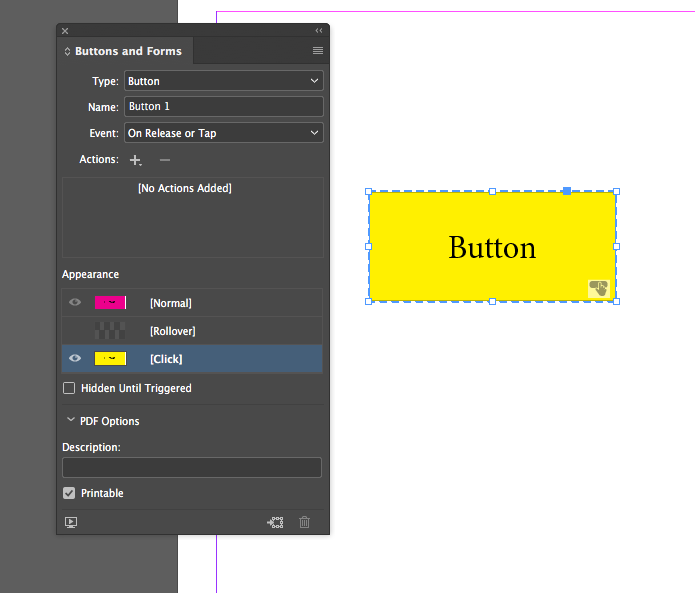
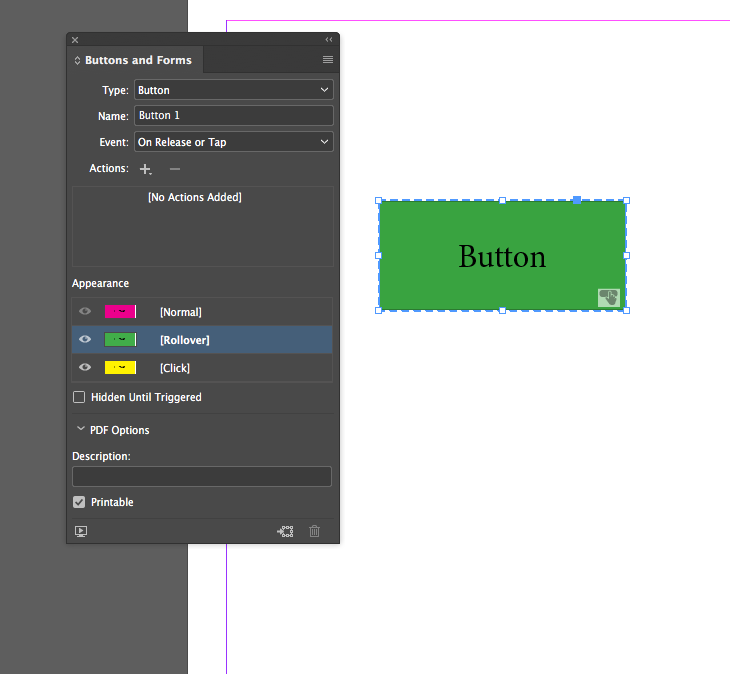
Copy link to clipboard
Copied
I believe however you'll run into a problem with your "shape" requirement. Since you're limited by PDF which has been around a long time and will not change, the active area of a button must be rectangular.
Copy link to clipboard
Copied
Thank you for your help, I did try this originally but the colour change did not stay in the clicked form, it would change colour and then went back to the original colour when click was released. I will try again now:).
Copy link to clipboard
Copied
You're absolutely right Vivien! Click state only applies on click and does not remain on mouse release.
Here's my suggested workaround:
You can duplicate your buttons, and apply a "show/hide buttons" action to the "trigger" buttons.
Make sure "hidden until triggered" is checked for the buttons you want to show after clicking.
If you have loads of buttons on your page/spread, I'd advice to rename buttons with names that really make sense (not "button 1", "button 2", ...)
See example below (in french^^): using layers as an option.
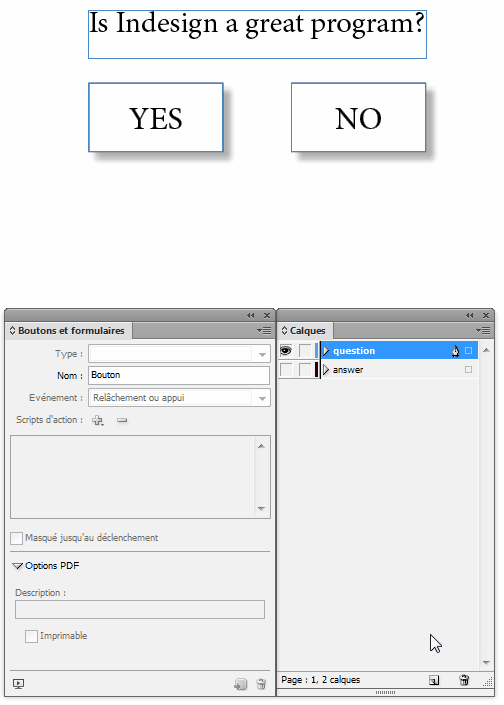
Copy link to clipboard
Copied
Thank you very much ![]() , this was the solution
, this was the solution
Copy link to clipboard
Copied
Thanks! But how to return back if person changed his mind and want to unclick it? 🙂
Copy link to clipboard
Copied
Copy link to clipboard
Copied
Hi, i want to ask if it can function as a radio button? like after clicking, it will retain even tho after closing and saving the file.
Thank you
Copy link to clipboard
Copied
What I do instead of having to duplicate the button and have to add extra interactivity or scripting in Acrobat is to simply make the artwork a checkbox.
I then delete the checkbox graphic InDesign creates, and it can be whatever I want.
Disclaimer: with this method is if highlight fields are on in the user's pdf reader application the graphics won't appear and will show a blue box with a checkbox. Turning that off (which I do anyway) solves that issue.
Other issues may be form processing. It's all about how the document is used. If it's a traditional form that needs to be processed server-side, etc., making it a checkbox may cause issues. If it's a standalone pdf and you only need graphical representation, there shouldn't be a problem. I've done this on dozens of interactive, fillable pdf's. Sometimes I use a checkbox just to make an interactive element read-only by default as you're not able to set that property on a button in InDesign—but you can in Acrobat. I think form development in InDesign is great but needs a lot more development.
If you script in AcroForms, you may experience issues with the graphics disappearing under certain conditions. With that said, I know this and proceed anyway and rarely have an issue. I've learned some of the tasks that cause it and don't do that. For example, exporting and importing data would have adverse effects on the graphics.
Copy link to clipboard
Copied
That's all very clever and creative but unfortunately most users cannot control the reader app or settings the user is going to use.
Copy link to clipboard
Copied
Awesome explanation!
Copy link to clipboard
Copied
You'll probably have issues with the interactivity on mobile devices like smart phones and tablets, which are increasingly being used to view such PDF documents.




