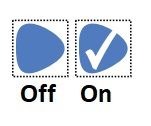Adobe Community
Adobe Community
- Home
- InDesign
- Discussions
- Interactive PDF checkbox opacity problem
- Interactive PDF checkbox opacity problem
Interactive PDF checkbox opacity problem
Copy link to clipboard
Copied
Hi,
I am working on a project where I want to create an interactive pdf containing checkboxes.
The idea is that you have certain shape, and if you click it a checkmark will apear. If you click it again the checkmark should disappear. This is what you see below, so this is what it should look like:
So I created the blue 'off' shape by making a custom path with the pen tool. Then I selected this path, opened the interactive buttons and forms menu and set the type to 'checkbox'. In the appearance setting I selected the '[Normal on]' appearance and edited the checkmark to be white. I exported to a interactive pdf format. without changing any settings. When I open the pdf with either acrobat reader, chrome or edge, it seems that the checkbox works and is clickable. However, there seems to be a light blue box around the checkmark and the opacity seems to drop. See below, this is what I get:
Side note: at the moment that I click the shape, without clicking somewhere else in the document it looks like this:
So it looks like it works. But then when I click anywhere else it turns back to the state where the opacity lowers. This is of course not what I want...
Does anyone knows why this happens? Your help would be very much appreciated 🙂 Is it something I did wrong with setting the checkbox appearances? I don't see anywhere in the indesign document, also in the different appearance states, that the opacity or something is lowered. Could it be in the pdf export settings? I really don't know 😞 I would be helped a lot if I get this to work.
Have something to add?