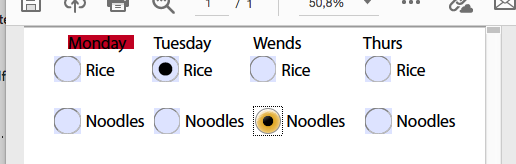Adobe Community
Adobe Community
- Home
- InDesign
- Discussions
- Interactive pdf needs to filter out answers so the...
- Interactive pdf needs to filter out answers so the...
Interactive pdf needs to filter out answers so they're not available in the next combobox. How?
Copy link to clipboard
Copied
I'm trying to create a interactive PDF with combo boxes. A lot of them.
The purpose of the document is this: I have lists with products, set within combo boxes. Per day, a client can select a product. When product A is selected for let's say monday, product A shouldn't be available in de combo box for thuesday. So I copy-pasted every combo box for every day of the week. But when an option is already selected for one day, it needs to be unavailable for the next day.
For example: every combo box has the exact same products. On monday a client wants to eat an omelette. He selects omelette in the combo box from monday. Thuesday, the client looks through the list within the combo box and the option omelette is no longer available because he already selected omelette on monday.
So I really want to prevent people from eating an omelette 3 times a week and force them to choose another option from that combo box.
Can someone help me? I've posted a similar message last week but got little response so I thought I'd try again.
Copy link to clipboard
Copied
It depends, if the lunchlist items are multiple selectable.
If your client can eat omlet on monday AND fries AND steak, you can transform your list-box into individual radio-button-sets, which prevent any use of another day.
Copy link to clipboard
Copied
I think the optimal way would be unsing Javascript in Acrobat after you have set up and output your doc in InD.
Take a look at
especially
Copy link to clipboard
Copied
Thanks! I'll look in to it. Allthough it sounds like I'm in above my head..
Copy link to clipboard
Copied
Don't be too ambitious with your Interactive PDF, experiment first before committing yourself. Remember (usually), you don't have any control over the kind of device and PDF reader the user might use.
Copy link to clipboard
Copied
How are you planning on distributing this? How will it be filled out and returned?
This sounds like something better addressed via a form on a website.
Copy link to clipboard
Copied
It's going to be used in a presentation for a new process which will be designed through a form on our website but we'll first need to present it. So it needs to work like we want it to act on a website..
Copy link to clipboard
Copied
None of this stuff works on PDFs in web sites. Needs to be downloaded to a Mac or Windows computer and opened in Adobe products. Can’t recommend PDF for your task. Consider HTML forms, the way the industry is moving.
Copy link to clipboard
Copied
That is insane! Why would you even bother with a ridiculously complicated PDF when you could do it on the website with very little effort?