 Adobe Community
Adobe Community
Copy link to clipboard
Copied
Hello,
I'm creating an interactive pdf and have a question about urls. I have one url in a footnote reference. The url is not supposed to be an active link in the final pdf, just there for reference. It seems that even though I do not set the url as a hyperlink in InDesign, it automatically becomes active anyway when I export it as an interactive pdf. Is there a way to stop this from happening so the link is not active in the final file?
Thank you.
 1 Correct answer
1 Correct answer
Either that or a couple of hairline spaces kerned back to trick the readers.
Copy link to clipboard
Copied
When you create the pdf, confirm that the "include hyperlinks" box is unchecked in the dialog box. You can also go into the pdf and remove it after the fact.
Copy link to clipboard
Copied
If I uncheck "include hyperlinks", none of my hyperlinks will work. I have others throughout the document, I just don't want the one url to be clickable. Is there a way to stop Acrobat from automatically reading the url? Would that we a question for the Acrobat forum, then?
Copy link to clipboard
Copied
If it were me, I'd just edit the pdf in post and remove that one url, if that's all it is - easy enough.
Copy link to clipboard
Copied
Either that or a couple of hairline spaces kerned back to trick the readers.
Copy link to clipboard
Copied
When I view the page in Acrobat in edit mode. It's telling me that there are no web links on the page so it won't allow me to remove it. Also, if I add kerned-back spaces to the url, it still converts it to an active link. I tried putting spaces before the .gov and after the www. Neither works. Acrobat is pretty stubborn about this...Any other ideas?
Copy link to clipboard
Copied
For one link, I would edit pdf > click into linked text > right-click > delete link (assuming link is there - if not, it would seem it wouldn't be a clickable item, unless your floating transparent box that linked over it or something).
Copy link to clipboard
Copied
Delete link doesn't appear when I right-click. It says "create a link" when I select the text so apparently it's clickable, but not recognized as a link in edit mode. Very strange. There's no floating box there either.
For vinny38's answer, how do I get to the GREP box you have shown there?
Copy link to clipboard
Copied
Paragraph style > grep styles
Copy link to clipboard
Copied
Why are you adding a URL if you don’t want anyone to click on it?
Copy link to clipboard
Copied
It's in the references as a footnote and our editorial person said it shouldn't be clickable there. Not sure why, but I do what they tell me.
Copy link to clipboard
Copied
Explain that there’s no way to control the reader applications. Even though you have no actual hyperlink there, many PDF readers will interpret it anyway.
The other thing you could do is add a hyperlink that goes nowhere. Perhaps it could be a bookmark to the current page.
Copy link to clipboard
Copied
I don't see a paragraph style option anywhere in Acrobat. I'm in Edit mode. Here my screen. Please let me know where to look for this. Thanks.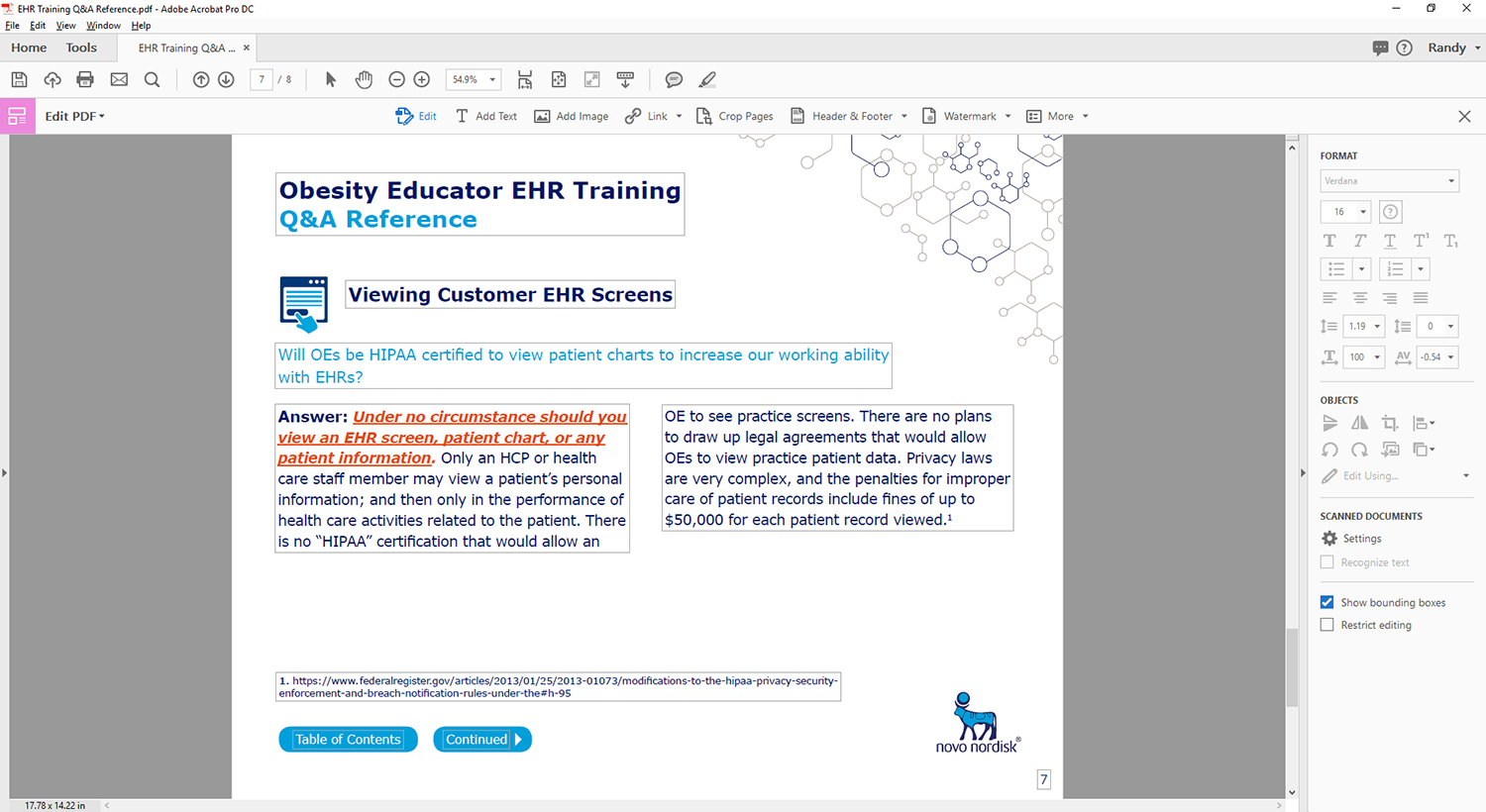
Copy link to clipboard
Copied
You look for that in InDesign
Copy link to clipboard
Copied
Oh, thanks. I tried the GREP thing, but couldn't get it to work. Too much programming for me. But I did put a space between the w's in www of the url and that worked! I guess it makes a difference where you put the space. Thanks BobLevine!
Copy link to clipboard
Copied
Update: You need to have a space after the http: also for it to work.
Copy link to clipboard
Copied
Space, hairline space, special character... sure, why not, as long as it "breaks" the URL pattern.
Buuuut... You don't want that space to be visible, do you?
www .someurl.com would really make my eyes bleed... This is why I suggested a Grep trick to "hide" this space. (1)
Grep could be scary when you don't know much about them, but don't get scared: there are a lot of members here that would be happy to help you. Besides, it's one of the most powerful Indesign feature and it's a pity not to give it a try just because it looks complicated. Trying to solve a problem using features you don't know is just a great way to improve your skills. But well, it's none of my business really... ^^
That said, as you suggested in an early post, you could also ask this in the Acrobat forums, and specifically in the Acrobat JavaScript forum or the Acrobat SDK one.
There's an Acrobat General Preference called "Create Links from URLS" that controls the behavior you want to get rid of. Maybe this preference can be turned off using javascript while opening the document. Maybe not, but it may worth asking the Acrobat gurus.
(1) Re-thinking about it, something like (www|@)\K\s|\s(?=://) could be more appropriate to hide spaces added after www, @ or before ://
Copy link to clipboard
Copied
Many PDF readers, including Acrobat and Reader automatically read URLs.
Copy link to clipboard
Copied
Maybe some GREP magic (hack?) could help?
What if we use F/R feature to insert a character in order to "break" the pattern that acrobat recognize as link patterns? i.e. £ character
Then, making this character invisible using Grep style could do the trick:
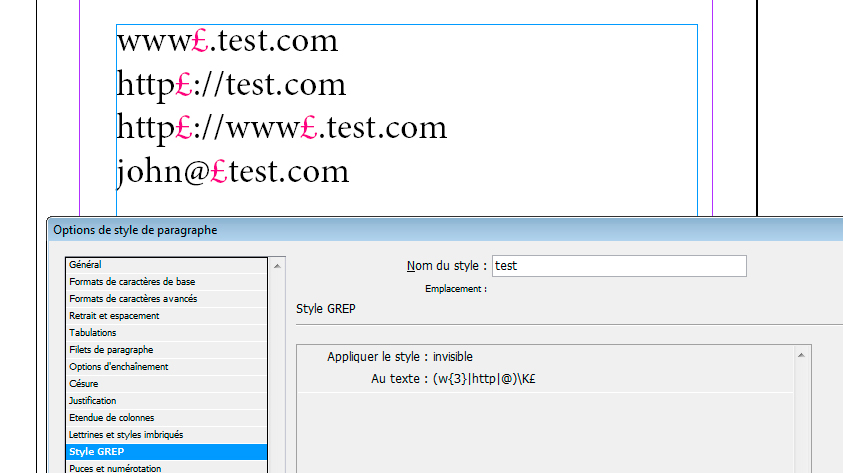
Now, my usual recipe for "invisible" character style seems not to be working here.
(My recipe:
Font size: 0.1 pt
Tracking: -1000
Horizontal scale: 1%
Color : none)
Maybe it's just too efficient and really makes stuff invisible for Acrobat, so I slightly changed the ingredients and:
Font size: 0.1 pt
Tracking: -1000
Horizontal scale: 10%
Color : [Paper] (maybe not so good if you have any background!)
seems to do the trick...
Copy link to clipboard
Copied
Could you not just select the URL text and convert to outlines?

