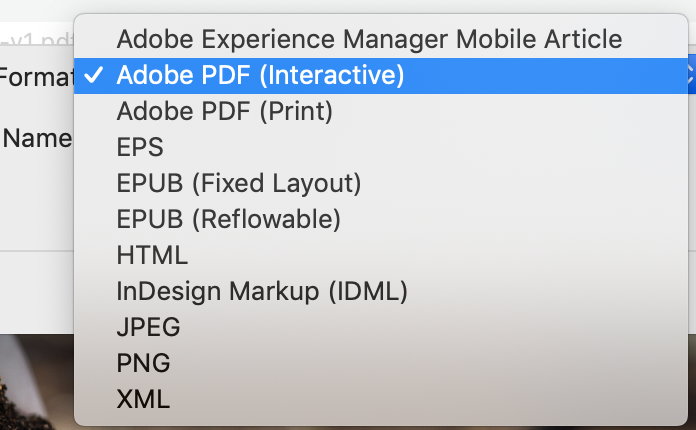Adobe Community
Adobe Community
- Home
- InDesign
- Discussions
- Interactive pdfs are suddenly exporting as large f...
- Interactive pdfs are suddenly exporting as large f...
Copy link to clipboard
Copied
What I tried:
- I tried exporting from three InDesign versions.
- I installed the Adobe PPD and made the pdf the old-fashioned way with a Postscript dump and then Distilling it – that produced the expected 2.3MB file, but I lose all my web links and have to create them manually.
- I also tried saving the pdf out in parts to see if a specific section is a problem, and the parts were all equally large sizes.
Mac OS Mojave running newest CS apps.
 3 Correct answers
3 Correct answers
Hi venus_k,
you said:
"…that produced the expected 2.3MB file, but I lose all my web links and have to create them manually."
No. You can do this differently.
Create two PDF files:
A. Export with interactive features
B. Print to PostScript, distill to PDF
Open the PDF from A in Acrobat Pro DC.
Subsitute all pages of A with the pages from B.
That should reduce file size and your interactive elements should be maintained.
I'm on Windows 10 so I will not be able to help if there are issues
...I wouldn't bother with the Interactive PDF export.
File>export and choose Smallest file size
Then make sure that Hyperlinks are selected in the bottom of the Export Adobe PDF dialog box.
There are Adobe PDF presets available from InDesign.
You need to check with your printer, but PDF/X-4 is normally recommended.
Copy link to clipboard
Copied
Hi venus_k,
you said:
"…that produced the expected 2.3MB file, but I lose all my web links and have to create them manually."
No. You can do this differently.
Create two PDF files:
A. Export with interactive features
B. Print to PostScript, distill to PDF
Open the PDF from A in Acrobat Pro DC.
Subsitute all pages of A with the pages from B.
That should reduce file size and your interactive elements should be maintained.
I'm on Windows 10 so I will not be able to help if there are issues perhaps related to the Mac OS.
Regards,
Uwe Laubender
( ACP )
Copy link to clipboard
Copied
Thanks for this workaround! It will help with some upcoming projects. I'm not a novice user - I've been using Adobe since before Photoshop had layers. I recently fixed a tech issue with other software (my ISP was blocking their update server) and told their tech support how I fixed it – so I have experience troubleshooting all kinds of things. This issue has me perplexed – and it's interfering with my work product.
My next troubleshooting steps will be deleting system files that are delete-able to reset settings, and uninstalling/reinstalling the app, updating my OS and finally a full clean install (complete wipe) of my computer. I'm hoping that Adobe support could help before I have to go that far.
Copy link to clipboard
Copied
I wouldn't bother with the Interactive PDF export.
File>export and choose Smallest file size
Then make sure that Hyperlinks are selected in the bottom of the Export Adobe PDF dialog box.
Copy link to clipboard
Copied
Hi, I like that there might be a workaround, but when I choose "Export" there are only two PDF options: Print and Interactive – am I missing something here? Thanks!
.
Copy link to clipboard
Copied
There are Adobe PDF presets available from InDesign.
You need to check with your printer, but PDF/X-4 is normally recommended.