 Adobe Community
Adobe Community
- Home
- InDesign
- Discussions
- Re: Is that any way to edit the round corner in ru...
- Re: Is that any way to edit the round corner in ru...
Is that any way to edit the round corner in rules
Copy link to clipboard
Copied
Hi All,
I have the square with round corner option in every H1. Is that any way to fix that in paragraph rule option by creating the new strokes. See below the screenshot for the output needed for every h1. And i know it can be doable by fixing the object style and using the anchor option. My question is is it possible to fix by rule option....?
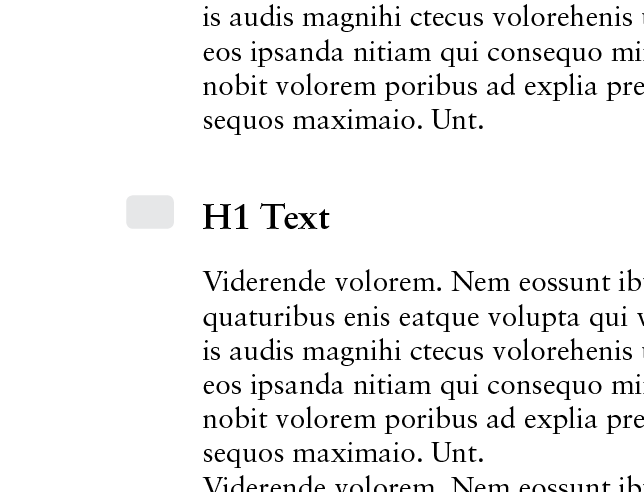
Thanks in advance,
Kasi
Copy link to clipboard
Copied
Hi
Does your square have to be a frame? Do you want to place graphic into it?
If not, you can simply use a custom bullet, here's an example using Fontawesome (Unicode F0c8):
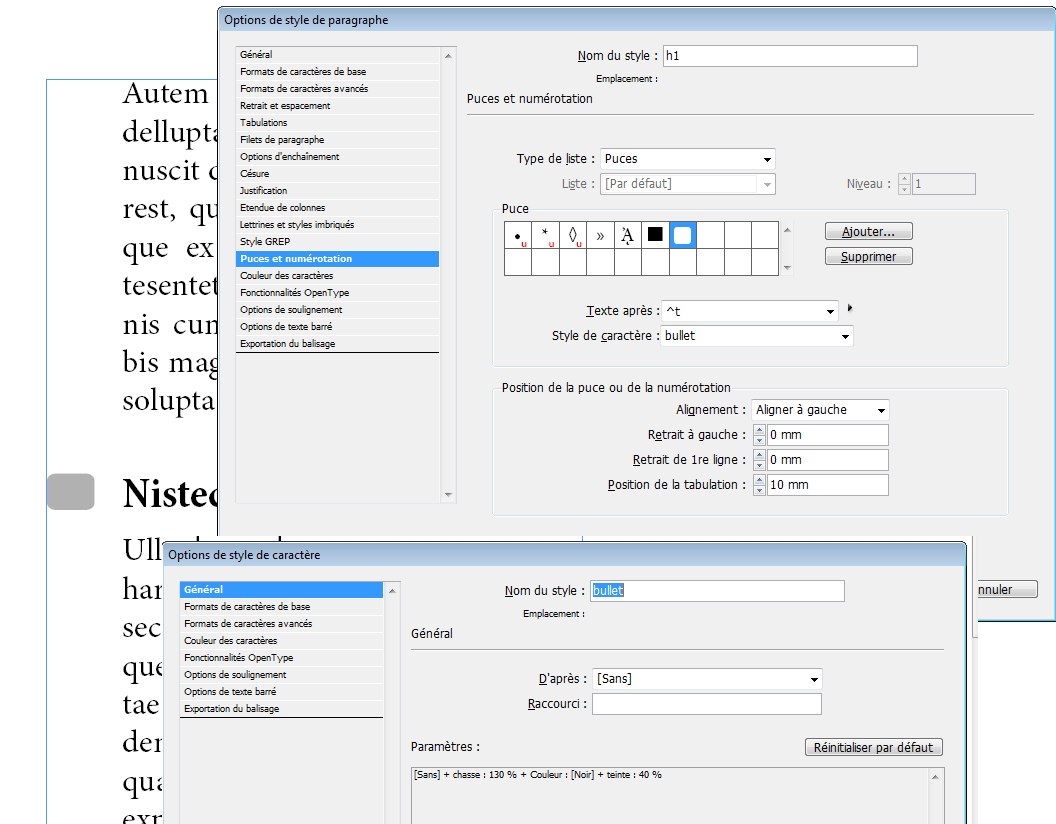
Copy link to clipboard
Copied
Hi Vinny,
Thanks for the reply. But,
- i need to fix the bullet in out of the Margin frame. Is that possible to fix that. If we fix it in inside the marginal, we need to fix the indentation for all the remaining styles. See below the screenshot.
- Also i have font restriction to use the different fonts. It will show the error in pitstop. Is there any way to use without other type of fonts.
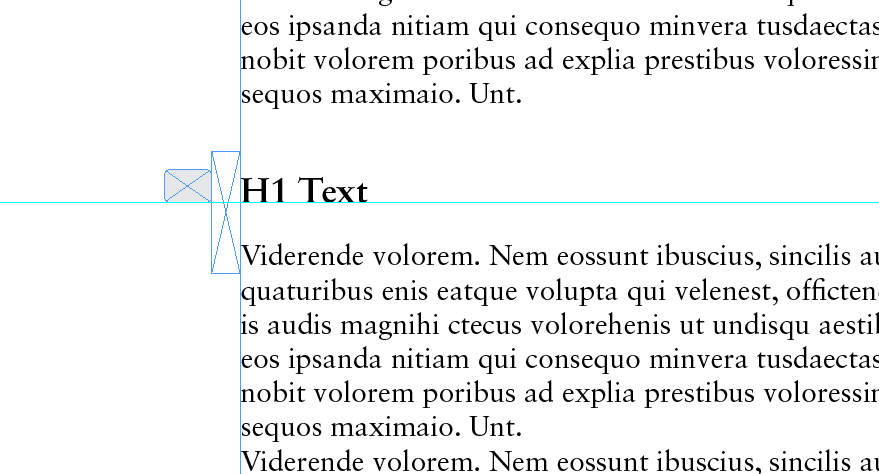
Thanks in advance,
Kasi
Copy link to clipboard
Copied
An anchor option will help you.
Thanks
Copy link to clipboard
Copied
Yes you can do with anchor.. but not with paragraph rule because it dont have rounded corner options..
Vinny said the shortcut method...
if you still need to do with anchor method use find and replace method to place the object for every H1 test.. hope you aware about the method
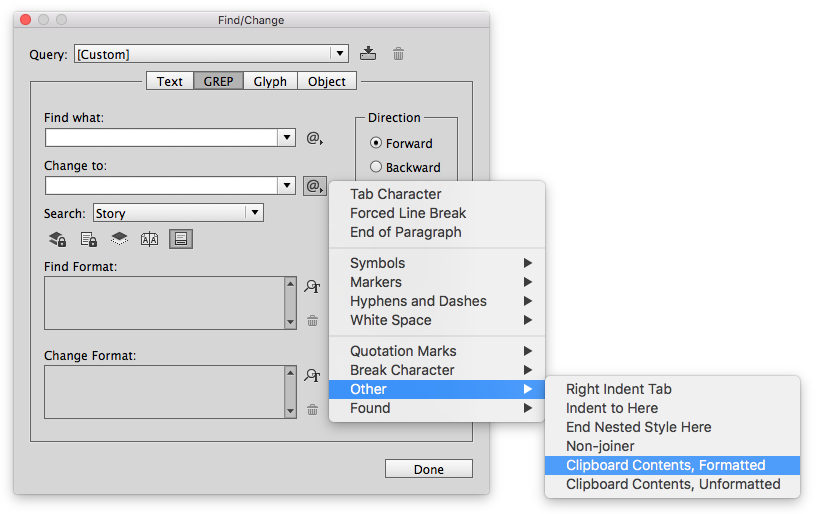
Copy link to clipboard
Copied
Hi
I would use anchored box.
However, here's a workaround using paragraph rules (your text frame width MUST be fixed!).
The idea is to use the paragraph following the H1 to get the 3rd rule that you need:
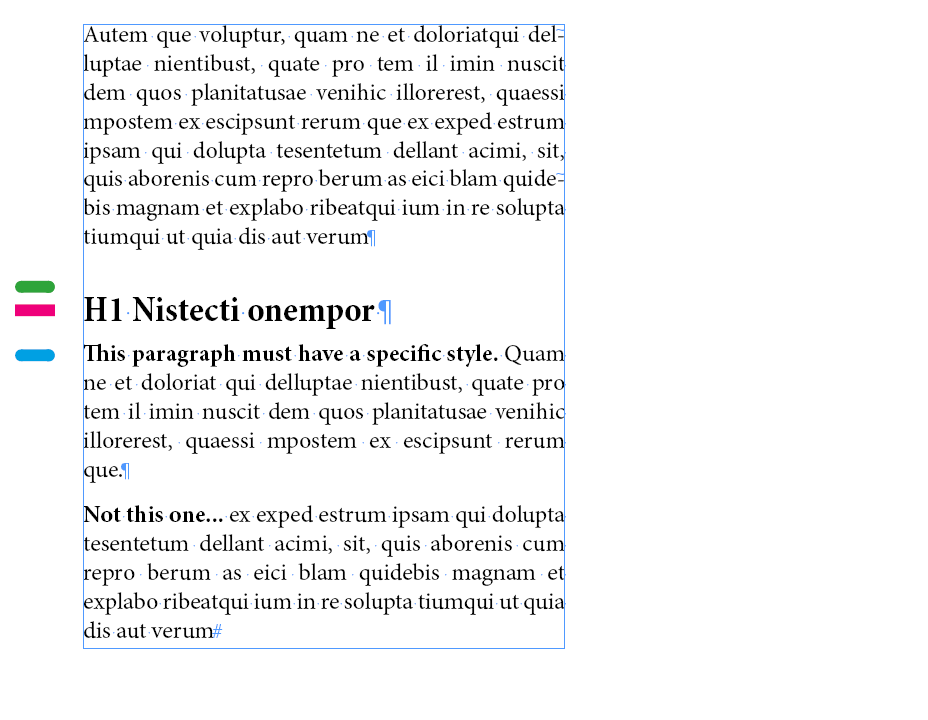
Copy link to clipboard
Copied
Thanks for the reply. Yes, if we have the standard style below head mens it working fine. But we don't have that following style in all the times. We have H1 under H2, H1 under BL, H1 under Extract..... Is that any way to fix it in own style.
Copy link to clipboard
Copied
Well, you create a specific paragraph style that will always follow the H1:
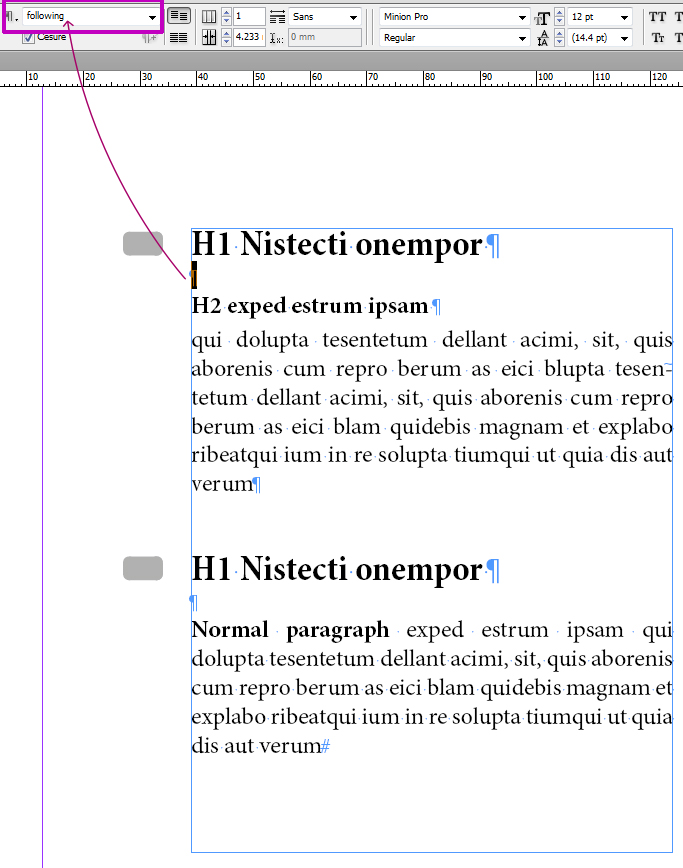
Copy link to clipboard
Copied
If your heads are always a single line and if you are flexible on the rounded corners, you could have a one-click solution with shading:
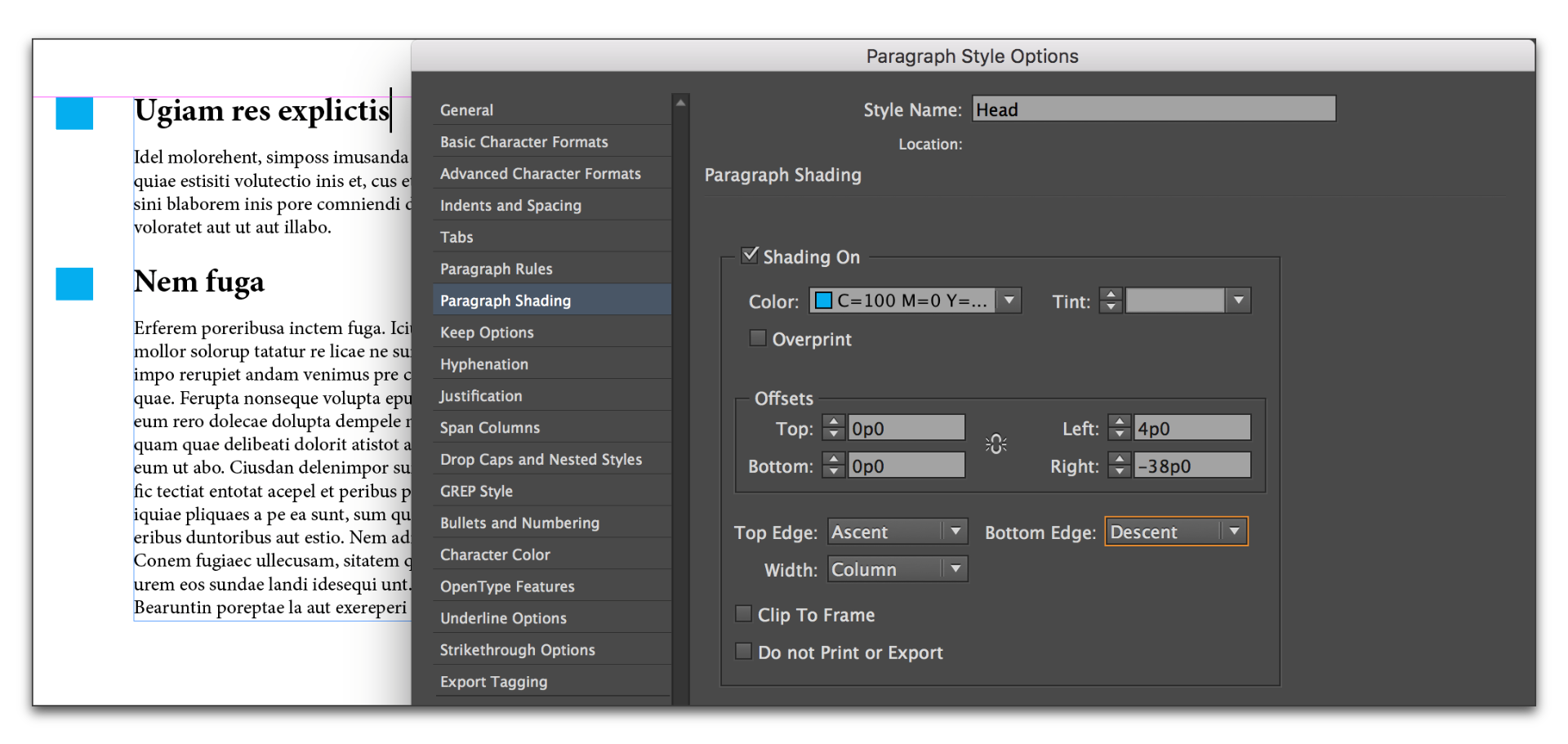
But that's a lot of "ifs", so just throwing it out there.
Copy link to clipboard
Copied
I would add a new if
IF you use at least CC 2015...
![]()
Copy link to clipboard
Copied
Hi,
… So simple with a para style if only H1 with 1 line! ![]()
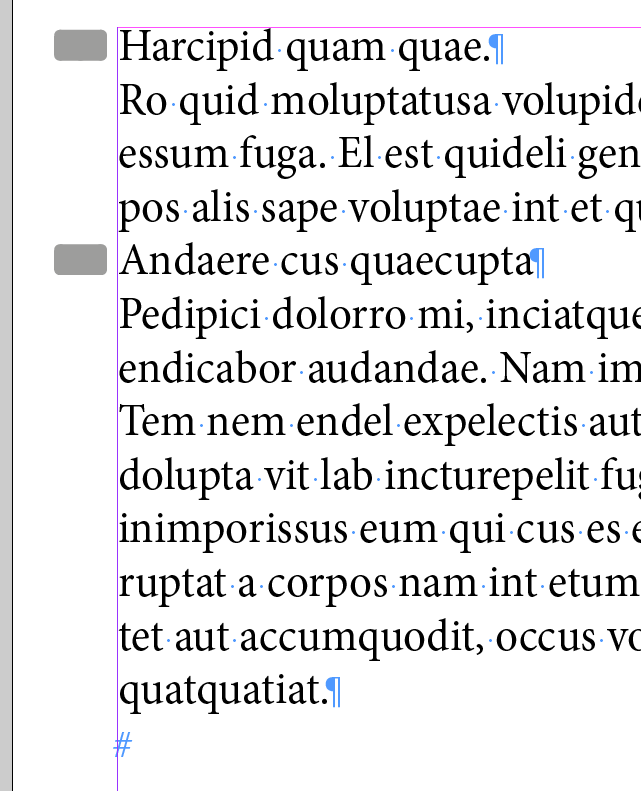
(^/)
Copy link to clipboard
Copied
… and just 1 click if more lines! … everywhere!
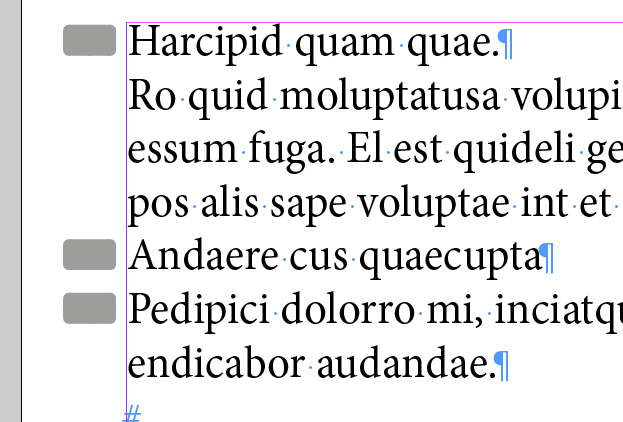
… but Vinny is right! You'll need ID CC 2015! ![]()
(^/)
Copy link to clipboard
Copied
… More obvious in color! ![]()
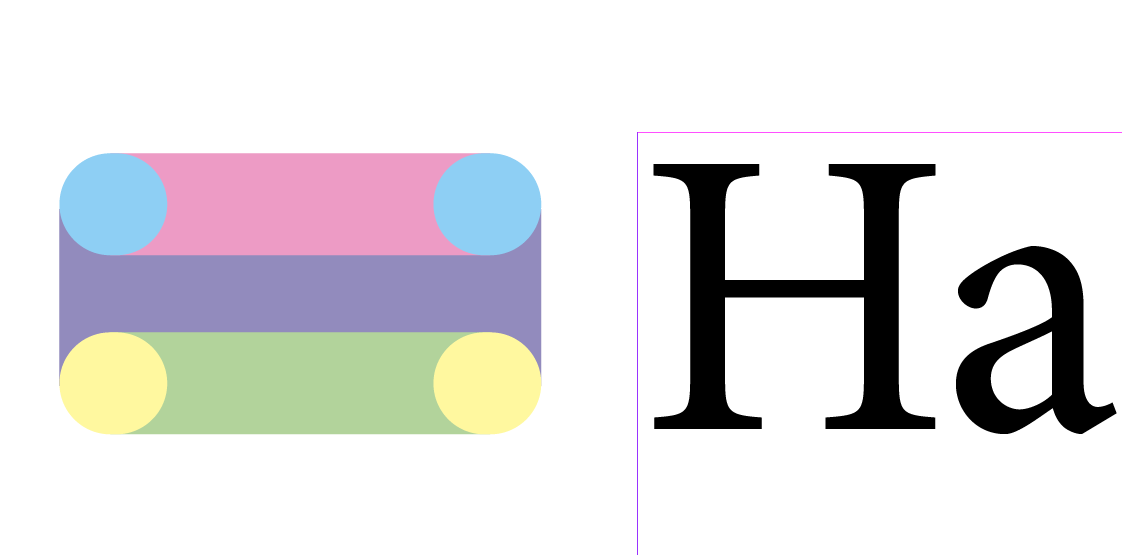
(^/)
Copy link to clipboard
Copied
Only for slackers! ![]()
1 year I write scripts! … My [official] number 100, version B, as gift!
/*
0100_RoundedCornersParaRules_MichelAllio.jsx [version B]
Script written by Michel Allio (aka Obi-wan Kenobi) [2017/02/14]
See: https://forums.adobe.com/thread/2277481
Object: As said in the script name! 😉
*/
app.doScript("main()", ScriptLanguage.javascript, undefined, UndoModes.ENTIRE_SCRIPT, "Rounded Corners Para Rules! …");
function main() {
var
myDoc = app.activeDocument,
myParas = myDoc.stories.everyItem().paragraphs.everyItem().getElements(),
myParaStyle = myDoc.paragraphStyles.item("Title"),
P = myParas.length;
for ( var p = 0 ; p < P; p++) {
if (myParas
.appliedParagraphStyle == myParaStyle) {
var
Y0 = myParas
.lines[0].endBaseline,
Y1 = myParas
.endBaseline;
myParas
.paragraphShadingBottomOffset -= (Y1 - Y0);
myParas
.ruleBelowOffset -= (Y1 - Y0);
}
}
}
(^/)

