 Adobe Community
Adobe Community
- Home
- InDesign
- Discussions
- Re: Is there a fix for Arial Narrow not showing up...
- Re: Is there a fix for Arial Narrow not showing up...
Copy link to clipboard
Copied
InDesign CS5, Windows7. I am seeing where lots of people are having trouble, but has anyone found a fix? Arial Narrow and it's font family is supposedly installed in Windows/Fonts, but is not available in InDesign. Arial narrow only shows up under Arial as a family member, not its own family. I NEED Arial Narrow Bold to work! I am behind schedule.
 1 Correct answer
1 Correct answer
This problem is due to the offending fonts having the wrong "Preferred Family" and "Preferred Subfamily" names and it can be corrected using a Font Editor, such as the free version of Type light which can be downloaded from http://www.cr8software.net/typelight.html.
The process I found to work (in Windows 8 with Adobe Indesign CC and Office 2010) is as follows:
- Open a File Explorer window and go to the system font library at C:/Windows/Fonts and double click on the Arial font (this has a special
Copy link to clipboard
Copied
If you insist on using Arial Narrow you need to replace the new version with the older version from Windows XP/Ofiice 2000 (or possibly Office 2003). This is a Microsoft error, not Adobe's, and if you search for Arial Narrow in the forum you'll probably find some threads from several years ago that discuss it..
Copy link to clipboard
Copied
I can't delete it because it says it's protected.
Copy link to clipboard
Copied
Are you logged in as an Administrator?
What version of Arial Narrow is installed? It's not a font I would ever use by choice, but I do have version 2.3 installed here on Windows 7 (but it may well have come from Office 2000, which is also installed) and it works fine in ID.
Copy link to clipboard
Copied
I did the search for Arial Narrow, and it appears that Microsoft issued a hot patch for Vista, but you should also look under Arial and see if the other Narrow weights are listed there -- seems to be the case with at least some users. Someone else seemed to have some luck copying the fonts to the ID private fonts folder.
Copy link to clipboard
Copied
The hotpatch assumes Office 2007. When you run it on Windows 8 with Office 2010 it gives an error message and terminates.
Copy link to clipboard
Copied
It would be useful if someone could provide a link to a download source for older versions of Arial Narrow. Unless one happens to have a working copy of Windows XP it would seem that the only alternative is to pay for the privilege to download via a link from the Microsoft site.
Copy link to clipboard
Copied
You can edit the AdobeFnt*.lst files to properly reflect the font family.
for Regular:
"FamilyName:Arial" -> "FamilyName:Arial Narrow"
"StyleName:Narrow" -> "StyleName:Regular"
for Bold:
"FamilyName:Arial" -> "FamilyName:Arial Narrow"
"StyleName:Narrow" -> "StyleName:Bold"
for Italic:
"FamilyName:Arial" -> "FamilyName:Arial Narrow"
"StyleName:Narrow" -> "StyleName:Italic"
Copy link to clipboard
Copied
I tried to edit the AdobeFnt_OSFonts.lst file as KaiserGuy suggested but when InDesign was started it reverted to as it was.
Copy link to clipboard
Copied
Peter Spier wrote:
This is a Microsoft error, not Adobe's
it's a shame for such IT monster to do such basic errors.
Well, all you need is to edit font family names with some font editing app.
So I was forced to 'fix' my Arial Narrow version 2.37 to achieve what OP wants. Now it shows up as a separate family in Adobe and MS Office 2003 apps (see screenshot of ID's Font list):
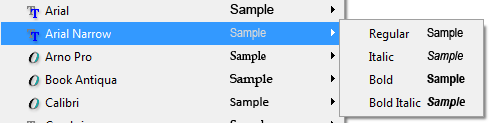
However, Notepad still reads all flavours under one cap - Arial. I can live with that.
Win7 64-bit, CS6, ID8.
Copy link to clipboard
Copied
This problem is due to the offending fonts having the wrong "Preferred Family" and "Preferred Subfamily" names and it can be corrected using a Font Editor, such as the free version of Type light which can be downloaded from http://www.cr8software.net/typelight.html.
The process I found to work (in Windows 8 with Adobe Indesign CC and Office 2010) is as follows:
- Open a File Explorer window and go to the system font library at C:/Windows/Fonts and double click on the Arial font (this has a special icon indicating that it contains multiple subentries)
- Copy the fonts for Arial Narrow, Arial Narrow Bold, Arial Narrow Italic and Arial Narrow Bold Italic to a new folder on your desktop
- Edit each of these copies using your font editor and change the Preferred Family and Preferred Subfamily names (in Type light use the menu option Font>Names... then click the Advanced button)
- The Preferred Family should be changed to Arial Narrow and the Preferred Subfamily should be either Regular, Bold, Italic, or Bold Italic as per the particular font you are editing (While you are there you could also make similar changes to the Arial Black font which has the same problem - in this case, make Preferred Family Arial Black and Preferred Subfamily Regular)
- Save each font file back over the top of the one in the folder in your folder on the desktop (Save and replace) then open a new File Explorer window for that folder and drag the changed fonts back into their orginal location at C:/Windows/Fonts/Arial
- Open a new File Explorer window and do a search on the C: drive for all instances of AdobeFnt*.lst then delete all of them
- Restart your computer
Copy link to clipboard
Copied
St3v3n.Howard, Thank you so very much for your instructions. I followed them exactly and was able to finally see the Arial Narrow Family in Photoshop CC. I was afraid to delete all those .lst files but nothing bad happened. ![]()
Thanks again!
Copy link to clipboard
Copied
Thank you, your instructions work well for me - Windows 7 and Adobe CS 6.
Thanks again!
Copy link to clipboard
Copied
Thank you for these awesome instructions,
I followed them and have resolved my issues with Arial Narrow.
I am a Windows 7 user.
You totally rock!!!!
Copy link to clipboard
Copied
Thanks very much to the author (St3v3n.Howard) of this effective share :-!!!
I was searching several hours for a reasonable solution about the Arial Narrow (is our company font) problem
for getting it into Adobe (Creative Suite CS5) ...
But this short explanation helps to correct this "stupid" uncorrect namings of newer Arial Narrow type family ...
This method was also successful with following constellation:
Win7 Prof. (64 Bit), Office 2013 (32 Bit), Adobe Creative Suite CS5 (installation as 64 Bit), Arial Narrow type family Rev. 2.37 (© 2006).
Thank you one's more,
RG69
Copy link to clipboard
Copied
This process no longer works.
Copy link to clipboard
Copied
Thanks for posting. Can you tell me where in the process it is not working?
Copy link to clipboard
Copied
Thanks, these instruction helped way off in the future of 2020. :^)
Copy link to clipboard
Copied
It's working.. Had to make sure to use an older version(2.30) of Arial Narrow and made sure it replaced the 2.40 ones(which I had to delete manually before windows accepted the 2.30 one).
Copy link to clipboard
Copied
Thank you very much! 11 years later Your instructions still work. Windows 7.
Copy link to clipboard
Copied
Thank you for these awesome instructions,
I followed them and have resolved my issues with Arial Narrow.
I am a Windows 7 user.
You totally rock!!!!
Copy link to clipboard
Copied
Did Not Work...
After following the instructions for changing font family and style info for Arial Narrow then deleting all instances of AdobeFnt*.lst
- Still has the exact same problem - Arial Narrow does not show up as a font family (even thoughthe font file currently reads Arial Narrow as the Preferred Font Family)
- Using Windows 7 64bit and InDesign CC