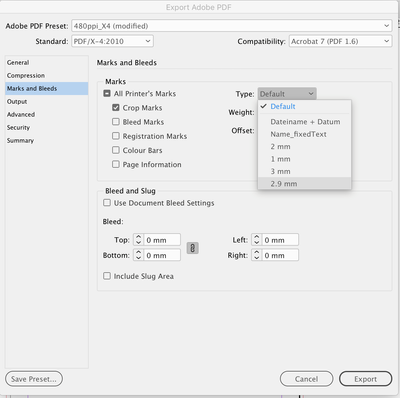Adobe Community
Adobe Community
- Home
- InDesign
- Discussions
- Is there a way to control the length of the bleedi...
- Is there a way to control the length of the bleedi...
Copy link to clipboard
Copied
Is there a way to control the length of the bleeding marks?
I am trying to minmize waste, so I have a 20cm page so I can bleed images in a normal A4 paper. But with the standard length of the bleeding marks I am unable to print the resulting PDF in actual size and see the right mark.
Thanks, N
 1 Correct answer
1 Correct answer
Hi nsgma,
if nothing is working draw your own cropmarks with color [Registration] on applied master pages.
Add a reasonable amount of bleed or slug so that your cropmarks are visible in the exported PDF.
Regards,
Uwe Laubender
( ACP )
Copy link to clipboard
Copied
Are you on Windows or macOS?
You can create custom printer marks, but apparently that is broken in the recent versions on Windows.
But you can give it a try anyway, maybe that's not the case for everybody:
– create a new file in a simple texteditor (TextEdit or Editor), make sure it is simple text (no rich text with formatting)
– paste the following
//pgmk.v02.00
<
Style (PageInfoOnPage)
MarksArray
[
<
Type FourCropMarks
Length
8.220485
>
]
>– you can adjust the length, here it is 2.9 mm (in points)
– on macOS: save to /Library/Application Support/Adobe/PrintSpt/2.9 mm.mrk (or whatever name you want)
– on Windows it's apparently in /Program Files/Common files/Adobe/PrintSpt/
– then you can select it in InDesign's export tab:
See also
https://creativepro.com/creating-custom-printer-marks-in-indesign/
Copy link to clipboard
Copied
Thank you, Jens
I am on windows.
I was able to have the new type showing up on the menu. However, I tried several lengths and it did not have any effect on the length of the crop lines.
I could not find any info about the syntax for the mrk files.
Any ideas?
N
Copy link to clipboard
Copied
Yea, that's what I heard – it doesn't work any longer on Windows. I'm no expert so I don't know if the code (which works on macOS) has somehow be changed.
You could upvote/comment here
https://indesign.uservoice.com/forums/601180-adobe-indesign-bugs/suggestions/36077206-custom-crop-ma...
Copy link to clipboard
Copied
Hi nsgma,
if nothing is working draw your own cropmarks with color [Registration] on applied master pages.
Add a reasonable amount of bleed or slug so that your cropmarks are visible in the exported PDF.
Regards,
Uwe Laubender
( ACP )
Copy link to clipboard
Copied
Instead of drawing all marks yourself:
create a temporary rectangle, full page size, and then run the CropMarks script which comes with InDesign 🙂