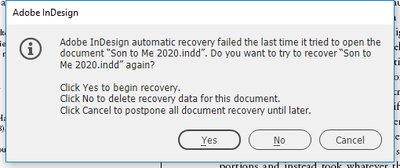Adobe Community
Adobe Community
- Home
- InDesign
- Discussions
- Re: Is there any other way of recovering this file...
- Re: Is there any other way of recovering this file...
Is there any other way of recovering this file?
Copy link to clipboard
Copied
At about 7:30 this evening, InDesign froze solid enough that I had to power down my laptop to get out of it. Now it won't recover the file I was working on. The latest save timestamp on the file is 4:13 this afternoon. I'd sure rather not have to redo that three hours of work (or the hour I did earlier in the day, if the file is completely irrecoverable). Now every time I try to open ID, it opens up the old version of the file as an untitled document and freezes trying to recover this one. Anything else I can try?
Copy link to clipboard
Copied
Do you have a backup? If you use Backblaze there is a backup you can download. If you keep your WIP in Dropbox you can recover an older version there.
Copy link to clipboard
Copied
Good thought, but in this case it probably wouldn't help. This was a really old book file that I was asked to update, and any version of the file would have the same issues. For some reason it happens with almost every old ID file I work with.
Copy link to clipboard
Copied
Email the file to Adobe they will try an recover it
corrupt_indesign_docs@adobe.com
I am not sure how soon you will get a revert back from Adobe. If you need a paid service you can contact Markzware at the following
https://markzware.com/products/file-recovery-service/
-Manan
Copy link to clipboard
Copied
I have the version from 4:13 this afternoon. Would that have the recovery data included in it?