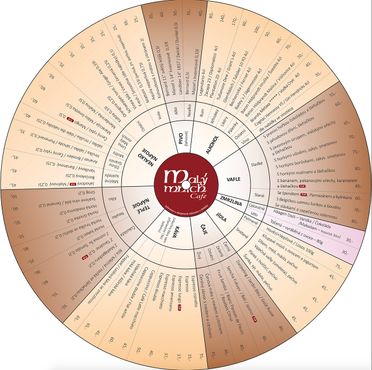Adobe Community
Adobe Community
Copy link to clipboard
Copied
Hello,
first of all, sorry for my poor english. Is there any simple way, how to do this (picture bottom)? In indesign or illustrator?
I know distort & transform in illustrator. The problem is that this restaurant menu changes very often. The number of items is changing. Is there any way how to transform text around some kind of shape? Thanks.
 1 Correct answer
1 Correct answer
Copy link to clipboard
Copied
Hi Vladimír,
no. There is no simple way. Not with InDesign, not with Illustrator.
I could imagine that a script could help here, but there are some details where even a seasoned script writer will struggle with. E.g. think of the two lines of text in the first pink section at about 3:30 h.
If you consider someone to write a script for this stay with InDesign as your layout application.
The scripting capabilities of InDesign are superior to Illustrator.
Regards,
Uwe Laubender
( ACP )
Copy link to clipboard
Copied
Thank you.
Copy link to clipboard
Copied
There is no simple way, but it can be done in Illustator using the Polar Grid tool.
Creative a Polar grid with as many "spokes" (radial dividers) as you need and then convert each to a Path type object by clicking on it with the Path Type tool.
Alterntively, draw a circle, create one spoke with path type in the right size and your chosen font (be sure to capture this as a paragraph style) then duplicate copies around the centre of the circle. Edit the text as required. You will need to repeat this process 3 times--once for each of the concentric rings. Use layers to help organise the content.
It will take time to set up and extensive editing will be time consuming and frustrating, but it is possible.
Copy link to clipboard
Copied
Hello, thank you for your answear. But this isnt resolve my problem. I know how to make this type of graphic (for example in transform menu, or simply with math like 360/number of lines, and than rotate with these angle all lines.)
Problem is, that restaurant changes this menu every month, sometimes they remove lines, sometimes they add. And in that case i have to rearrange all of the graphics again. So I am looking for some kind of better way, how to do it 🙂
Copy link to clipboard
Copied
Copy link to clipboard
Copied
Exactly this one! So scripting... 😞
Copy link to clipboard
Copied
There is an easyish way to do this... and it depends how you create the info, using flush spaces and paragraghs and then copying and pasting into illustrator. Link the stories (lines) together, paste the text onto the first line. ... here is a quick video to show you what I mean.
https://youtu.be/mz2gRfWwstE