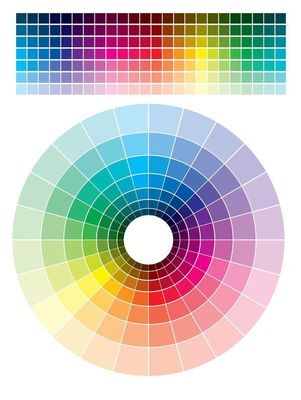Adobe Community
Adobe Community
- Home
- InDesign
- Discussions
- Is there any way to apply a full range of color pa...
- Is there any way to apply a full range of color pa...
Copy link to clipboard
Copied
That way i could try more and more color pallates on the documents instead of changing the colors one by one.
 1 Correct answer
1 Correct answer
Hi
I didn't watch the video, but here are the instructions for both Photoshop and Illustrator (since I don't know which you will be using). In both cases, go the the menu in the Swatches panel (the four lines in the upper right):
Illustrator:
Swatches panel menu > Open Swatch Library > Other Library > (navigate to .ase file)
It opens as a library; click to add swatches to current document, then put into a group (folder) for use with Recolor Artwork.
Photoshop:
Swatches panel menu > Import Swa
...Copy link to clipboard
Copied
Do you want to turn all of your blue fills red, or change the color spectrum of a whole page or document with one control? If the former, you could use object styles. If the latter, I don't know.
Copy link to clipboard
Copied
No i want to download an ASE file (from coolors.co for example) and have a complete pallate group on swatch window, up until here it's all achevable. and then i want to apply this pallate group on some shapes.
Then if i download a new pallate group, i want to apply it for those shapes in one click. i'm sure there is an option like that. just not sure indesign has it.
Copy link to clipboard
Copied
you want a color wheel in indesign like this?
Copy link to clipboard
Copied
Are you thinking something similar to the Recolor Artwork feature in Illustrator?
https://helpx.adobe.com/illustrator/how-to/color-basics.html
If so, it doesn't exist in InDesign, but you can ask for a feature request:
https://indesign.uservoice.com/
~ Jane
Copy link to clipboard
Copied
Actually Recolor artwork is great! but just trying to find how to use a readymade pallate on the Recolor artwork window. How can i import an ASE file into this windows and then use it with Recolor artwork ?
Copy link to clipboard
Copied
Hi
Do you have Illustrator? You didn't say.
It would take an hour to show all you can do with Recolor Artwork, and you might want to find some videos to learn more if you go this route.
To start, though, ASE stands for Adobe Swatch Exchange, and can be opened in the Swatches panel in Illustrator, Photoshop, and InDesign. In Illustrator, make the Swatches a color group if they are not already in preparation for the next step.
Then select the artwork you want to change, open the Recolor Artwork dialog, and click on the Swatch group to change the colors.
This is a very simple "starter" answer.
~ Jane
Copy link to clipboard
Copied
Thanks
right now it seems that my obsticale is your import ASE into "swatches" window.
i'm able to do it, but look how it's done, i'm sure there is a shorter way then that:
Copy link to clipboard
Copied
Hi
I didn't watch the video, but here are the instructions for both Photoshop and Illustrator (since I don't know which you will be using). In both cases, go the the menu in the Swatches panel (the four lines in the upper right):
Illustrator:
Swatches panel menu > Open Swatch Library > Other Library > (navigate to .ase file)
It opens as a library; click to add swatches to current document, then put into a group (folder) for use with Recolor Artwork.
Photoshop:
Swatches panel menu > Import Swatches > (navigate to .ase file)
Starting in PS 2020, a new folder is created automatically.
~ Jane
Copy link to clipboard
Copied
Thanks (for some reason my respond didnt upload, so i thank again now :-))
Copy link to clipboard
Copied
You're welcome, Danezeq, and I'm glad it's working for you now. 😊
~ Jane