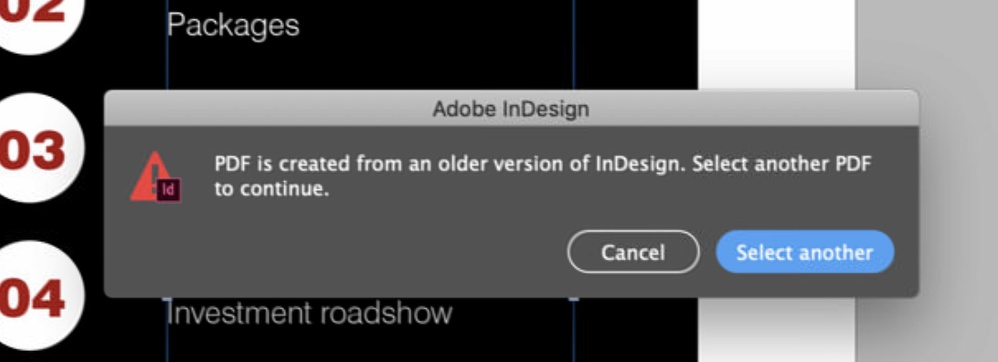Adobe Community
Adobe Community
- Home
- InDesign
- Discussions
- Is there any way to open or convert a PDF that was...
- Is there any way to open or convert a PDF that was...
Is there any way to open or convert a PDF that was saved from an older version to a newer one?
Copy link to clipboard
Copied
Copy link to clipboard
Copied
What is the context for this error message? There is no way I know to open or convert a PDF in InDesing. You can place a PDF. You can access the edits in a PDF and apply them to the current file if that file was used to make the PDF. I suspect this is the context this error message came from. If that’s the case, then you can import it as a placed graphic but you can't access the markup in the PDF to aumoate corrections to your InDesign file.
Copy link to clipboard
Copied
This means you are trying to import comments that were made in an older PDF. Absolutely no way can you do this or trick this, you must review and process the comments manually. To use automatic comment processing you MUST do these things
1. Use up to date InDesign
2. Save the INDD.
3. Export PDF with suitable options.
4. CLOSE the INDD and do not reopen it until review is complete.
5. Send the document for review. Make sure the reviewer is fully trained in using the right comment tools, if they have to guess they will probably guess wrong and may even edit the text, uselessly...
6. When you have the review copy, open the INDD and import the PDF; you can now review, accept/reject the comments.
Copy link to clipboard
Copied
No, there is no way. To save time, as well as to prevent a couple of rare errors (such as content on master pages, invisible content, and content on top of other content), when exporting a PDF your newer InDesign physically stores metadata into its PDFs. You cannot add this metadata to an existing PDF, even if you still have the original InDesign document.
However, this works:
1. Create a PDF with your newer version of InDesign. Do make sure this new version does not cause text reflow. Also make sure not to accidentally overwrite your older PDF.
2. Using Acrobat Pro, export the comments from the older PDF to a file.
3. Again with Acrobat Pro, import this file into the newer PDF.
4. Import the comments from this newer PDF into InDesign.
5. Profit!