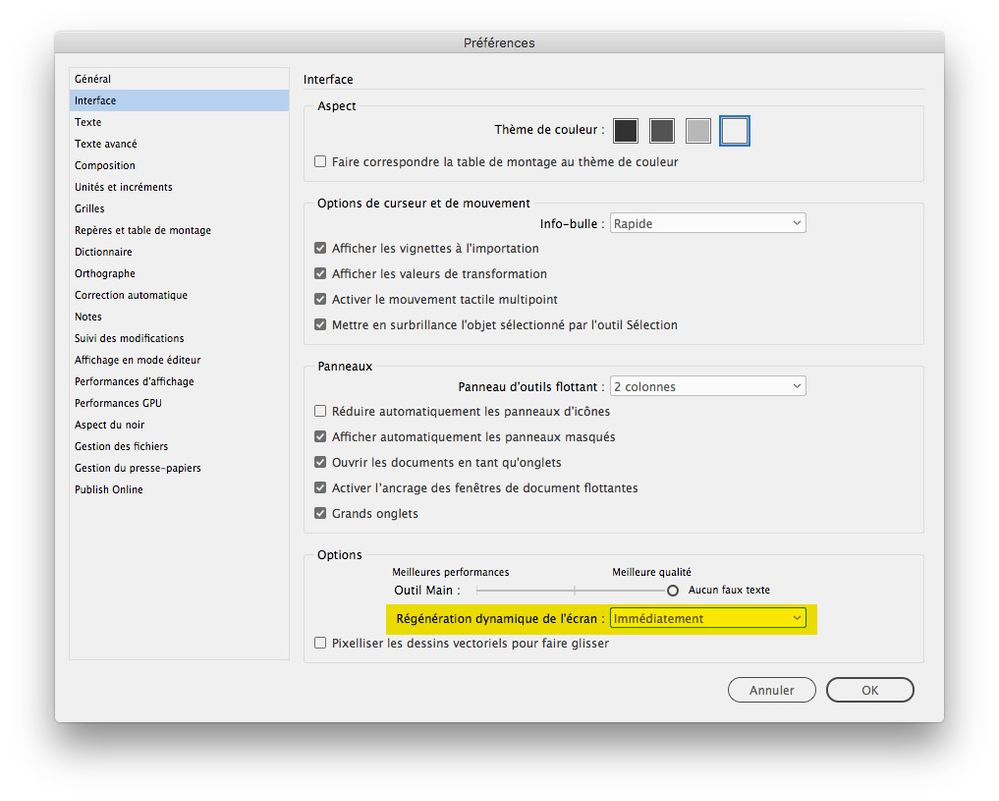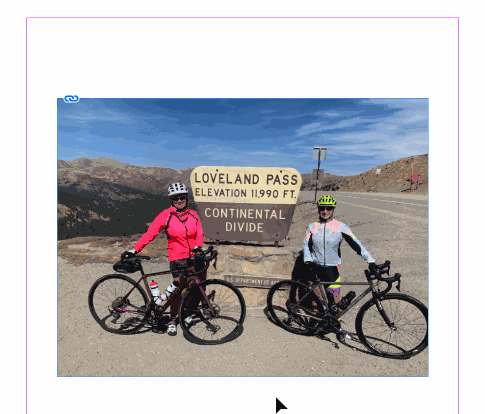Adobe Community
Adobe Community
Copy link to clipboard
Copied
Hi!
I used to work with an older version of InDesign. When I would resize an image, or move it within a frame, I could see the actual image grow, shrink or move while doing it - which was very useful. In the new version, when I resize or move an image it only shows me the borders, with the image looking the same until I let go the mouse and then the image jumps from its old placement/size to the new one. You don't actually see what your reframing/moving does to the image while repositioning it. Am I doing somehtign wrong? Is there something I can do so that I can see the image evolve while doing this action?
 1 Correct answer
1 Correct answer
Nothing has changed: either check your preferences as shown in the screen shot below
but I would not recommand this option. Better choice is to wait a few seconds before moving or resizing the image and you will see the image moving and/or resizing.
Copy link to clipboard
Copied
Nothing has changed: either check your preferences as shown in the screen shot below
but I would not recommand this option. Better choice is to wait a few seconds before moving or resizing the image and you will see the image moving and/or resizing.
Copy link to clipboard
Copied
Thanks so much - that's exactly what I was looking for!
Why don't you recommend it?
Copy link to clipboard
Copied
It's a question of timing. I demo'd the two options, below.
In the first, I move my mouse as I press down my mouse button—you see the outline. In the second, I hold the mouse button down and count to two, then move my mouse—you can see the actual image.
'
~Barb
Copy link to clipboard
Copied
Thanks for that!
What's the advantage of setting the preferences to "delayed" live screen drawing, where I hold down the mouse 2 seconds before moving it, as opposed to the "immediate" version?
Copy link to clipboard
Copied
Because setting the preferences to “immediate” create problems. It often slows down InDesign because InDesign has to redraw dynamically the preview each time you make a modification on the page. If you choose “delayed” you have the choice to see the move or not, depending on you wait a few seconds or not before you move.
Copy link to clipboard
Copied
Hi Marc-Edouard:
I'm not aware of any issues setting the preference – let's let JMLevy weigh in on his statement–but I just don't bother with that preference. I can decide on the fly which one I want, so that's how I've always handled it, starting way back in PageMaker.
~Barb