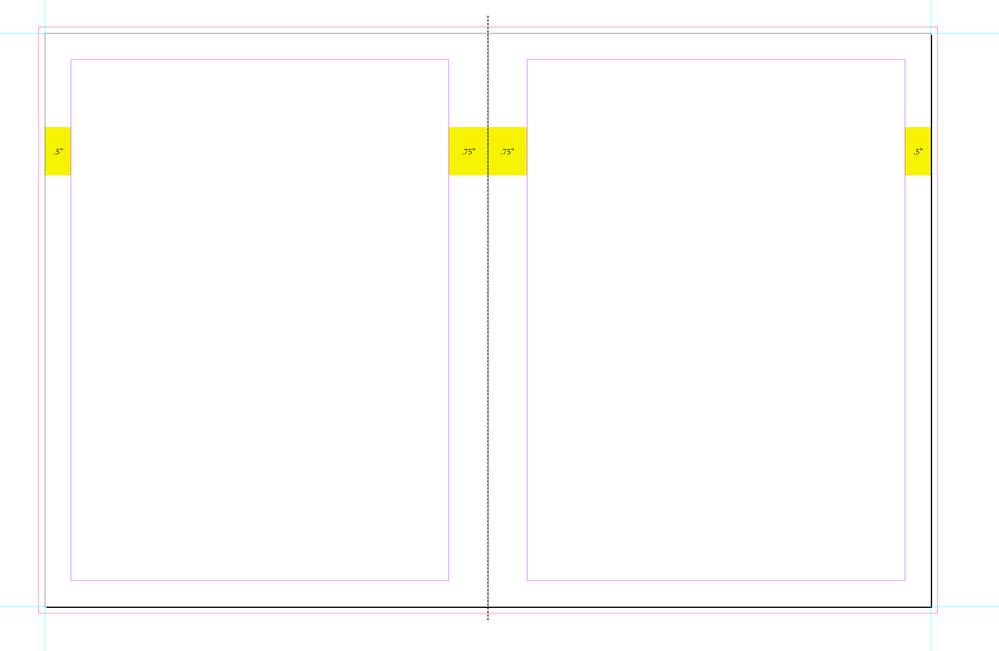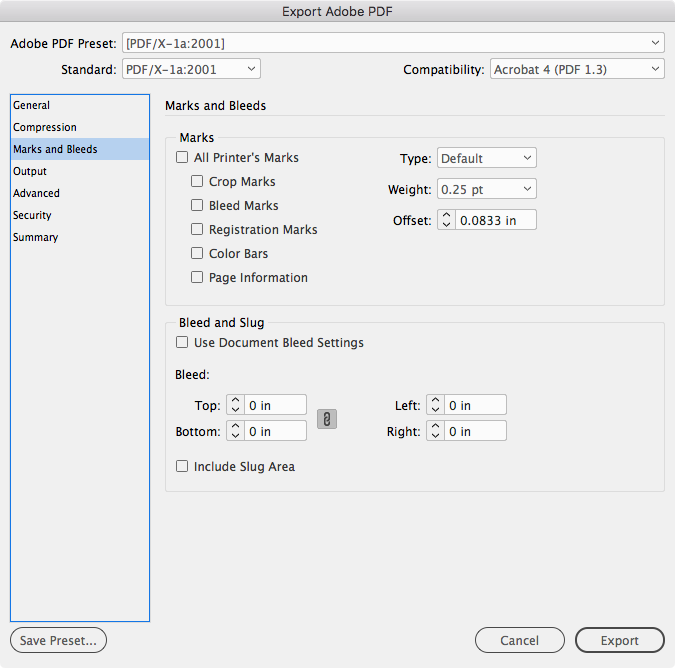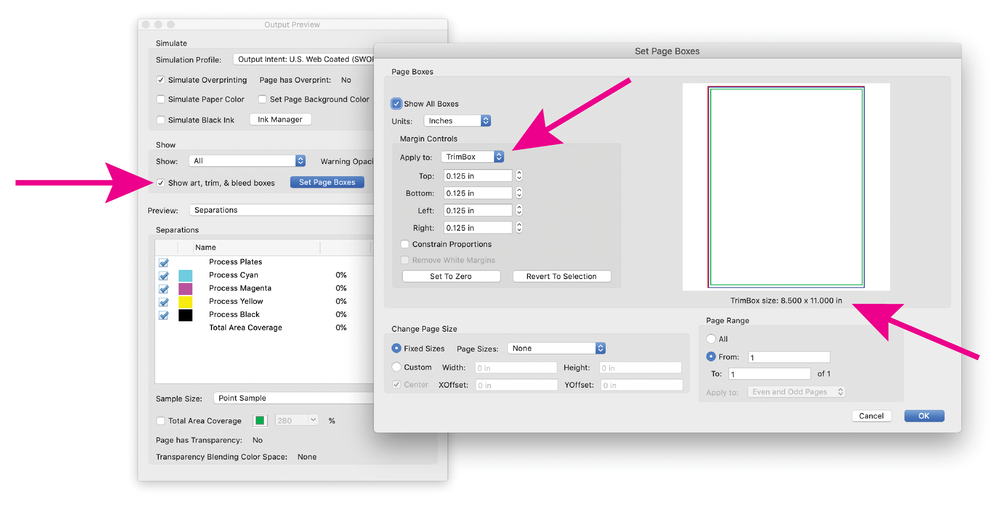Okay, so this has been driving me up the wall all day. Adobe Support has been ZERO help and I'm at my wit's end here.
I am working in the newest version of Adobe InDesign CC. I designed my book with 0.5" outer margins, and 0.75" inner margins, with 0.125" document bleeds. When I try to export the book as a PDF/X-1a:2001 and using document bleed settings but NOT using crop marks, as required by Ingram Spark, my margins change to both being 0.5" on the PDF. The only way I can get my margins to remain the right sizes is if I do include the crop marks, but Ingram doesn't allow that. I've never had this issue before and I can't for the life of me figure out what's causing it. Why would including or not including crop marks effect the way I've formatted the margins on my book? How can I export without crop marks, but with bleeds, and not lose my margin formatting?
Also, I have created some brand now experimental files to check if just my book file got messed up, but the issue is present in any file I try to export under these parameters.