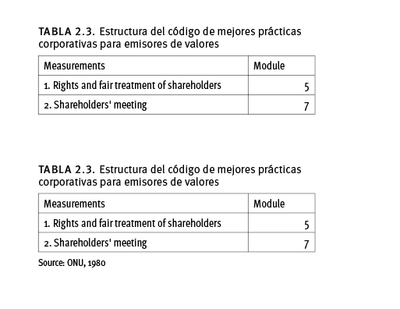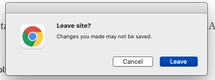Adobe Community
Adobe Community
- Home
- InDesign
- Discussions
- Re: It is possible to add one row or a line of tex...
- Re: It is possible to add one row or a line of tex...
Copy link to clipboard
Copied
Or at least know the code to look at the end of a table and insert a line of text?
Thanks
 2 Correct answers
2 Correct answers
See if the following script works
app.documents[0].stories.everyItem().tables.everyItem().rows.add(LocationOptions.AT_END)
-Manan
Try the following
app.documents[0].stories.everyItem().tables.everyItem().rows.add(LocationOptions.AT_END).cells.everyItem().appliedCellStyle = "StyleName"
-Manan
Copy link to clipboard
Copied
Can you elaborate a bit more, some screenshots might help to understand what you have and what you need. Also, is this is a scripting question(as you mentioned code)
-Manan
Copy link to clipboard
Copied
Manan, thanks.
The idea is to introduce the source for these tables and find a way like insert a new row.
Copy link to clipboard
Copied
You could have this be a row at the bottom of each table, and remove the strokes from the bottom, sides and middle of just that row.
Copy link to clipboard
Copied
Yes, but how to insert this additional row in a very large file?
One method is a script. If the new row has lines it doesn't matter. Just it is needed to have a new one at the bottom
The other one is to insert at the end of each table a paragraph return, not manually, supposing that ID has a delimiter. something like a «table break». With this return already created the copy-paste data will be very easy.
Copy link to clipboard
Copied
See if the following script works
app.documents[0].stories.everyItem().tables.everyItem().rows.add(LocationOptions.AT_END)
-Manan
Copy link to clipboard
Copied
Fine! It worked.
Just an adenda:
it is possible to assign a ‘cell style’
Thanks for your time and reply.
Assign «Correct answer» is not working wityh this message:
I will try later:
Copy link to clipboard
Copied
Try the following
app.documents[0].stories.everyItem().tables.everyItem().rows.add(LocationOptions.AT_END).cells.everyItem().appliedCellStyle = "StyleName"
-Manan
Copy link to clipboard
Copied
Yes. It is fine. Thanks!