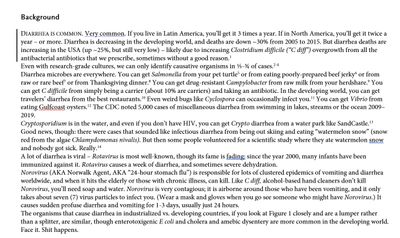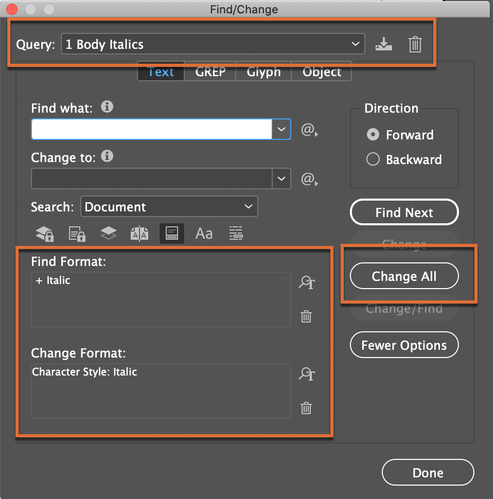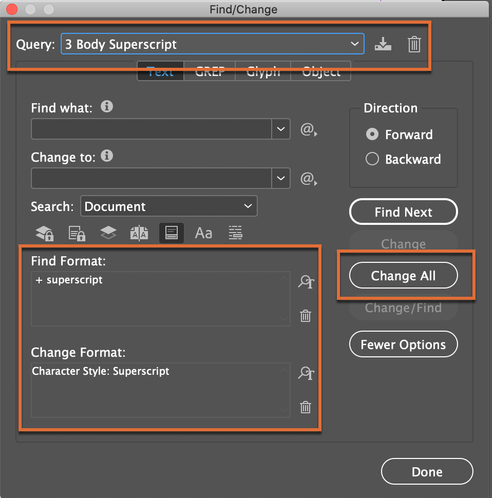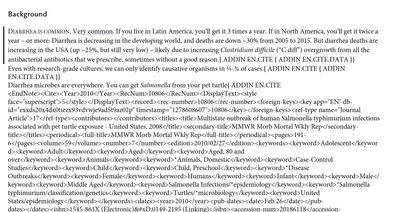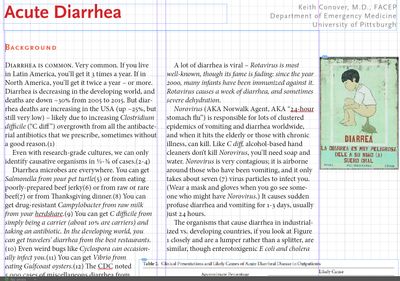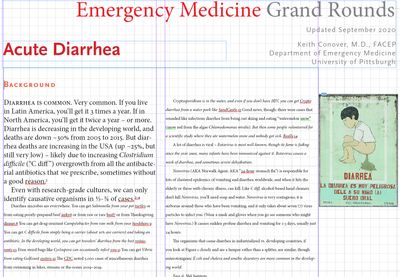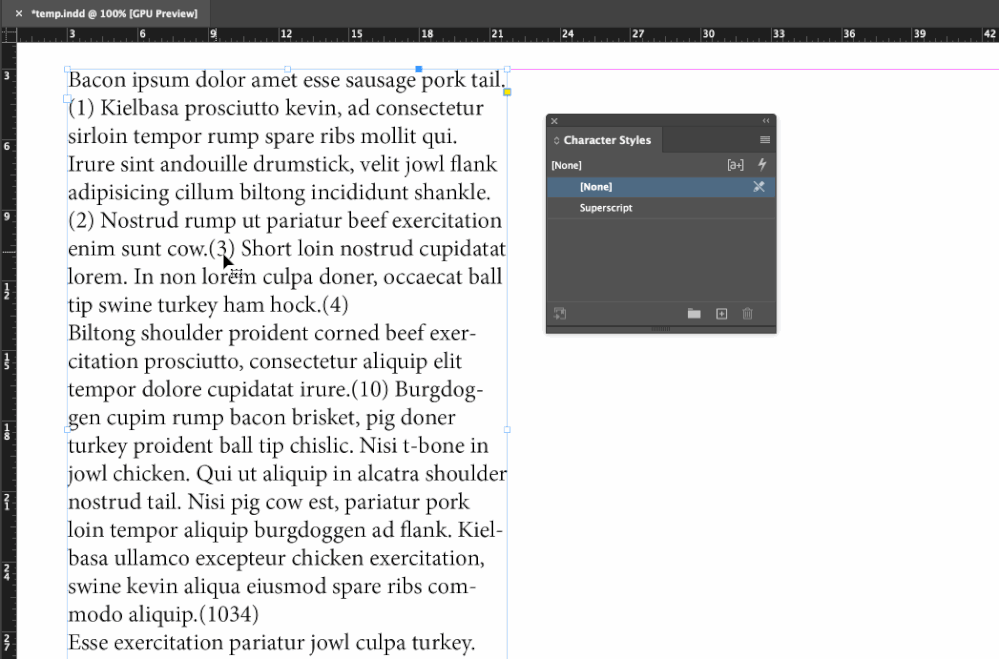Adobe Community
Adobe Community
- Home
- InDesign
- Discussions
- Re: Italics (and superscript, and…) won't stop in ...
- Re: Italics (and superscript, and…) won't stop in ...
Italics (and superscript, and…) won't stop in imported MS Word .docx file
Copy link to clipboard
Copied
Importing MS Word files into InDesign has always been twiddly. Both for myself and for others in my organization, I need to import files and update them regularly. One big challenge over the years has been dealing with italic and superscripted text. I have figured out how to have similarly-named styles in Word (yes, I know that my MS Word paragraph styles should be "based on: none") and in InDesign to allow automatic mapping to occur without having to have a customized import mapping. And after exporting a .rtf file from InDesign, I have even figured out how to apply MS Word paragraph styles to outline-numbered paragraph styles so the exported RTF has the same numbering as in InDesign.
For some projects, I just edit directly in InDesign.
But for my teaching handouts (I'm a med school professor), I have to use Word to create the text file, and then Place it, as I need to use EndNote to create and format bibliographic references. Here is the first section of one of my handouts in MS Word:
And here is what I get when I Place the file in InDesign:
This has been going on for maybe 10 years. I've been fixing it manually each time I update the Word file.
I thought about the recommendations to not use Word's builtin italic and superscript and the like, and create MS Word Character Styles for italic and superscript and the like, but it looks like MS Word has already created some character styles, which may be the source of the problem:
If anyone can offer any insight into what's going on, I would appreciate it.
Thank you.
Copy link to clipboard
Copied
Hi Keith:
I can't address why this is happening, but I have the same issue on a regular basis. In my case, the paragraphs have the correct style assigned (Body), but they have overrides. My approach is three-fold:
1.) Ensure everything is using styles (para and char—I think you have that covered).
2.) Work with the Style Override Highlighter on (+ button at the top right of the Paragraph and Character Style panels)
3.) Edit > Select All > Clear Overrides in Selection (button at the bottom of the Paragraph Style panel)
~Barb
Copy link to clipboard
Copied
Hi, Barb.
Thanks for pointing out the Style Override Highlighter. I either (a) never knew what this was, or (b) forgot it long ago.
As far as using the Select All > Clear Overrides, that doesn't work. It clears ALL the overrides including italic and superscript that need to be there. And given the number of superscripted references in these handouts, it's a lot of work to manually select only up to but not including a superscripted reference – the characters in the superscripted text are so small and hard to select precisely!
Copy link to clipboard
Copied
Ah, I thought you were mapping your Word character styles to InDesign character styles. For this to work, everything has to have a style assigned. If you are losing the inline formatting, take 5 minutes to create character styles for the inline formatting, and then build the required find/change queries to find the inline formatting and assign the style (and save them so that they are available for future docs):
Find: Italic, Change to: Character Style: Italic
Find: Superscript, Change to Character Style: Superscript
etc.
Then try Select All > Clear Overrides again.
Notes:
I use numbers in the Query names so that I remember to run them, in that order, at the beginning of my doc clean-up. I run:
1 Body Italics
2 Body Small Caps
3 Body Superscript
...
I add "Body" to the name to differentiate queries used in body of the document vs in the front or back matter sections.
InDesign allows allows you to string queries together and run them sequentially using a built-in script, which is really the best way. But start here!
~Barb
Copy link to clipboard
Copied
Thank you again, Barb.
I should have mentioned that I used search-and-change to change all italic occurrences to an italic character style, and – I was going to paste in a screenshot – but it's exactly the same, still italic until the end of the paragraph. I think it has something to do with the Word file having paragraph styles and then automatically assigning a character + paragraph style (see MS Word screenshot above).
I also tried doing a search-and-change for superscript, but I can't find a superscript to search for. Perhaps that's because there is some really weird stuff going on in those superscripted numbers from EndNote. See the screenshot below with MS Word field codes shown:
Intimidating, isn't it?
I can find no character style in the Word document that is associated with the EndNote citations, only the paragraph styles I set up to format the bibliography at the end.
I suppose I could tell EndNote to put the citations in (parentheses) without superscripts.
But, the standard medical/biosciences format is for references to be superscripted numbers in the order of appearance. The style I chose in EndNote is the New England Journal of Medicine format. That's the most common format; other major medical formats exist, but as fars as I can tell, they all have changes in the format of the bibiliography at the end still have the superscripted numbers which seem universal.
Copy link to clipboard
Copied
Hi Keith:
Here's another idea – you could put the citations in parentheses in Word, place the file in InDesign and then use GREP to remove the parentheses and put the number in superscript. If that's of interest I can give you the instructions in the morning.
This assumes that you don't have other numbers in parentheses in the Body paragraph style.
Again, the focus is on getting everything controlled by styles so that when you remove the overrides, the styles are left in place.
~Barb
Copy link to clipboard
Copied
Thank you, Barb, but I dread the complications that a GREP might cause with other numbers in parentheses. I finally decided to use the Vancouver style that has citation references in parentheses without superscripts. As you can see, it certainly cut down on the amount of manual clean-up required.
However, it's now more clear that whatever EndNote is doing in those citation references (hidden from our view in Word and InDesign) is still messing up the italics, though not as badly. I'm starting to think I should address this with the EndNote folks.
Copy link to clipboard
Copied
Hi Keith:
I dread the complications that a GREP might cause with other numbers in parentheses
A properly defined (and tested) GREP find/change query is reliable, just like any properly defined (and tested) Text, Glyph or Object find/change query. But that said, I'm glad you settled on a formatting approach that will work for you.
By all means take this up with EndNote, but do note that as per my first response, I have the same issue with footnotes on a quarterly layout job and that's why I developed the solution I presented in the same post. It has worked for me for years.
~Barb
Copy link to clipboard
Copied
Working on it with EndNote support. Made some small progress but still workin' 'onit.
Copy link to clipboard
Copied
Well, here was EndNote support's suggestion:
You can convert the document to plain text before integrating the Word document with InDesign.
You can follow the steps below to convert the document to plain text:
1. Press [Command] or Press [Ctrl]+A on the keyboard to highlight everything.
2.Press [Command] or Press [Ctrl]+6 (above the "T" and "Y" key) to remove any additional hidden field codes.
Once done, click Edit & Manage Citation > you will get a pop-up screen stating "This document does not contain any editable citations".
NOTE: Save a backup copy of the document before converting it to plain text.
OK, so I did that. As a note, I did one better than saving a backup copy: Save the MS Word .docx file that I usually Place in InDesign, named Diarrhea-Text.docx, to Diarrhea-Stripped.docx, so that I'm less likely to destroy my many hours of work, and then use Diarrhea-Stripped.dox to Select All and then remove all the field codes.
Here is the result:
Slightly better, in that there are fewer episodes run-on italics, but not none; and it doesn't do anything for the run-on superstript. Certainly not worth the effort for this tiny fix.
When I mentioned this to EndNote support, they said
That's the only workaround we have for InDesign.
So, I think I would like to ask for your help in trying to get a GREP that might work.
Copy link to clipboard
Copied
Hi Keith:
you could put the citations in parentheses in Word, place the file in InDesign and then use GREP to remove the parentheses and put the number in superscript.
Here is a demo of how it could work, details below:
Above, I put a series of numbers in parenthesis and created a character style called Superscript. The position is set to superscript and I added the magenta to help the numbers stand out in the demo, but of course you would leave the color black.) Then:
- Edit > Find/Change
- Choose the GREP tab.
- Find: \((\d+)\)
- Change to: $1
- Change Format: Character Style: Superscript
Once it is working, take a moment to save the query so that it is available whenever you need it.
~Barb
Copy link to clipboard
Copied
Barb, thank you very much. I used the Vancouver EndNote style, which uses non-superscripted numbers in parentheses, and than ran the GREP find-and-change that you posted. This eliminated all of the run-on superscripts.
I guess I will have to wait for Adobe to look more closely at run-on italics and bold in Word import to not have to fix all of those manually.
Copy link to clipboard
Copied
Yes. And meanwhile, I'm glad you are back on track.
~Barb
Copy link to clipboard
Copied
Keith, perhaps you may check these links, as with these scripts you can convert untagged text coming from Word into real character styles into InDesign.
Copy link to clipboard
Copied
Well, first I tried the recommended "Remove Styles and Formatting from Text and Tables – CHECK: PRESERVE LOCAL Overrides: which was not a success:
I did try the PerfectPrepText_Do script (with the dependency PrepText script at the same level) and ended up still with runon italics and bold, unchanged from before running the script and still requiring manual corrections: