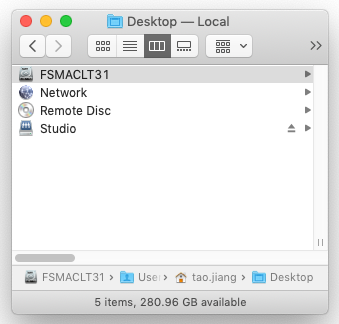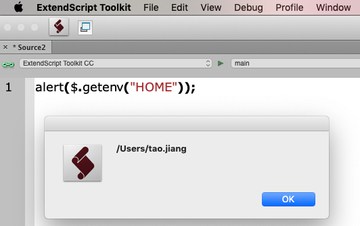Adobe Community
Adobe Community
- Home
- InDesign
- Discussions
- Re: Javascript to get my machine's name
- Re: Javascript to get my machine's name
Copy link to clipboard
Copied
Hello,
I'm trying to use javascript to get my machine's name: "FSMACLT31",
So far, the closest I could get to is the below:
Is there another magic word instead of "HOME" would do the trick?
Thanks heaps for your help!
 1 Correct answer
1 Correct answer
Hi SychevKA,
"computername" would only work on Windows, I think.
Unfortunately a lot of the old InDesign Scripting Forum is missing.
In 2011 there was a thread about this issue where someone, I think it was John Hawkinson, answered the question like this:
if (File.fs == "Windows" ) {
var myUserName = $.getenv('username');
var mySysName = $.getenv('computername');
}
else if (File.fs == "Macintosh") {
var myUserName = $.getenv('USER');
var mySysName = app.doScript('do shellCopy link to clipboard
Copied
alert($.getenv('computername'))
Copy link to clipboard
Copied
Hi SychevKA,
"computername" would only work on Windows, I think.
Unfortunately a lot of the old InDesign Scripting Forum is missing.
In 2011 there was a thread about this issue where someone, I think it was John Hawkinson, answered the question like this:
if (File.fs == "Windows" ) {
var myUserName = $.getenv('username');
var mySysName = $.getenv('computername');
}
else if (File.fs == "Macintosh") {
var myUserName = $.getenv('USER');
var mySysName = app.doScript('do shell script "hostname"', ScriptLanguage.APPLESCRIPT_LANGUAGE);
}
$.writeln( myUserName +"\r"+ mySysName );
Also see into this related thread that is still available:
$.getenv() on Mac
Jump_Over, Jan 17, 2017
https://community.adobe.com/t5/indesign/getenv-on-mac/td-p/8848527
Regards,
Uwe Laubender
( ACP )
Copy link to clipboard
Copied
var mySysName = app.doScript('do shell script "hostname"', ScriptLanguage.APPLESCRIPT_LANGUAGE);
Awesome, this is exactly what I am after.