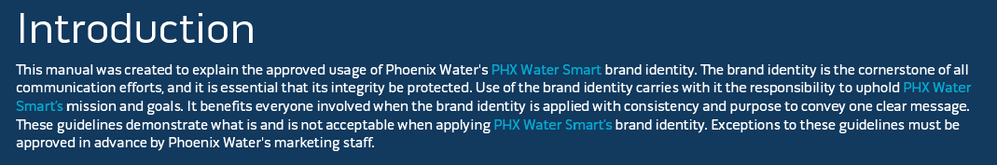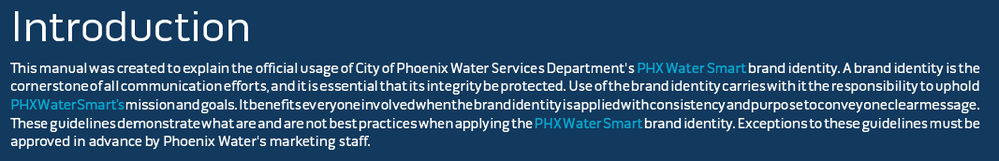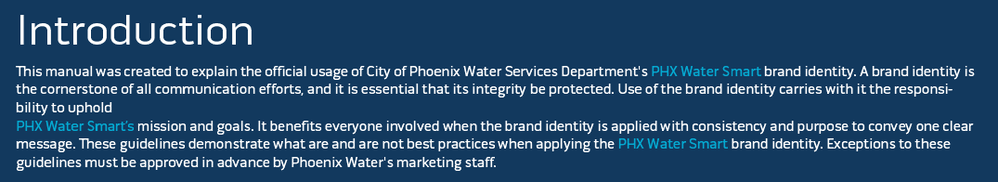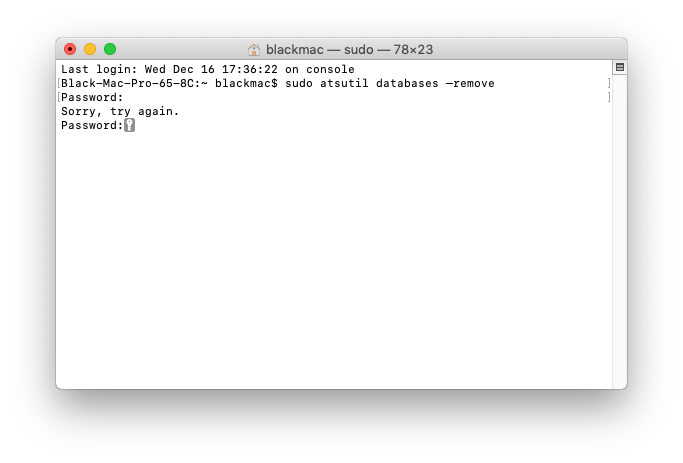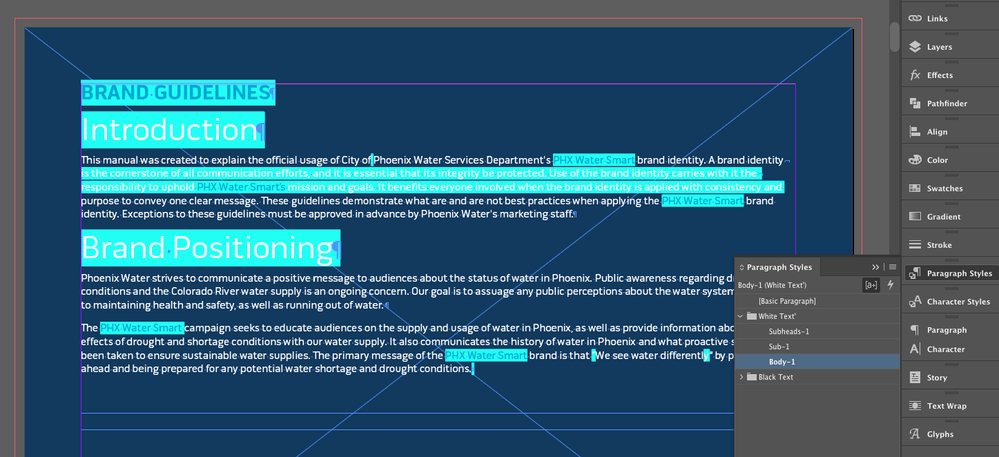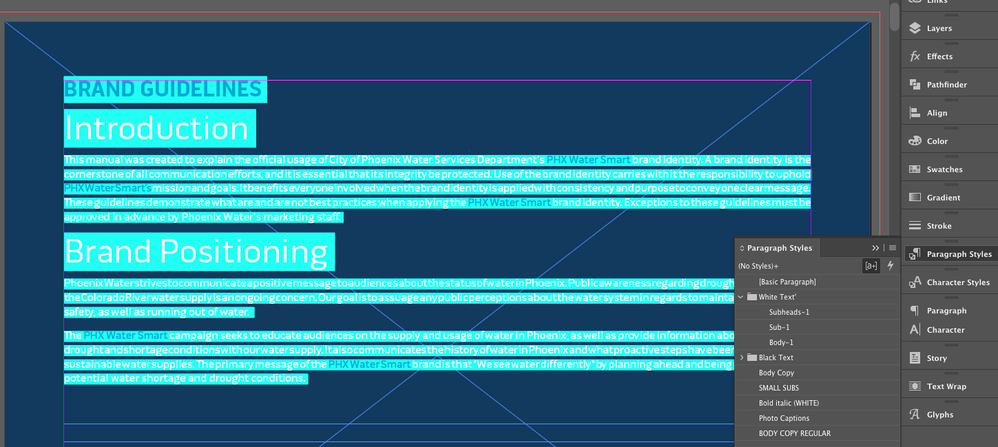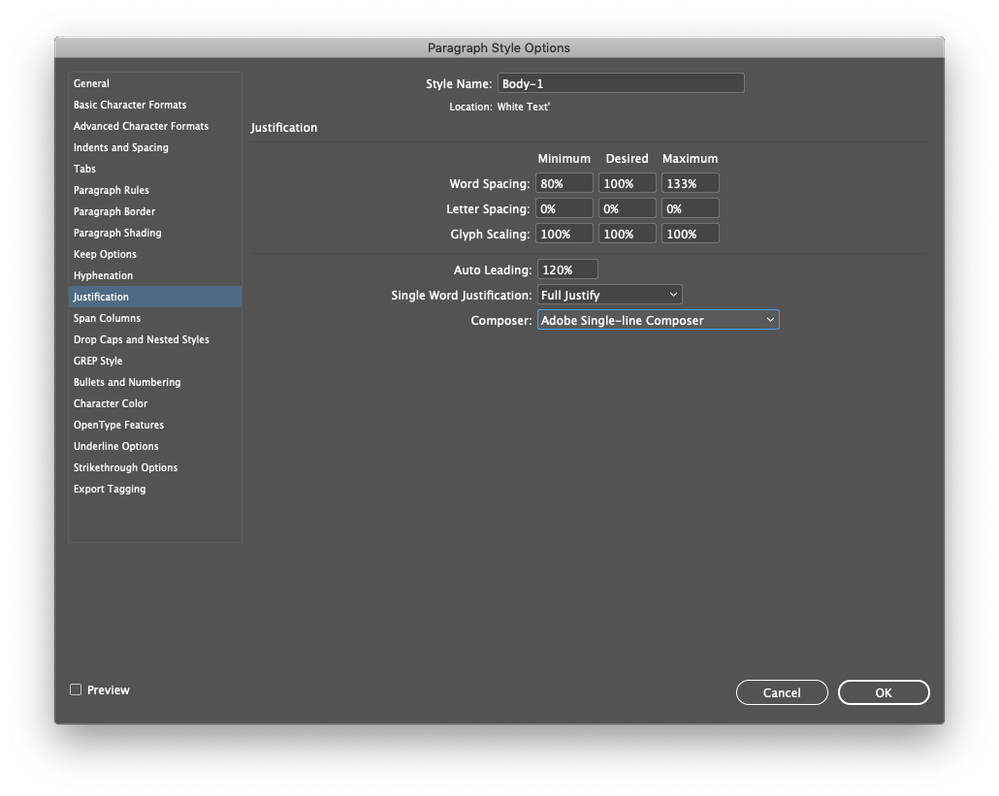Adobe Community
Adobe Community
- Home
- InDesign
- Discussions
- Re: Justifying / Hyphenation Issue when Opening Co...
- Re: Justifying / Hyphenation Issue when Opening Co...
Justifying / Hyphenation Issue when Opening Colleague's Document
Copy link to clipboard
Copied
I've noticed this issue for a while but now would like to get to the bottom of it. Here's what happens: I'll create a document that uses the font Pill Gothic for body copy. The body copy is left aligned. Someone else in the office will open the document to make an edit or whatever. When I reopen that same document, the body copy is appearing to be justified and all the copy is squished like there is no tracking at all.
Here are some visuals.
My original doc:
When I reopen the doc after someone else has had it open:
Its fixable by selecting the body copy, changing the alignment to something else and then back to left justified. But, obviously, I should not have to do this. To date, I've only seen this happen with Pill Gothic but I haven't run any tests with other fonts. This has been happening through multiple versions of InDesign but we are all currently using 2021. Font is activated through Adobe Fonts.
This is not a fun issue and has definitely created some panic in the office! Glitch? Anyone else experience something similiar?
Copy link to clipboard
Copied
I am unable to replicate this, using the Pill Gothic font with InDesign 2021.
Did you try to export this file to idml and to reopen it?
Copy link to clipboard
Copied
I just did a test export. Here are the results:
Original file:
File when I reopen after coworker made edits (note: some of the actual body copy changed this round but, regardless, the weird justification / tight tracking thing is still happening):
Here is what the above file looks like after exporting to IDML and reopening:
You can see where there was a hard return. That is exactly what the reopened file (middle example above) looks like if I were to select that body copy, change the alignment, and then change it back to left-align again.
Copy link to clipboard
Copied
I'm going to ask dirty questions here. A few of 'em, actually ...
1) Do you know who the other person is who's opening and editing the document file(s)? Is it one particular "someone else" or is that someone else anybody else?
2) Does said someone/anyone else have the exact same font as you have? Is "someone else's" computer the same, and configured the same as yours is? Is the offending font an OpenType, a Postscript Type 1 or a TrueType font?
3) Finally, the dirtiest question: Does "someone else" prefer justified type to flush left/rag right layout?
By my experience, these kinds of anomalies are most likely attributed to one of three things (or some comination of them):
A) Another person is editing the file without the font, figuring everything else will work alright in the end after you repair the final version.
B) Another person is using the "same named" font, but working on another computer platform (e.g. Mac vs. Windows) with Postscript/TrueType fonts, or the fonts themselves are different formats (OpenType vs. Postscript Type 1 vs. TrueType), or a different cut/version of the problematic font. Or in the worst case,
C) That "someone else" is actually changing the font alignment, and you're working at cross-purposes.
If you can fill us in on the details, it'll help us — and you — vector in on your font issue(s).
Hope life's treating you well other than this,
Randy
Copy link to clipboard
Copied
All good questions, Randy.
1) I do know the other person working on the file. Its a coworker in the same office. Small staff. And it has happened with more than one other co-worker.
2) This was the first thing I acertained. I was assuming some of us were using the Adobe Fonts version and some others were still using an actual font loaded into Suitcase. But I was wrong on that. We are all using Adobe Fonts for Pill Gothic.
3) Nah, we run a pretty tight ship and shenanigans like that aren't happening.
A) Not the case here.
B) We are all on Macs with very similiar configurations. And all activating the font through Adobe Fonts.
C) Could you imagine?! Good lord, that'd be nuts.
Copy link to clipboard
Copied
Cool. With that mess out of the way, we're looking at smaller things to address:
1) Do one of you have custom font settings? For example, I use the standard Minion Pro type family for body copy in all my collaterals. But I set it at 95% width and other custom Justification settings — Letter Spacing at Min 0% Desired 1% Max 5% and Word Spacing at Min 85% Desired 95% and Max 105%. Since I'm in a one-person shop, that isn't a big deal. But custom settings which aren't universally applied across the organization can cause wonky copyfit issues passing from system to system.
2) Are one of you using paragraph/character styles to define how the font is used? And the other one not, or using different type specs? That also can cause rude surprises.
3) It's not unheard of for Adobe to change cuts for the same font offered through Adobe Fonts. You may want to turn off Adobe Fonts on both systems, flush the font cache and reboot the systems. Then open Adobe Fonts again and make sure both systems get a fresh reload of Pill Gothic so you're working from the same baseline. You can learn more about how to flush your font cache and replenish it here:
https://helpx.adobe.com/fonts/kb/troubleshoot-fonts-illustrator-indesign.html
Hopefully this'll help you past the issue. Let us know if this works well for you. Or not. We're happy to keep beating on this problem for you 'til it works.
Randy
Copy link to clipboard
Copied
So, just to follow up: Did clearing the Adobe Fonts cache and reloading the fonts get you past your issues?
Please let us know either way. We're happy to help as we can.
Randy
Copy link to clipboard
Copied
Randy, sorry for the delay. I tried clearing the font cache via Terminal and ran into an issue. I'm not able to type a password.
Copy link to clipboard
Copied
Hi @CantinaDan:
There is an obscure shortut that forces InDesign to recompose the story. Does using it make a difference?
Cmd+Opt+/
~Barb
Copy link to clipboard
Copied
Barb, yes, that is a great shortcut and totally works to reset the copy. I'm still curious to know why it's happening in the first place, but this is super helpful. Thank you!
Copy link to clipboard
Copied
Hi CantinaDan,
I hope that you are using a custom paragraph style for that text.
If you open the document after it is returned from your colleague, can you see style overrides on the applied paragraph style when the text is selected?
When in "Normal" viewing mode turn on the Style Override Highlighter, that little [a+] widget in your Paragraph Styles Panel. If there are style overrides concerning the paragraph scope, a blue bar will show up at the left edge of your text frame.
( If the scope of style overrides is character based, the text will be marked in blue. )
With changing the justification I'd expect a style override on paragraph basis.
Hm. Did the applied justification setting really change?
Or is InDesign doing a bad job in composing the text?
Oh. What composer setting are you using for the paragraph?
( Composer is a setting in the applied paragraph style or the formatting you do in the Paragraph Panel. )
Regards,
Uwe Laubender
( ACP )
Copy link to clipboard
Copied
Hi Laubender, thanks so much for the insights. OK, here's what I found out when comparing the before and after documents...
This is what the original paragraph looks like with Style Override Highlighter applied:
This is what the post-colleague-working-on-doc paragraph looks like with Style Override Highlighter applied:
Crazy.
This is what my Composer Settings were set to (did not change between the two versions of the document):
Copy link to clipboard
Copied
Can you upload a sample of each file that matches your screen captures?
Copy link to clipboard
Copied
Is the Paragraph Style based on No Paragraph Style (good!) or Basic Paragraph Style (bad!)?