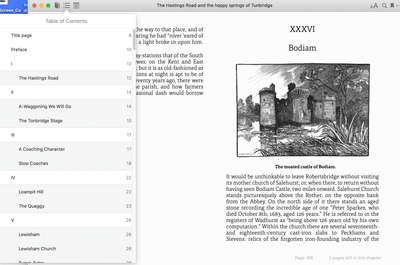Adobe Community
Adobe Community
Copy link to clipboard
Copied
Hi,
I am trying to create an ebook in InDesign which is a heavy text-oriented book with lots of headers.
This is a known issue I feel. My client wants all his headers to follow the text in the reflowable ebook. The default option Keep with next doesn't seem to work in ebooks. Logically, it's really annoying if we see hanging headers when you read an ebook.
I never found a solution to this before. Could anyone suggest what can be done in such cases, headers and text are the heart of this book.
Thanks and Regards
Eswari
 1 Correct answer
1 Correct answer
It is for epub only. Luckily, I happen to found a workaround.
Used in CSS
h1, h2, h3, h4, h5, h6 {
page-break-inside: avoid;
page-break-after: avoid;
}
This seems to hold the headers and the following text together. Hopefully works across all the systems.
Thank you for taking time into looking into this.
Thanks and Regards
Eswari
Copy link to clipboard
Copied
There are some CSS no break tricks but you will NEVER get a reflowable epub to behave exactly how you want it to on every single device. Remember, the reader has full control over fonts and size so it's virtually impossible to assure that certain text will stay with the text before or after it.
Copy link to clipboard
Copied
You can have a ToC that gives that effect:
Copy link to clipboard
Copied
Hi Derek,
Thank you for responding so quickly.
I have explained the same when I got this request. But, they saw some ebooks looking perfect with all headers and wanted the workaround to be used in my book.
Do you happen to know any workarounds for this?
Thanks and Regards
Eswari
Copy link to clipboard
Copied
The term eBooks is the generic name for all kinds of digital publications – there are a number of formats, each has advantages (features) and disadvantages. The main ones are, FXL ePubs, Reflowable ePubs, mobi, InDesign's Publish Online, and PDF and those responsive publications produced via InDesign and in5. Your customer will need to decide which features s/he needs and maybe decide to pay for you to supply the publication is several formats.
Copy link to clipboard
Copied
It is for epub only. Luckily, I happen to found a workaround.
Used in CSS
h1, h2, h3, h4, h5, h6 {
page-break-inside: avoid;
page-break-after: avoid;
}
This seems to hold the headers and the following text together. Hopefully works across all the systems.
Thank you for taking time into looking into this.
Thanks and Regards
Eswari
Copy link to clipboard
Copied
That is the CSS I was referring to, but there will still be occasions where it will fail.
Copy link to clipboard
Copied
That seems to be true. But, with the current ebook, I am working on currently, it worked for more headers. This book got a lot of headers. Will put forth the concern while delivering the ebook. Hopefully, the client understands the technicality.