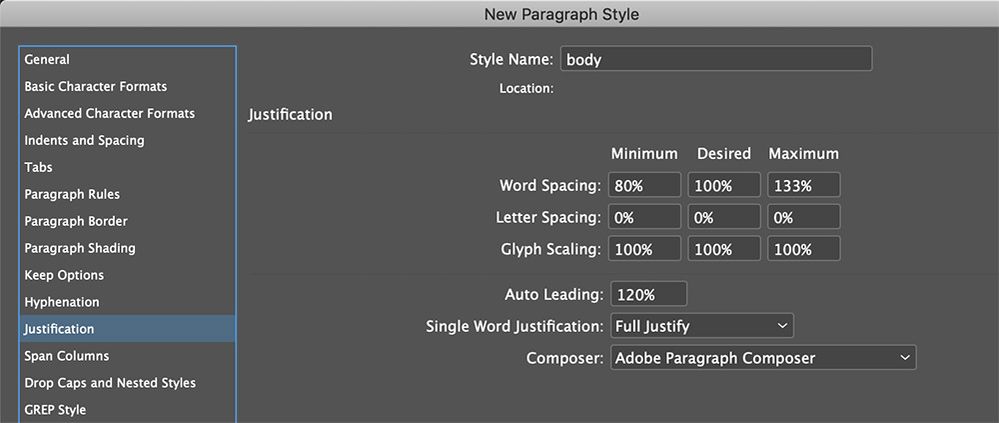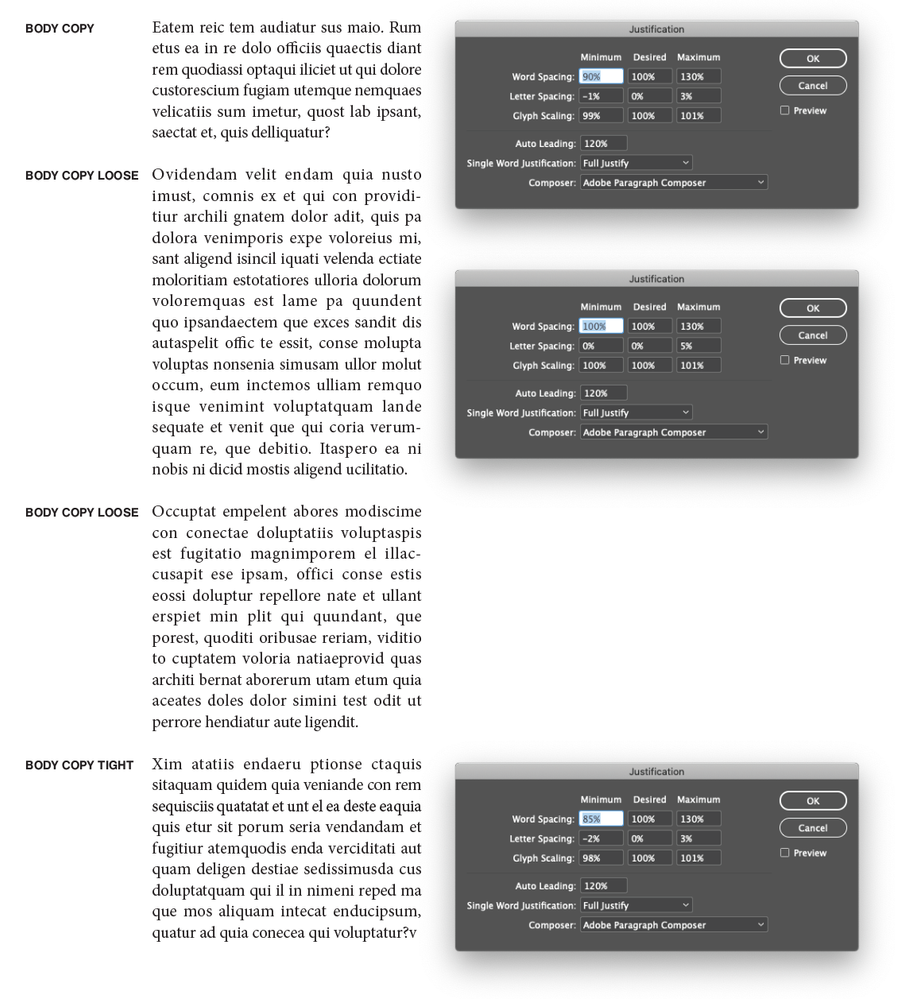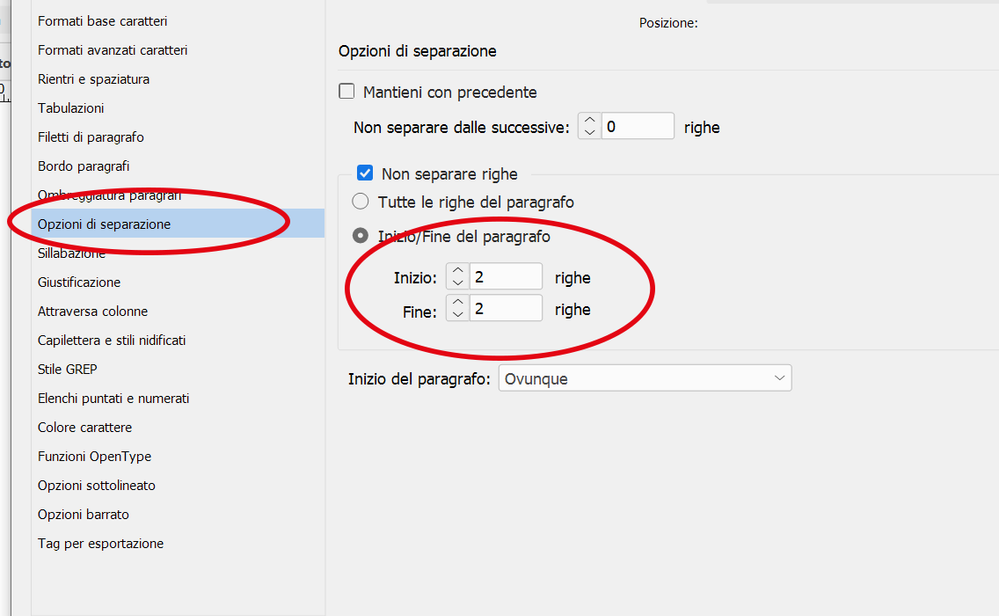Adobe Community
Adobe Community
- Home
- InDesign
- Discussions
- Kerning to lose orphans and widows in a book
- Kerning to lose orphans and widows in a book
Kerning to lose orphans and widows in a book
Copy link to clipboard
Copied
Thank you, kind community, for answering my questions from this old Quark production person.
I'm trying to clean up orphans and widows in a book. What's the highest number I can kern tighter before it starts to look heinous? I know with Quark it used to be -3 of their units. What's the current consensus for InDesign kerning? What is the max I should see in this spot?
Thanks for any help.
Copy link to clipboard
Copied
Oops, should have said tracking instead of kerning.
Copy link to clipboard
Copied
Maybe -25.
I hope you're using Paragraph (and Character) Styles.
Copy link to clipboard
Copied
Thanks. Yes I have styles. I just need to fix ugly breaks and I didn't want to track the type too tight.
Copy link to clipboard
Copied
-25 might be too much. I suggest you experiment, it depends on the font.
Copy link to clipboard
Copied
Within the Justification tab of the Paragraph Styles dialog box are some options for Spacing that could prove useful.
Copy link to clipboard
Copied
First of all, you have highlighted the Tracking value, not the kerning value. Second, ignore tracking. Instead create a style for your body copy, then at least two styles based on that body copy style. One, called something like “Body Copy Tight” would have all the same settings except tighter rules for justification and perhaps hyphenation. “Body Copy Loose” would be similar, except have slight adjustments to the justification settings to make the text a little looser. Apply one or the other to paragraphs that need it to either suck a word or two out of the last line or push a word or two into the last line.
Copy link to clipboard
Copied
You could manage widows and orphans with the "Keep Options"
Copy link to clipboard
Copied
Copy link to clipboard
Copied
Hi Lorraine:
Can you share an example of the "ugly breaks"? And please include the entire column width in the screen shot. InDesign has multiple tools for handling typography, but the best one will vary depending on the situation.
~Barb