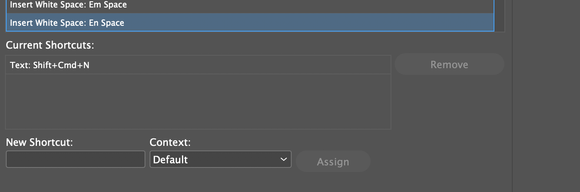Adobe Community
Adobe Community
Copy link to clipboard
Copied
I have a problem that the shortcut (command+shift+N) not working
 1 Correct answer
1 Correct answer
Hi there,
Sorry to hear about your experience. I hope your issue is resolved now. If you still have issues, please check if you have any other app/plugin/web extension running on your machine which grabs the keyboard shortcuts.
Additionally, you may follow the suggestions given on this community post(https://community.adobe.com/t5/indesign/resolve-slow-performance-and-unexpected-behavior-of-indesign/td-p/11487287?page=1) & let us know if they help.
Regards,
Ashutosh
Copy link to clipboard
Copied
That is the shortcut for inserting an EN space in text. Is your Type tool active in text when you press this shortcut?
Under the Edit menu > Keyboard Shortcuts, what is it currently set to? Default?
Copy link to clipboard
Copied
Thank You Mr. Mike
Yes it is by default
Copy link to clipboard
Copied
Hi there,
Sorry to hear about your experience. I hope your issue is resolved now. If you still have issues, please check if you have any other app/plugin/web extension running on your machine which grabs the keyboard shortcuts.
Additionally, you may follow the suggestions given on this community post(https://community.adobe.com/t5/indesign/resolve-slow-performance-and-unexpected-behavior-of-indesign...) & let us know if they help.
Regards,
Ashutosh