 Adobe Community
Adobe Community
- Home
- InDesign
- Discussions
- Re: Lates Indesign CC keeps asking me to save file...
- Re: Lates Indesign CC keeps asking me to save file...
Copy link to clipboard
Copied
Hi,
Usually when I close an opened file from Indesign, it promts me to save the file if changes has been made to the file. After the recent update it asks me to save the file when I am closing it even if it hasn't been touched after openeing. Is this a bug or a problem on my machine only?
Kind regards
Peter
 1 Correct answer
1 Correct answer
After the recent update it asks me to save the file when I am closing it even if it hasn't been touched after openeing.
In that specific scenario, InDesign is likely converting the file from the old version (i.e., 2015) to the new version (i.e. 2017) and needs to be saved to remain in the current version. Watch for the word [Converted] on the tab bar:
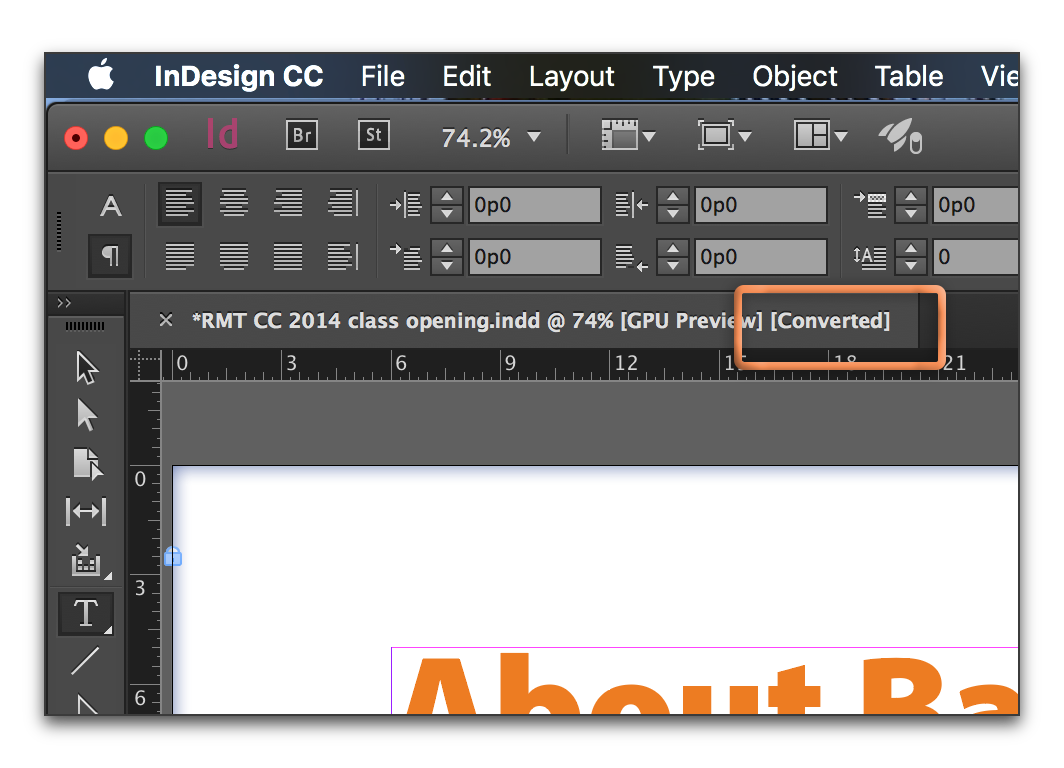
Copy link to clipboard
Copied
Hi,
There is a similar issue covered in this post. Re: InDesign file opens as unsaved
If yours is different, please include more details about your operating system, version of InDesign, location of your files (local, network, cloud...)
Copy link to clipboard
Copied
After the recent update it asks me to save the file when I am closing it even if it hasn't been touched after openeing.
In that specific scenario, InDesign is likely converting the file from the old version (i.e., 2015) to the new version (i.e. 2017) and needs to be saved to remain in the current version. Watch for the word [Converted] on the tab bar:
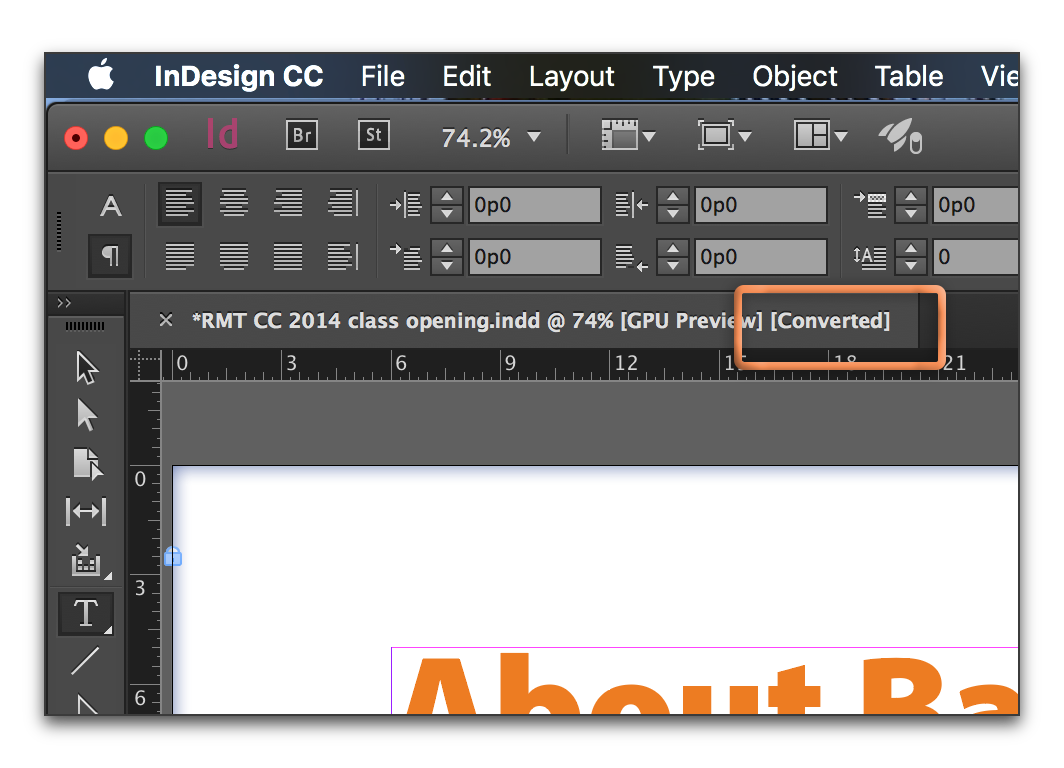
Copy link to clipboard
Copied
I'm afraid that's not it.
The problem I'm having is even with new created files. They are not converted from a previous version of Indesign.
Copy link to clipboard
Copied
If you save the open file in your video, close and reopen, does it happen again?
Copy link to clipboard
Copied
Yes it does. Every file - every time.. I'm beginning to think it might be a local RAM or HDD issue, if this doesn't happen with you guys.
Copy link to clipboard
Copied
Hi there,
Has anyone found a solution to this problem yet? I've been having this same thing happening for a few weeks now and is really starting to annoy me. I really wonder what it means.
Thanks, Hugo
Copy link to clipboard
Copied
Do you have any third party plugins or startup scripts running? A startup script or plugin could easily force a change when a doc is opened.
/Applications/Adobe InDesign CC 2017/Scripts/startup scripts
Copy link to clipboard
Copied
Hi, no I don't, the Plug-Ins and Scripts folders are both empty. I have used a third-party script before but deleted that a while ago and after that also restarted InDesign multiple times, rebooted OS in safe mode, saved the file as a new file, saved it in a new location, deleted user preferences... nothing worked. First I thought it was happening only to the files I was working on from iCloud Drive (even though I have always been doing that, without this problem) but when I copy the file to my desktop or an external hard drive and work from there, it's still happening. Only thing I can think of other than that script I used is that I feel like this has been happening since I updated Mac OS from Sierra to High Sierra. Not sure what that means though.
Copy link to clipboard
Copied
I don't have a [converted] in the filesnames that Indesign forces me to resave anyway. It would be great to figure this out, it takes forever to close multiple files even though no changes were made.
Copy link to clipboard
Copied
I agree this has been a problem for a long time now. It's very inconvenient. I'm hoping Adobe will listen and come up with a fix for this soon. Here is a very similar issue: I use the key command for save (command, s) hoping to save over the file I have open with changes I've just made - into the same location with the same name as the original - like I've done for years. Instead, a "Save As" dialog box opens up to the last location I saved a file on my computer. I then have to go through all my client folders to locate the folder this file lives in and save over the original copy. These little time wasters are completely maddening.
Copy link to clipboard
Copied
Hi Brian,
I think this is a new bug with InDesign 2021 version 16.0.0.77. A report was done at InDesign UserVoice. Vote for fixing the issue:
InDesign 16.0 saves Converted files in last used folder, not containing folder
Rich, Oct 21, 2020
Rob Day wrote an ExtendScript (JavaScript) to workaround this issue:
Regards,
Uwe Laubender
( ACP )

