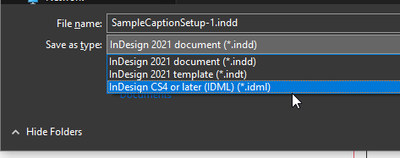Adobe Community
Adobe Community
- Home
- InDesign
- Discussions
- Latest update version of indesign keeps crashing w...
- Latest update version of indesign keeps crashing w...
Latest update version of indesign keeps crashing when I try to open files I previously had no proble
Copy link to clipboard
Copied
InDesign keeps crashing whenever I try to open files after most recent update installed. I have been working on the same files recently with no problems until after this most recent indesign update? Anybody with same issue and do you know what the fix is? Would it do any good for me to try to contact Adobe on a Sunday as I work every day that I need to and Sunday is no exception so this is costing me money and causing problems with client that I can't afford.
Thank you in advance for any helpful information.
Copy link to clipboard
Copied
I forgot to say I am working on a Mac.
Copy link to clipboard
Copied
@TMcQ I'm using ID v.16.3 (Windows 10 Pro 21H1) and I'm not having any problems opening any files, old or new. We'll see if any Mac users are experiencing the same. What exact OS are you on and are your system requirements capable of running this version? Can you roll back to the previous version and work without problems? If so, you might do that now until it's determined if the problem is only local to your system or other users on the same Mac OS as well. Also, let us know what troubleshooting you've tried already, i.e., reinstalling, resetting preferences. You can contact Adobe support via chat on Sunday. But if you need an immediate solution and don't have time to try different fixes, roll back a version if you are stable there and when you have a break from deadlines come back or contact support to try some more solutions.
Online Chat: https://helpx.adobe.com/contact.html?rghtup=autoOpen (type "agent" to get a live person)
Copy link to clipboard
Copied
I bought my Mac new last year and it is running Catalina version 10.15.6. I did not have this problem with the version, the settings, the preferences, whatever, until I did the InDesign update just 2 days ago.
I have installed and reinstalled InDesign twice and each time it opens the file afterwards as if there is nothing wrong.
I’m no tech expert, far from it, but I think a 1 year old expensive Mac BETTER be able to handle anything Adobe makes to use on it.
I am going to work on the file I was able to open after reinstalling again and tomorrow if the same problem arises like today and yesterday, I will try to get a live person on the phone to help. I’m 61 years old and I don’t like trying to communicate and have a substantial conversation via text and other electronics. I believe in trying to understand what an actual person says with their own voice in real time so I can learn step-by-step what I need to do to fix the problem. Text messages and emails and chats can sometimes get lost on me because people just rattle things off thinking I understand more than I do and that can happen with real conversations too. Probably from too many shots to the head without a helmet in 61 years.
Anyway, if I need tech support and I get confused, then I turn it over to my wife who is the senior partner in our business and much more experienced with computers and tech stuff but she isn’t here. She too doesn’t know exactly what is wrong as she was here when it happened yesterday and she figured out to uninstall and reinstall which I would have had to learn from somebody else. But she will be home today and if necessary tomorrow she will be available if I need help understanding what Adobe support tech tries to teach me.
Thanks for getting back to me on a Sunday! I didn’t think I’d hear from anyone but I do believe Adobe should have 24/7/365 tech support available by phone.
Terry McQuade
Copy link to clipboard
Copied
@TMcQ Hi Terry, thanks for that extra info! I understand your reasons for wanting to talk with someone instead of typing things out. In the US, Adobe does provide 24-hour-a-day phone support Monday through Friday: 800-833-6687 (Option 2). On the weekends, many Community volunteers like me are happy to try to help if we can.
A few thoughts: You say, "I have installed and reinstalled InDesign twice and each time it opens the file afterwards as if there is nothing wrong." So, I'm assuming that it's only when you try to open the file the next time that the program is crashing?
Try this test. If you are able to open InDesign after a fresh installation, before opening that same file you are working on, see if you can create a new document. Add any simple thing into it like a text box with some type, save it to a new file folder destination, close it, and open it again. Try opening and closing this same document a few times, adding a bit of new text each time to see if the program still crashes. What I'm getting at is that it might be the specific file or folder directory you are working on that is causing the crash.
As for the file you do want to work on, you may need to open it after the fresh installation and immediately save it as an .idml file. Open that file, resave it as an .indd, and then see if the crashing problem persists. Saving to the .idml type often clears out problems in a specific document without changing anything you've been working on. In any case, lucky to know you have a trusty partner who is returning today to help!
Copy link to clipboard
Copied
PS: "Probably from too many shots to the head without a helmet in 61 years." Are you a hockey player? Still lacing up the skates? Good for you.
Copy link to clipboard
Copied
I meant to say un-installed but IA decided I was trying to say installed. Damned auto spell I sometimes think was created by a demon with a sick sense of humor and a dislike of grammar OCD types.
I had already opened the file I was working on before your message about running test but I did open and close the file a few times to see if it would and I saved as idml as you suggested and then re-opened and saved back as indeed and no problem. I also was able to create a new indesign file and add text, save, close, re-open, add more text, save, close, etc. with no issues that way either.
This file I was working on is not the only one the problem has occurred with. I have tried to open different chapters of the book I am working on and it crashed no matter which chapter I tried to open.
Copy link to clipboard
Copied
Ah, okay. Wow, 11 siblings! You have me beat. I'm the youngest of seven. I think your theory is spot on about the demon autospeller.
Okay, well, I'm sorry I haven't been more helpful in narrowing down why you are crashing yet but it's good to know you are narrowing down some things. It sounds as though this is happening periodically with no rhyme or reason, right? Sometimes you don't crash and other times you do. It's not file specific. The only thing I can think to suggest for now is to roll back to a version where you aren't experiencing the crashes to get your work done. And then when you have time, call support to see if they can help get you squared away with the latest update! Fingers crossed...