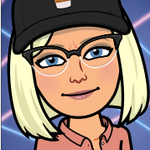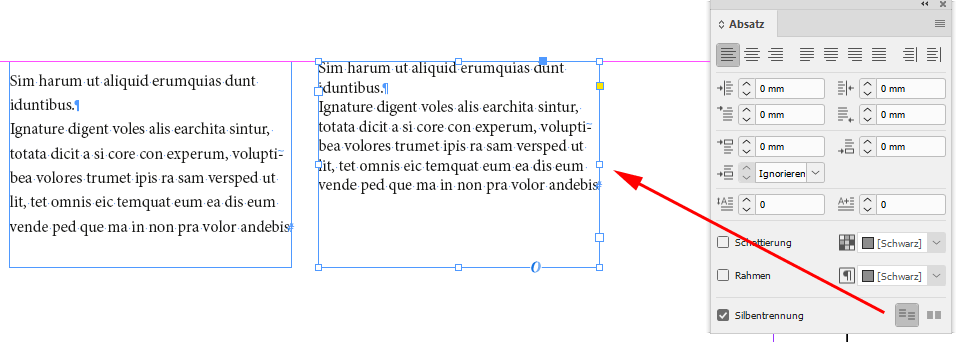Adobe Community
Adobe Community
- Home
- InDesign
- Discussions
- leading jumps to more than just 1 point at a time ...
- leading jumps to more than just 1 point at a time ...
Copy link to clipboard
Copied
I can change the leading in indesign to a different point size, however it doesnt change until I get to about 4 point sizes higher. If I drag the text box off of my document onto the desktop area, it holds the leading typed in correctly... drag it back over my document and it jumps to a bigger leading amount. This has been going on for many months. I need to fix this problem. Help!
 1 Correct answer
1 Correct answer
Are you aligning to a baselinee grid, one that doesn't suit your leading?
Copy link to clipboard
Copied
Are you aligning to a baselinee grid, one that doesn't suit your leading?
Copy link to clipboard
Copied
Sounds like your text is aligned to the baseline grid.
Copy link to clipboard
Copied
That was it! Can't thank you both enough. I have been an indesign user since it came out... never used this before, one of my co-workers must have used it and saved it with the document templet.
Copy link to clipboard
Copied
I'm trying to solve this same problem but I can't figure out how to change my baseline grid. HELP
Copy link to clipboard
Copied
Hi @Jessica2544902793p9 ,
you cannot turn off the baseline grid globally in a document.
You have to change the option in the applied paragraph style from the Paragraph Styles panel or on the selected text with the Paragraph panel. From my German InDesign:
Regards,
Uwe Laubender
( Adobe Community Professional )
Copy link to clipboard
Copied
wow you have no idea how long it took me to find this solution