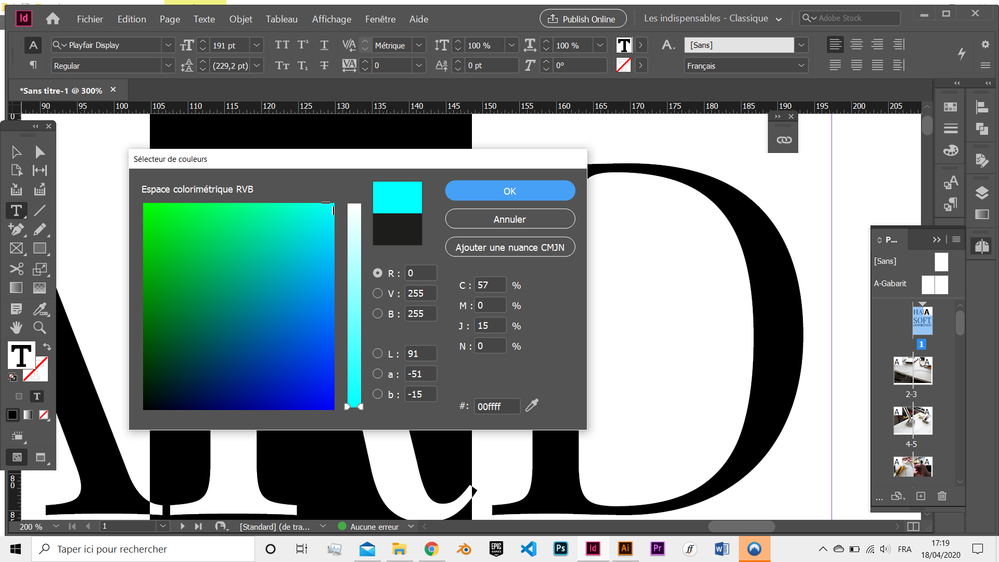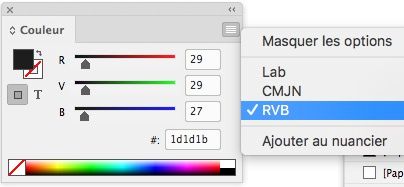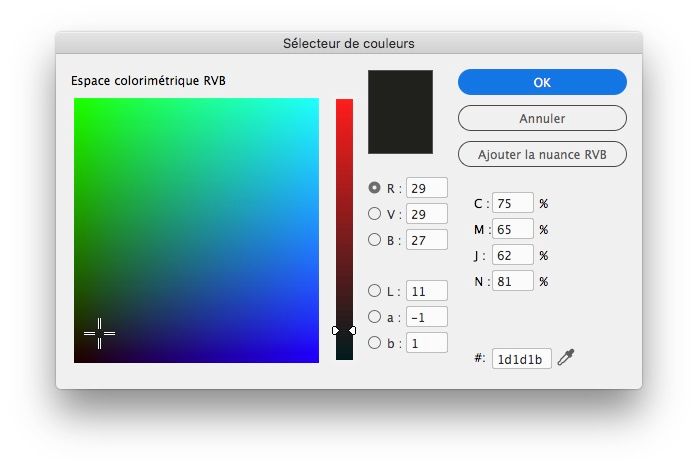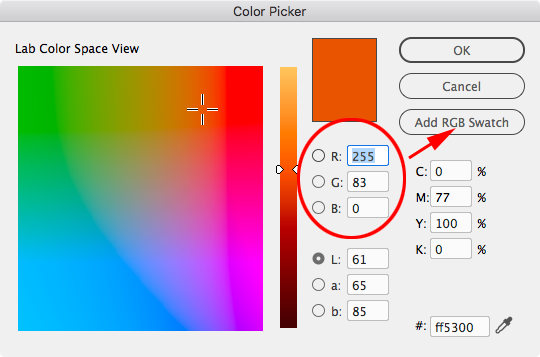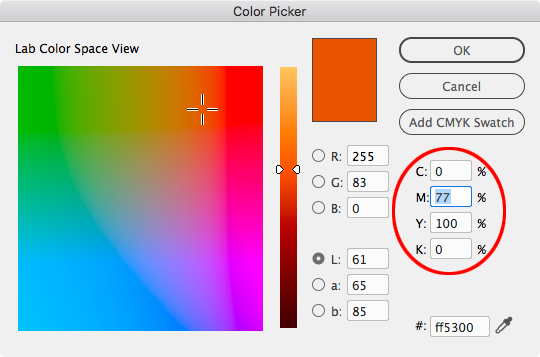Adobe Community
Adobe Community
Copy link to clipboard
Copied
Hi! When I choose for a colour in the Color Picker, the colour I selected gets immediatly modified. I choose into a range a RGB but I end up immediatly with what seems to be a bad "equivalent".
Do you have any idea on what is happening and how to correct it? (I already tried to change the Proof Setup and disable it or put it in RGB, the color result changes but I never get the color I've selected in the RGB Color Space View)
Thank you for your help!
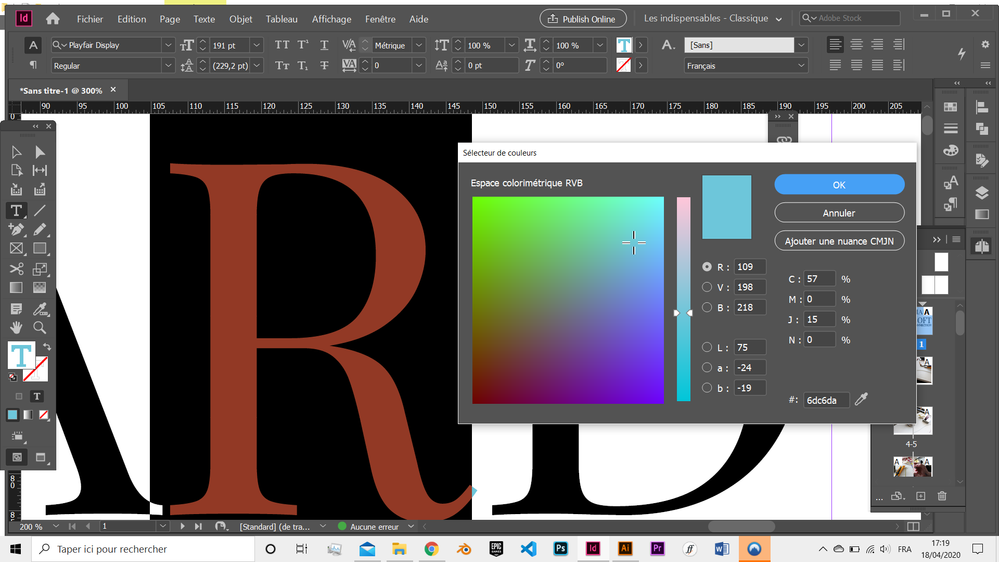
 1 Correct answer
1 Correct answer
On ne peut pas le « désenclencher ». Il faut simplement choisir le bon mode de couleur dans le menu déroulant :
Mais si ce document est destiné à être imprimé, les couleurs seront en réalité comme ce que tu as obtenu jusqu'à maintenant.
Copy link to clipboard
Copied
Please tell us what operating system (exactly) you're running. Please tell us (exactly) what InDesign version you're using.
Copy link to clipboard
Copied
I am running Windows10 (I don't know how to get more precise informations) and I am using InDesign 2020!
Copy link to clipboard
Copied
Bonjour,
Sur la capture d'écran, on voit bien que le bouton indique « ajouter une nuance CMJN ». C'est donc la couleur quadri la plus proche de celle choisie en RVB qui sera ajoutée.
Copy link to clipboard
Copied
J'ai également désenclenché ce bouton (le garder gris et non bleu) mais cela ne change rien. Savez vous comment désactiver cela ?
Copy link to clipboard
Copied
On ne peut pas le « désenclencher ». Il faut simplement choisir le bon mode de couleur dans le menu déroulant :
Mais si ce document est destiné à être imprimé, les couleurs seront en réalité comme ce que tu as obtenu jusqu'à maintenant.
Copy link to clipboard
Copied
Merci, cette solution marche bien ! (Je travaille sur une publication web, d'où la nécessité de ce réglage.)
J'ai seulement une dernière question. Lorsque que je passe en RVB mon selecteur de couleur continue pourtant à afficher dans le reste du document "ajouter la nuance CMJN" et d'agir de cette façon. Y a t'il un moyen d'étendre ce choix du profil RVB à l'intégralité des couleurs du document ?
Copy link to clipboard
Copied
With the Color Picker the Color Mode of the Swatch or Color you pick is dependant on where your cursor is (not the Radio Button selection):
Here my cursor is in the M field, and I get an Add CMYK Swatch button