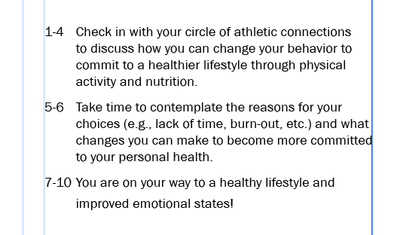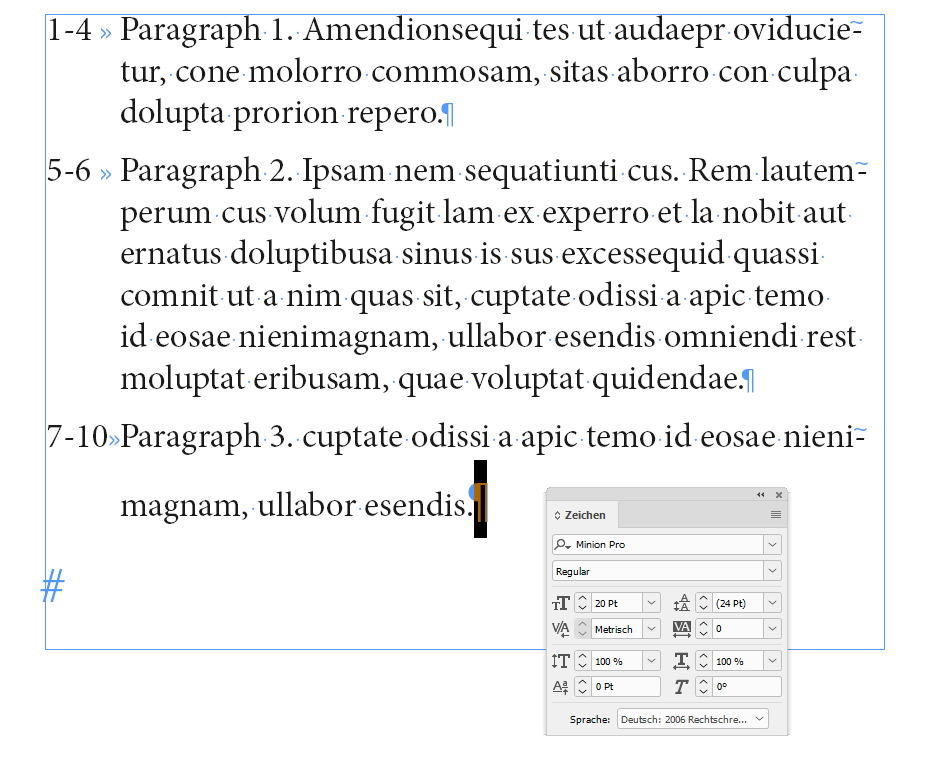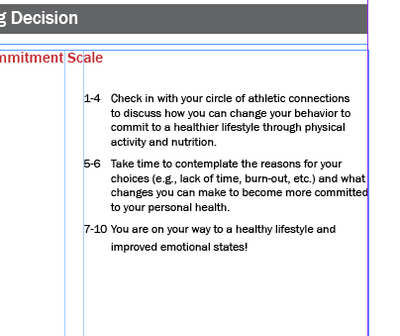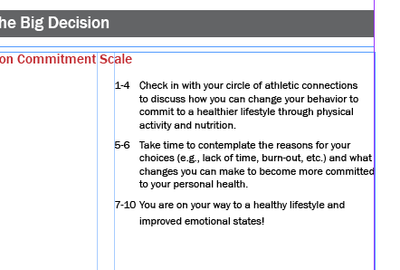Adobe Community
Adobe Community
- Home
- InDesign
- Discussions
- Re: Line spacing issue - apparently not due to lea...
- Re: Line spacing issue - apparently not due to lea...
Copy link to clipboard
Copied
Here's a screenshot of what's happening. All three of these paragraphs have the same character and paragraph style. However, the lines in the third paragraph appear to have more leading than the ones in the other paragraphs. When I highlight all this text, there are no blanks in either the paragraph or character properties. The paragraph style is set up to just align the first line to the grid.
Any idea what could be causing this?
 2 Correct answers
2 Correct answers
Hi Diane,
check the paragraph special character after "states!".
Maybe there's a different point size?
An example where I did exaggerate a bit ( hidden characters showing ) :
Regards,
Uwe Laubender
( ACP )
That tends to indicate that you have an additional size/leading character somewhere that is throwing things off.
If you're fastidious at highlighting your entire paragraph by hand, rather than just triple-clicking into the offending graf, you may not see a funky spec for a non-printing character, like a tab or a paragraph return at the end of the graf. If you highlight all the type correctly, you'll never see it.
Try the triple-clicking thing and let us know what happens.
Hope this helps,
...Copy link to clipboard
Copied
How does it respond if you don't align it to grid?
The answer to that question will tell a lot about what you need to do to get past your issue.
Please let us know and we'll do our best to lend a hand,
Randy
Copy link to clipboard
Copied
Also, you may want to fire up the Type>Show Hidden Characters option to see if you have some unprinted tabs/returns/characters in there you didn't expect.
Copy link to clipboard
Copied
It looks exactly the same, although it moves up a bit. The first image shows aligned to the grid, the second is not aligned to grid.
Copy link to clipboard
Copied
That tends to indicate that you have an additional size/leading character somewhere that is throwing things off.
If you're fastidious at highlighting your entire paragraph by hand, rather than just triple-clicking into the offending graf, you may not see a funky spec for a non-printing character, like a tab or a paragraph return at the end of the graf. If you highlight all the type correctly, you'll never see it.
Try the triple-clicking thing and let us know what happens.
Hope this helps,
Randy
Copy link to clipboard
Copied
Hi Diane,
check the paragraph special character after "states!".
Maybe there's a different point size?
An example where I did exaggerate a bit ( hidden characters showing ) :
Regards,
Uwe Laubender
( ACP )
Copy link to clipboard
Copied
Yes, Laubender - that was it! And Randy, thanks for the tip - yes I had selected by hand - triple-clicking found it!
Thank you both! 🙂
Copy link to clipboard
Copied
I was afraid that was the case ... please don't ask me how I know.
There are lots of places where precision pays off with InDesign. This is one of the few where it doesn't. I'm glad this worked out well for you.
Can I ask a favor of you? Could you please mark the answer(s) that helped you as correct? This alerts the moderators to archive this thread so it gets placed in the "Related conversations" list below for other users who may have similar issues.
And if you have problems/issues in the future, please don't hesitate to come back here and sound the alarm. There are lots of sharp people around here who can lend a hand.
Hope the day treats you well,
Randy