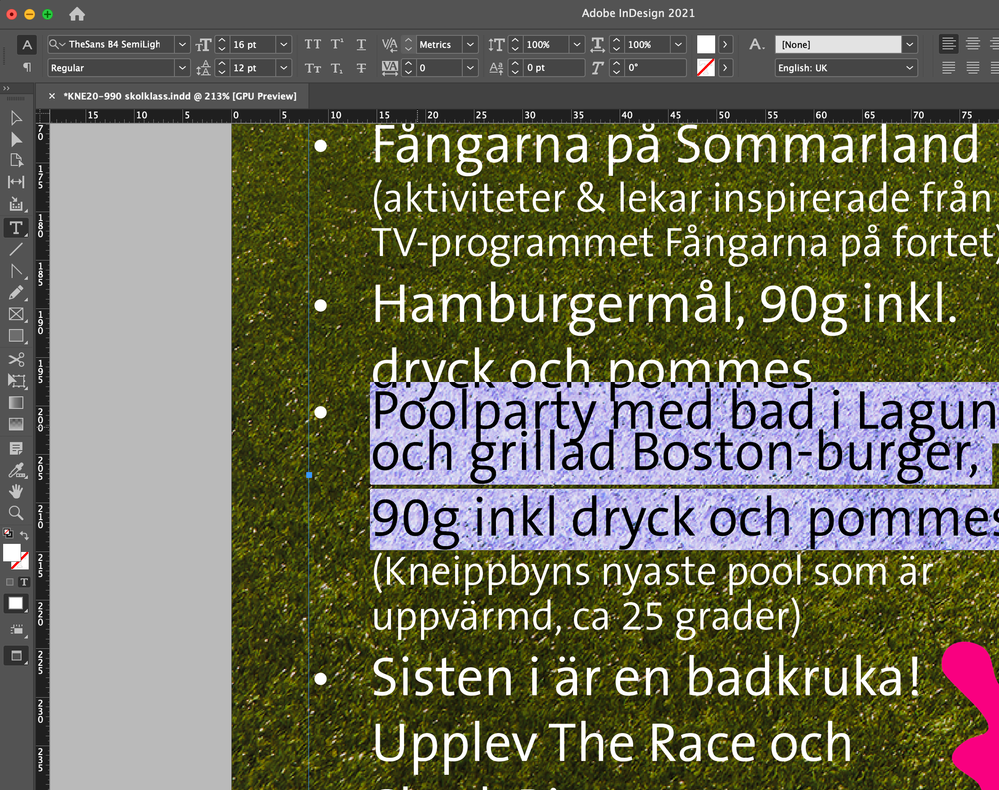Adobe Community
Adobe Community
Copy link to clipboard
Copied
Tried everything i have read in the communities. But can not solve this.
Opened a indesign file from this fall. Should just do some adjustments but the line spaces give me a headache.
If i caudrouple-click i can adjust the entire paragraph line spacing. If i ordinary select the entire paragraph of two lines nothing happens when i adjust the line spacing. Three rows it only adjust the spacing between the first and second line...third just follows with auto adjustment line spacing but the options says it is the size i selected but is not adjusting anything.
This kind of things is costing me money because my macbook is going out the window (not your fault Apple but you are the messenger right now who is gonna take the hit for it 😜8))
Someone have an suggestion?
 1 Correct answer
1 Correct answer
Think i found it. Preferences, automaticly use correct optical size 😅
Copy link to clipboard
Copied
Can you post a screenshot of the problem? Or better still, can you post the ID file itself?
It could be a baseline grid or vertical alignment withing the text or a rogue character that's throwing things off, but without seeing it, it's hard to say.
Copy link to clipboard
Copied
This is just a illustration of the problem.
not baseline adjustment. Checked it. Spece between paragraphs, ignore.
Deleted all formats and started again, no help.
Copy link to clipboard
Copied
Check if the hard return at the end of the paragraph is not setup with a larger size and go to preferences > text and tick “apply leading to the whole paragraph”
Copy link to clipboard
Copied
That works with the entire paragraph but i want different line spacing in the paragraph, i had that before and want that again.
Copy link to clipboard
Copied
Think i found it. Preferences, automaticly use correct optical size 😅
Copy link to clipboard
Copied
Yes, for those unfamiliar with that, that's in Preferences > Type.