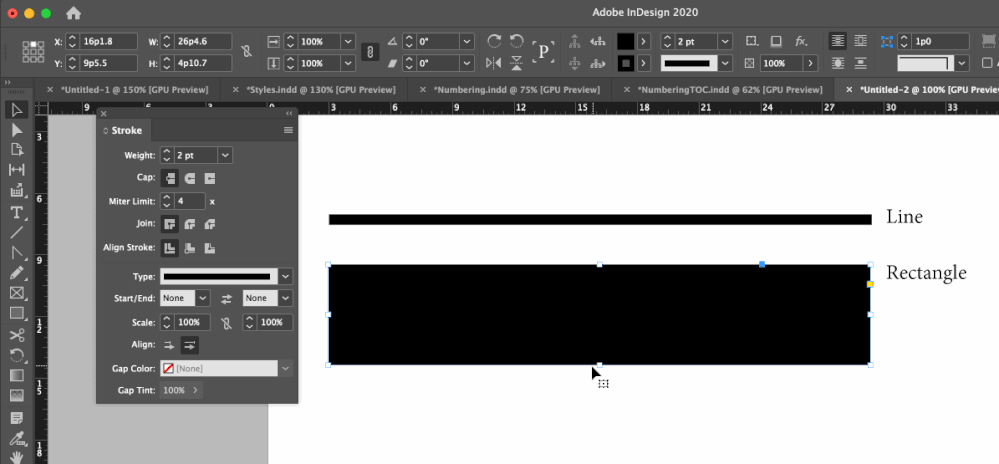Adobe Community
Adobe Community
Copy link to clipboard
Copied
I've created a line using the line tool and want to add a stroke to the object. Whenever I adjust the stroke weight, it changes the line thickness to the exact same size as the stroke. Any ideas to fix this or separate the line/stroke actions?
 1 Correct answer
1 Correct answer
Illustrator can, but InDesign can't.
But you can create a simular effect with... Effects and a trick.
My blog is in Dutch, but maybe you can follow along:
https://fvdgeest-dtp.blogspot.com/2011/10/een-lijn-omlijnen-in-ai-geen-probleem.html
Copy link to clipboard
Copied
I think you need to better explain what you're trying to do.
The Line tool's stroke weight is the same as the line weight. There's no difference. The Line tool is just a convenience for someone who want to make a line without using the Pen tool.
Copy link to clipboard
Copied
Well, as your title shows, the words line weight and stroke weight are synonyms. How about drawing a rectangle, and then adding the stroke to that?
~Barb
Copy link to clipboard
Copied
What I want to do is create a line with an arrow at the end, with a different color outline.
I've done this in photoshop using the line nd stroke tools and it works. Are you saying in Indesign you cannot add a stroke to a line that was made with the line tool? Or can you suggest another way to do this?
Copy link to clipboard
Copied
Illustrator can, but InDesign can't.
But you can create a simular effect with... Effects and a trick.
My blog is in Dutch, but maybe you can follow along:
https://fvdgeest-dtp.blogspot.com/2011/10/een-lijn-omlijnen-in-ai-geen-probleem.html
Copy link to clipboard
Copied
Ahh. Very good solution. Heel goed, dank je!