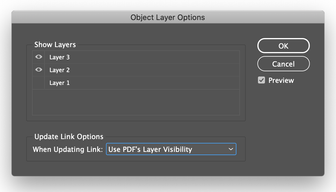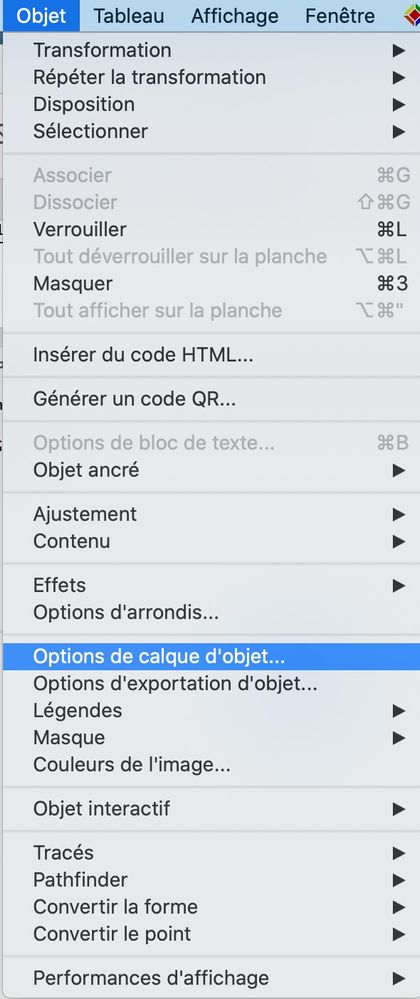Adobe Community
Adobe Community
Link and renew link
Copy link to clipboard
Copied
Copy link to clipboard
Copied
I've moved this from the Using the Community forum (which is the forum for issues using the forums) to the InDesign forum so that proper help can be offered.
Copy link to clipboard
Copied
Select the image, and under the Object Menu, go to Object Layer Options. Change the Update Link Options to Use PDF's Layer visibility.
Copy link to clipboard
Copied
Thanx for reaction.
I don't know what you mean. Under the Object Menu in Indesign at the top of the screen there is no pop up as you show.
I use a Dutch version of Indesign, so I must translate your text. If you can make it visible it will help.
Info: I use the latest versions of Adobe
Copy link to clipboard
Copied
Copy link to clipboard
Copied
The option SJRiegel gave has nothing to do with the problem, I think. The in Indesign placed document is an Illustrator ai document. The reaction is about placed PDF documents. I try again to explain the problem, this time not visible by images but in text:
I create an Illustrator document with 3 layers. When I change the ai document in Illustrator by making 1 layer not visible and save it under the same name, Indesign notice the change in the Illustrator document by an 'alert icon' and I can relink the Illustrator document. After relinking it should show in Indesign the changed Illustrator document with 2 layers. But nothing change, Indesign still show the Illustrator document with 3 layers.
Copy link to clipboard
Copied
Did you actually try and look at the settings?
Changing the visibilty of layers sometimes can cause troubles, because InDesign remembers which layers where visible. There's an option for that as you can see in the screenshot of SJRiegel.
fyi: InDesign places the PDF part of an Illustrator document, so internally ai = pdf.
Try saving an .ai without the Embedded PDF option in the Save as Dialog and place that in InDesign.