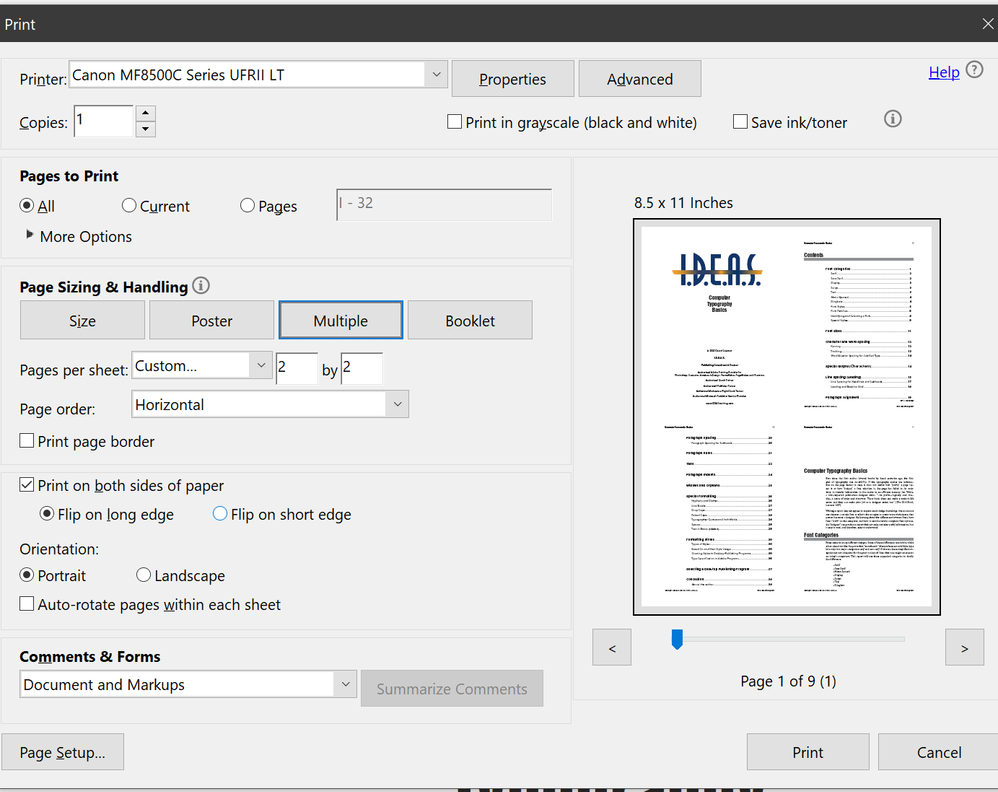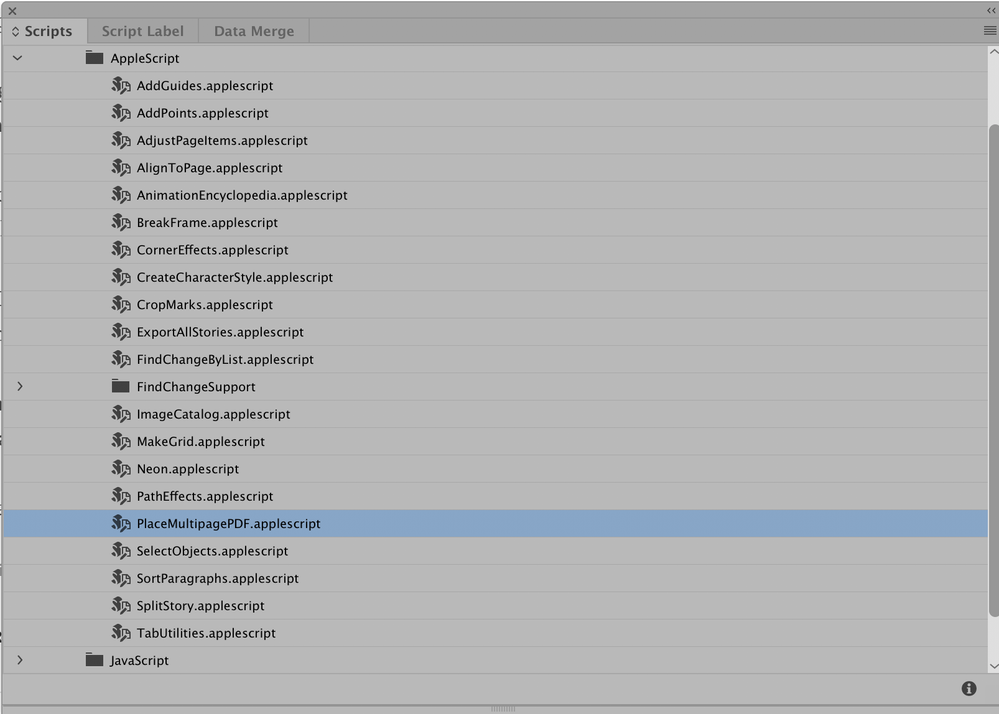Adobe Community
Adobe Community
Copy link to clipboard
Copied
Hello everyone!:)
I was wondering if there is an option to thread frames between eachother just like you can thread text boxes?
I explored my options, but idesign wouldn't let me link them between eachother. I also tried linking empty text boxes and then changing content from text to graphic, but threads immediately disappeared.
Otherwise, I intend to place a pdf file with multiple pages (100+) in a given order, intended for printing (4 pages per one paper). There will be more pdf files coming, so why wouldn't I make things easier for me and make a "template".
My idea was if I thread frames, I would only have to place the document in the first frame and indesign would place them in the right order (through threading).
If you have any other suggestions I'm more than happy to learn (i tried with scripts already present in indedsign, but failed to achieve anything).
Thank you all in advance and have a great saturday!:)
 1 Correct answer
1 Correct answer
Acrobat Pro can pring multiple PDF pages per singe print page. Is that what you are looking for?
Copy link to clipboard
Copied
Of the three kinds of frames in InDesign (text, graphic, unassigned), only text frames can be threaded.
I don't know if it will work in your application, but you could anchor the graphics into text frames, and thread the text frames.
Copy link to clipboard
Copied
If you want to insert multiple pages of a pdf into an InDesign file all at once why not use the free script that is included with InDesign? Assuming that each page of the pdf will fill an entire page create a document to the page size needed. Then go through Window>Utilities>Scripts>AppleScript>PlaceMultiplePDF.applescript. Double-click on the script and you will be asked to locate the pdf and what page you want the script to start on. The rest is automatic. As many pages as are needed for the pdf will be created in the InDesign file and all pages of the pdf will be placed.
Copy link to clipboard
Copied
After making my first post I reread your original question. I'm not sure what you meant by "4 pages per one paper" but that may mean that what I suggested would not be your final step. What I suggested would, however, at least get all of the pdf pages placed at once which could then be manipulated per the layout. If that does not work for you then perhaps there is a custom script that would offer the option to do multiple frames per page. I would suggest doing a google search along those lines.
Copy link to clipboard
Copied
I'm preparing a magazine for print and on the printing paper there will be 4 pages (everything will be cropped later after print).
And these pdf files with different content (and same sizes) will be coming up periodically. So my intent here is to only optimize everything in indesign to make as few steps as possible in the future:)
I will make a research on those scripts, that's for sure:)
Nevertheless, thank you for your time and your answer!
Have a great rest of the day:)
Copy link to clipboard
Copied
Are you printing the magazine yourself? As in pressing a button that says Print on your system and pulling the page signatures off your very own output device?
If not, you may want to rely on your printer/output provider to stitch your page sigs together. By my experience, not only are those folks happy to do that job for you, they actually prefer to do it because then they can set up the job to account for the capabilities/idioscncracies of their own production systems. You may feel you're doing theem a favor, but in fact you may be making the job more difficult and expensive by taking this part of the process on yourself.
Randy
Copy link to clipboard
Copied
I have tried using the same exact script, but it places one page of pdf per one page in indesign. I want indesign to place my pdf into frames in the right order (or in default order and i'll arrange the pages in pdf in right order so everything will be as wanted for print).
I also tried simply placing a pdf file and clicking all frames in the right order. But this is a lot of pages and I'll have more of these files coming up, so I thought there might be an easier way.
If there isn't, I guess I'll be clicking those frames manually:)
Copy link to clipboard
Copied
You're probably best off looking into imposition software like ID Imposer.
Copy link to clipboard
Copied
Acrobat Pro can pring multiple PDF pages per singe print page. Is that what you are looking for?