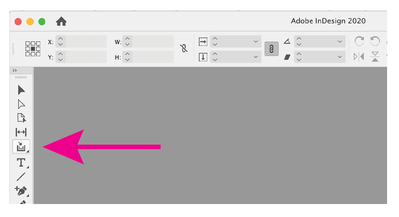Adobe Community
Adobe Community
- Home
- InDesign
- Discussions
- Link page content to a master document
- Link page content to a master document
Copy link to clipboard
Copied
I run a design studio. We have approximately 20 versions of our portfolio document, targeted towards different industries. These by and large follow the same format, with minor changes between each.
Let's say for example I have a "Current clients" page, which appears in all 20 documents. If we get a new client and I need to update this page, instead of having to update it 20 times, is there any way I can have that page pull from a separate master document? That way I only have to update the "Current clients" page in the master document, and next time I open up any of the 20 portfolio documents, it automatically updates the content accordingly.
Any chance this functionality exists? Or something similar? Thanks in advance for your help.
 1 Correct answer
1 Correct answer
Good news. Yes you can. You can easily Place an InDesign file inside of another InDesign file. This works exactly the same as placing a Photoshop or Illustrator file. Create a document for your current clients and place that file into your other documents. Having updated the clients document your other files should automatically update when you open them. If they don't, you can easily manually force the content of the client document to refresh in multiple ways, one of which is via the Links pan
...Copy link to clipboard
Copied
Good news. Yes you can. You can easily Place an InDesign file inside of another InDesign file. This works exactly the same as placing a Photoshop or Illustrator file. Create a document for your current clients and place that file into your other documents. Having updated the clients document your other files should automatically update when you open them. If they don't, you can easily manually force the content of the client document to refresh in multiple ways, one of which is via the Links panel.
If you are repeating elements across multiple documents you might also consider putting that content inside of a CC Library and then updating that Library item when needed.
Copy link to clipboard
Copied
Hi Scott,
a variant of the suggestion Michael did:
Export a PDF/X-4 of a "master" InDesign page and place the PDF.
Every time you change the master, do a new PDF.
The advantage when working with a PDF/X-4:
If you are working in a mixed environment with several versions of InDesign a placed PDF/X-4 will give you no stress. It can be placed by all versions of InDesign. Not so with InDesign pages, import can fail:
Previous versions of InDesign cannot place InDesign pages from higher versions.
Regards,
Uwe Laubender
( ACP )
Copy link to clipboard
Copied
A third method is to use the content collector tool. Collect the content from the master file and place as a link into the other versions, any changes to the master content will update the placed instances (upon link update). One advantage to this method is that you can still edit the placed content in the other versions, although doing so will break the link to the master.
A fourth method is to use layers for common and versioned content.
Copy link to clipboard
Copied
Hi Michael, like to ask another question based off your answer. What if I have an InDesign file with multiple pages and I want place it all into other InDesign files? Will you be able to place in all the pages and access it all from a single master file OR does this method only work when the InDesign file only have one page?
Copy link to clipboard
Copied
The good news is that you can absolutely insert multiple pages from one InDesign file into other InDesign files. When you Place a file there is a "Show Import Options" checkbox. This option can also be temporarily activated if you hold down the Shift key while pressing Open. When active, this option gives you an extra dialog box before Placing the file. You can nominate which pages to Place. Also keep an eye on which "Crop to" option you would like to use.
Copy link to clipboard
Copied
If I may answer for Michael, yes, you can place all or any number of pages from the master InDesign file, exactly as you would place a PDF. In additon, you can use the script PlaceMultipagePDF.jsx or MultipageImporter.jsx to quickly place multiple InDesign pages.