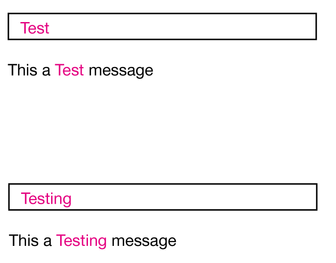Adobe Community
Adobe Community
Copy link to clipboard
Copied
Hello guys,
I have a standard PDF with contract information. But everytime i want to make a new contract i have to change the name, adress etc. The info about the person comes back multiple times, and i dont want to change it everywhere in the document.
So my question is; Is there a way to make fillable form that automaticly changes the lines in a PDF?
Thanks in advance,
Ps. sorry for my bad english.
 1 Correct answer
1 Correct answer
As I said, name the fields the same. You can easily check this out by producing a simple test form.
Copy link to clipboard
Copied
If what you want in a PDF form, the data (say a name) to appear again in another field, repeat the name of the field.
Copy link to clipboard
Copied
Hi,
User this reference,
https://helpx.adobe.com/in/acrobat/how-to/convert-word-excel-paper-pdf-forms.html
Selva
Copy link to clipboard
Copied
Ok sorry, mabye i dindt explain my qeustion that good. What i meant is that when i have 2 text boxes and i change the text in 1 text box it automaticly changes in the other box(es). So when i type in the first box "hello" it will automaticly change in the second box to "hello" aswell. So the boxes are linked to eachother, and if it's possible to more text boxes.
Copy link to clipboard
Copied
As I said, name the fields the same. You can easily check this out by producing a simple test form.
Copy link to clipboard
Copied
Thank you Derek it worked!
Another qeustion, is it also possible to do the same in a text layer?
For example:
When i change the text "Test" in the box to "Testing" it automaticly changes te text and and keep's the spacing correctly. Like in this example, "message" went a little bit to the right.
I hope you understand it!
Thanks in advance,