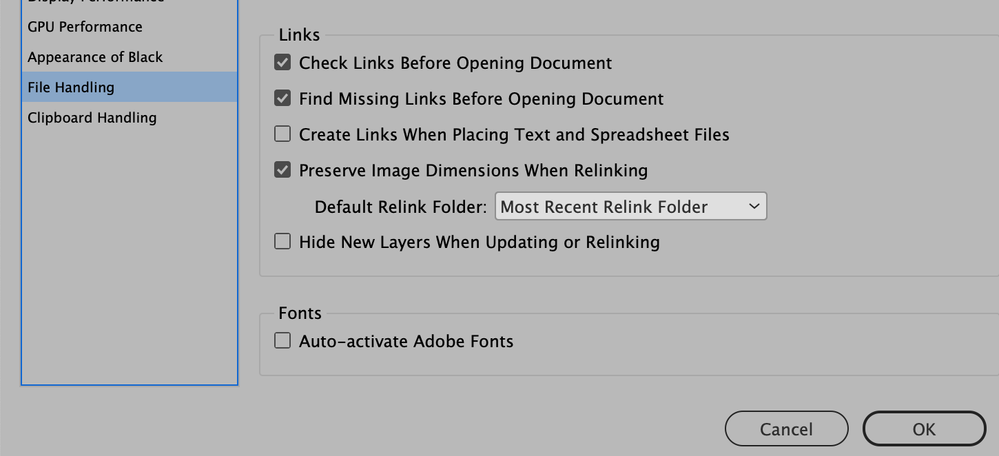Adobe Community
Adobe Community
Turn on suggestions
Auto-suggest helps you quickly narrow down your search results by suggesting possible matches as you type.
Exit
- Home
- InDesign
- Discussions
- Links not linking properly in Indesign Update
- Links not linking properly in Indesign Update
0
Links not linking properly in Indesign Update
New Here
,
/t5/indesign-discussions/links-not-linking-properly-in-indesign-update/td-p/12003017
Apr 29, 2021
Apr 29, 2021
Copy link to clipboard
Copied
Hey,
Everytime I re-open a linked file all of the links are broken and the software will only
re-link 'one link at a time' rather than searching the whole folder.
Can someone please help!!!!!
Thanks,
B
TOPICS
Bug
,
Performance
Community guidelines
Be kind and respectful, give credit to the original source of content, and search for duplicates before posting.
Learn more
Community Expert
,
/t5/indesign-discussions/links-not-linking-properly-in-indesign-update/m-p/12003201#M424241
Apr 29, 2021
Apr 29, 2021
Copy link to clipboard
Copied
With no documents open in InDesign, go to File Handing preferences. Make sure the top two options are checked:
Community guidelines
Be kind and respectful, give credit to the original source of content, and search for duplicates before posting.
Learn more
Ben5C91
AUTHOR
New Here
,
LATEST
/t5/indesign-discussions/links-not-linking-properly-in-indesign-update/m-p/12004045#M424275
Apr 29, 2021
Apr 29, 2021
Copy link to clipboard
Copied
Hey Steve,
Thanks so much for your reply.
Unfortunately all of these boxes are ticked, INd will not relink all the links from the folder to which they are stored.
You have to re-link them one at a time. This is not just happening to myself, but a few designers I know also.
I think its a software bug????
Community guidelines
Be kind and respectful, give credit to the original source of content, and search for duplicates before posting.
Learn more
Resources
Learn and Support
Resources
Crash and Slow Performance
Copyright © 2024 Adobe. All rights reserved.