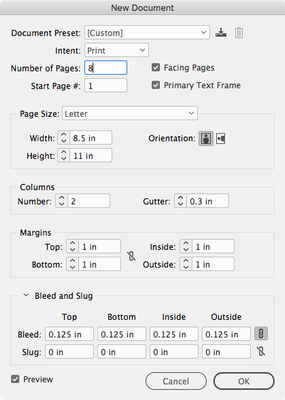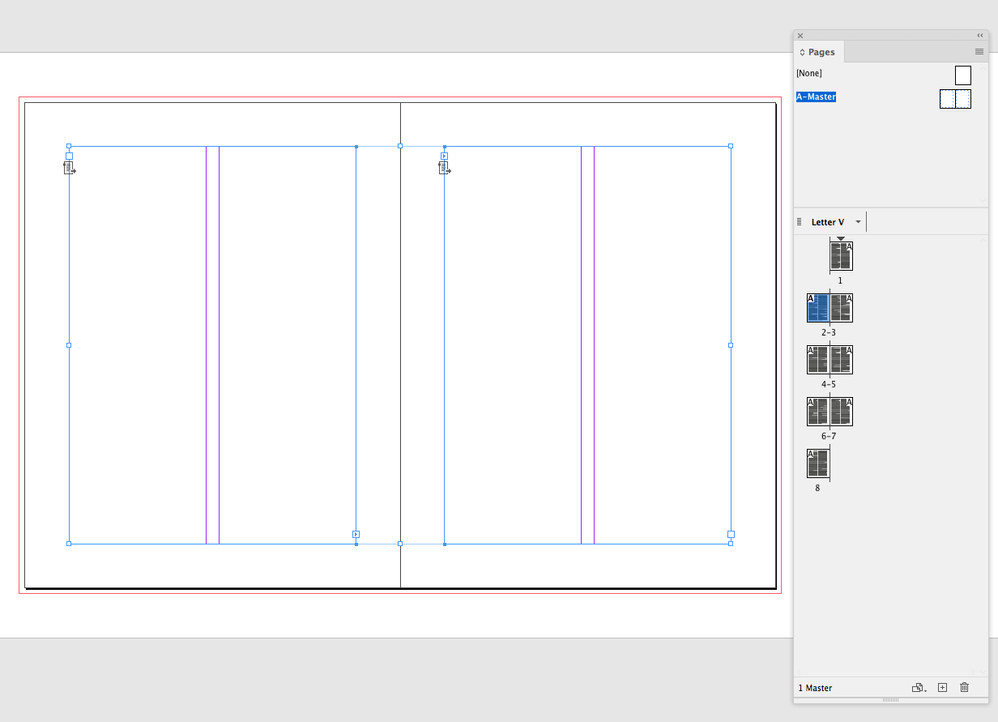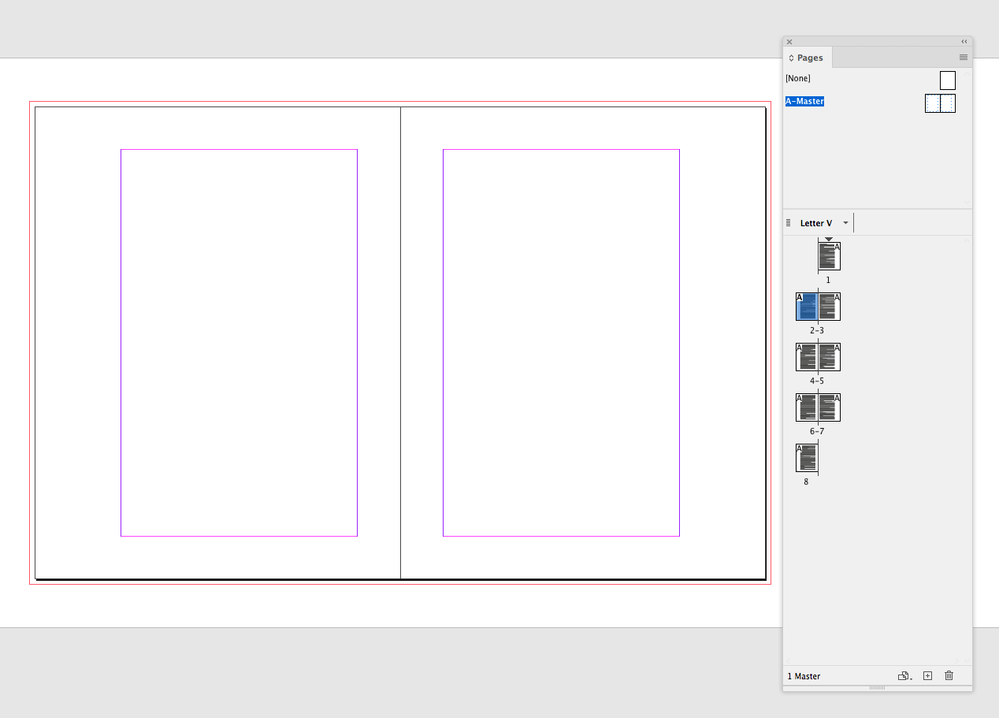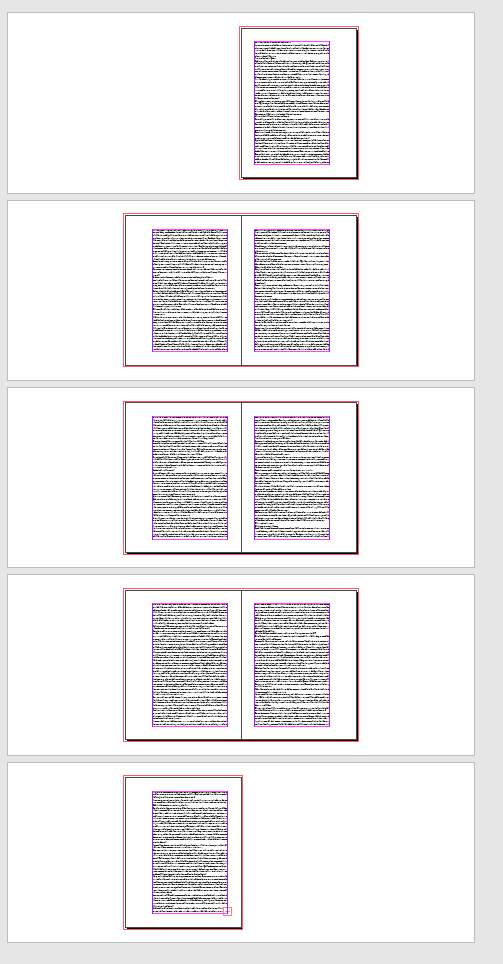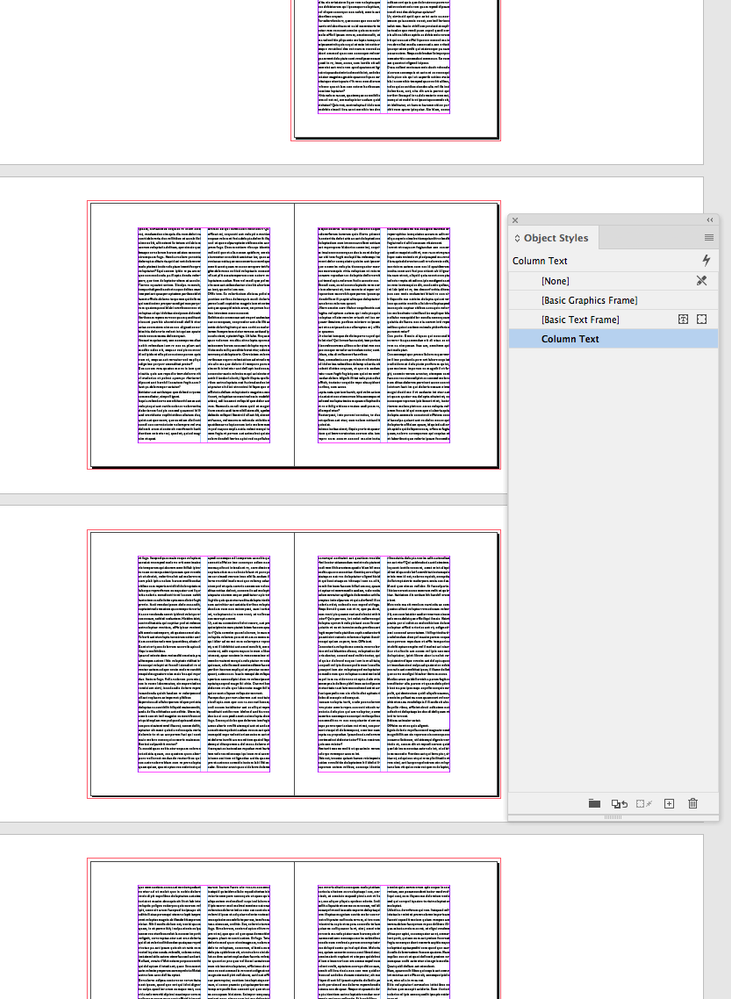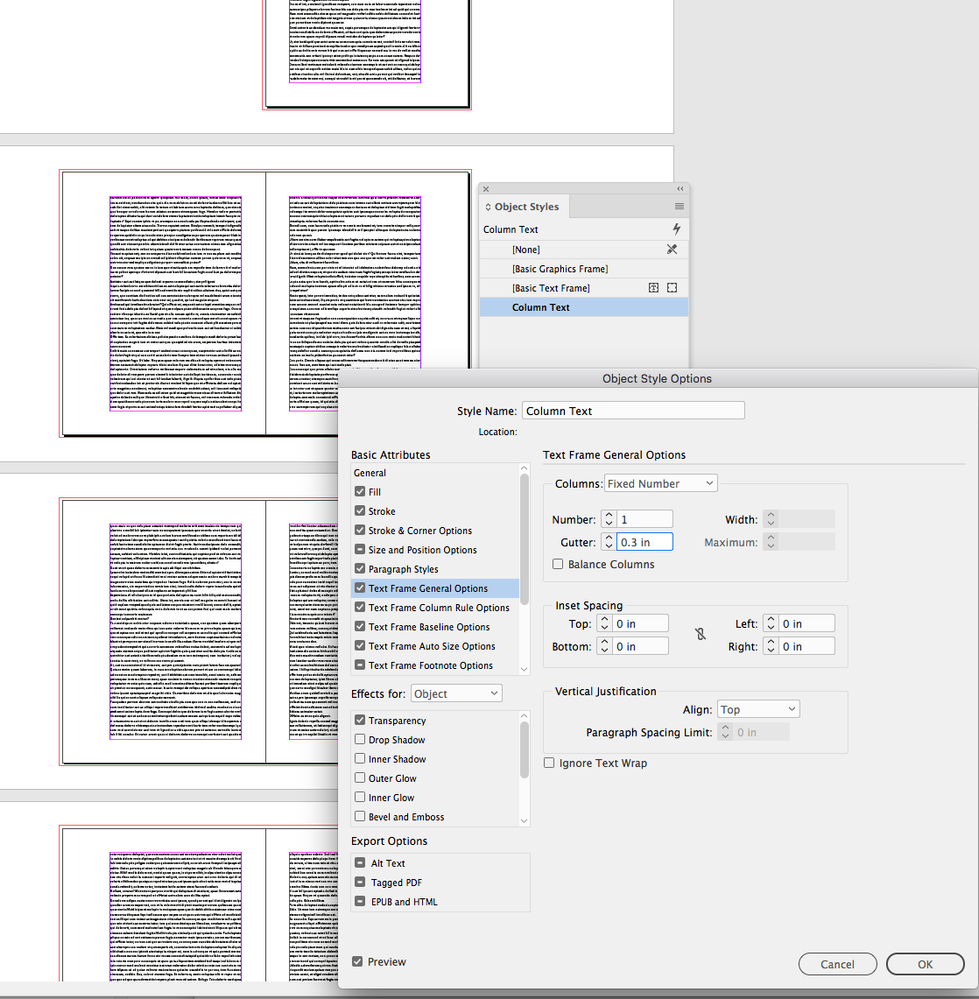Adobe Community
Adobe Community
Copy link to clipboard
Copied
I have a textbook with two columns of text on each page (set by the master page). I would like to repurpose this for smartphones and the like. I can see how to use Liquid Layout and Text Frame Options > Columns > Flexible Width > Maximum to repurpose for a larger format with more columns, but was wondering if there is a way to repurpose this text to only one column?
 2 Correct answers
2 Correct answers
If you setup your 2-column text as a Primary Text Frame on the Masters, you should be able to change to 1 column from the master pages. So if the initial doc setup was this:
Then:
Actually this thread explains it quite well:
Copy link to clipboard
Copied
If you setup your 2-column text as a Primary Text Frame on the Masters, you should be able to change to 1 column from the master pages. So if the initial doc setup was this:
Then:
Copy link to clipboard
Copied
So you are suggesting a work process like this:
Open document
Change text frame on master page from 2 > 1 column
Export for use for cellphones and the like
Switch the text frame on master page back to 2 columns, or perhaps just close the document without saving to preserve the initial two-column setup for print/PDF?
Copy link to clipboard
Copied
Change text frame on master page from 2 > 1 column
That would work if the 2-column text frame is on a master, and you haven’t moved or resized any of the text frames on the pages that are associated with the master. If the there are multiple masters sharing the text frame, the frame would have to be setup as the Primary Text Frame.
If you are constantly making edits it doesn’t seem like you want two docs—the change to the 1-column version could be scripted, but you would have to watchout for overridden frames that have been moved. You could also probably do it with an text frame Object Style.
Copy link to clipboard
Copied
A one column Object Style works if you don’t need to resize or reposition the frame:
Copy link to clipboard
Copied
Copy link to clipboard
Copied
Well, the bottom line is to repurpose a print/PDF document, one that will be updated often, for use on mobile devices. Using Liquid Layout and/or Alternate Layout and something like Ajar IN5, perhaps.
Copy link to clipboard
Copied
Not sure what "responsive format" means, could you elaborate? Thank you.
Copy link to clipboard
Copied
Actually this thread explains it quite well: