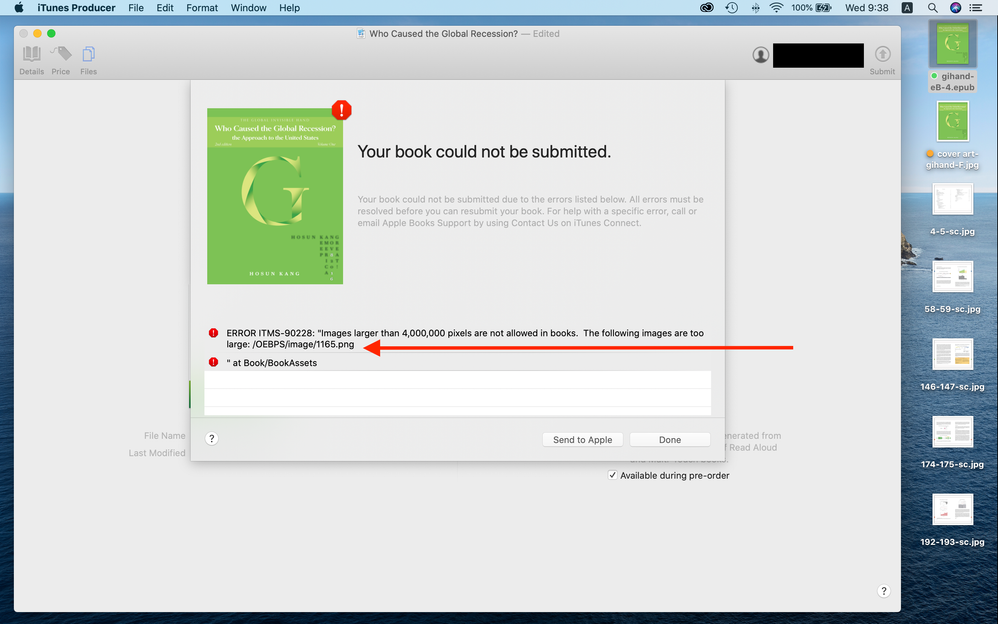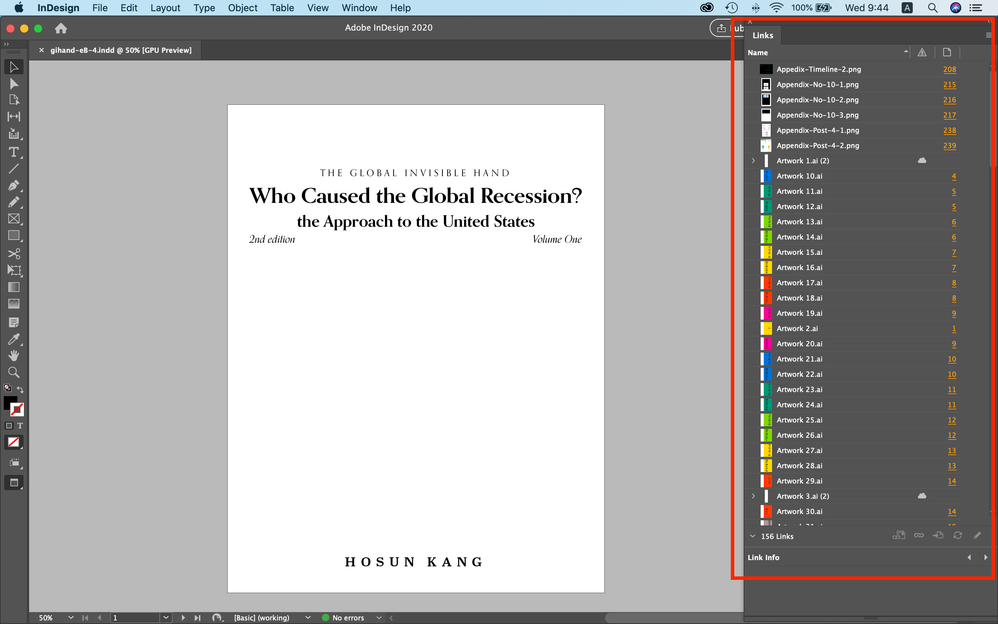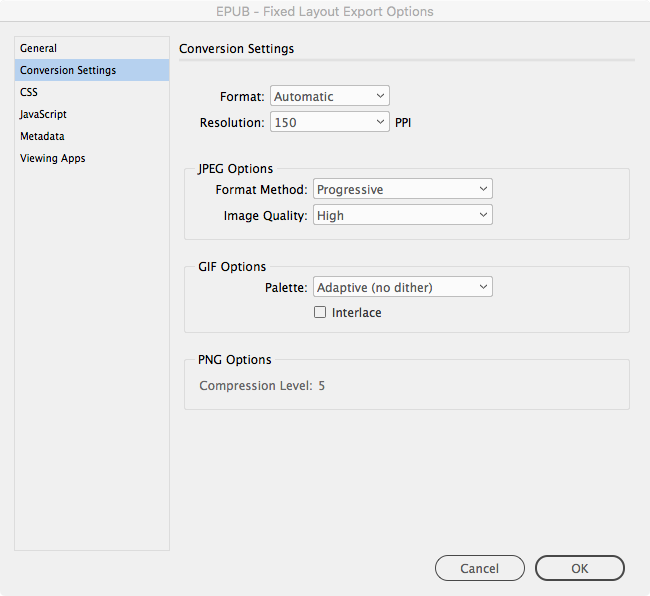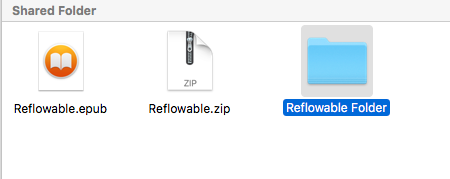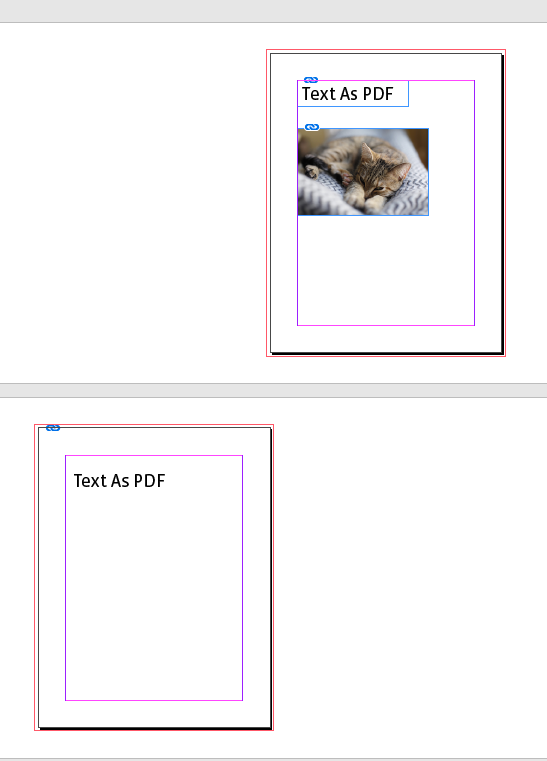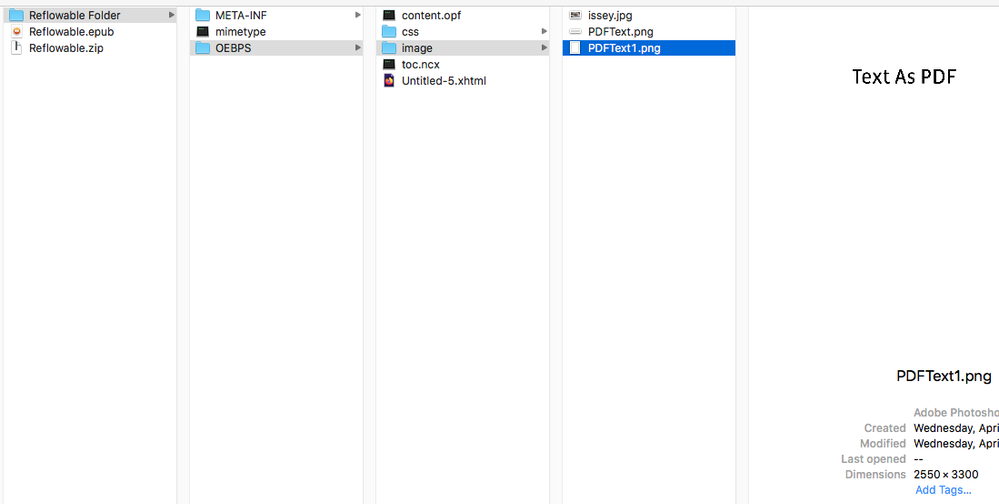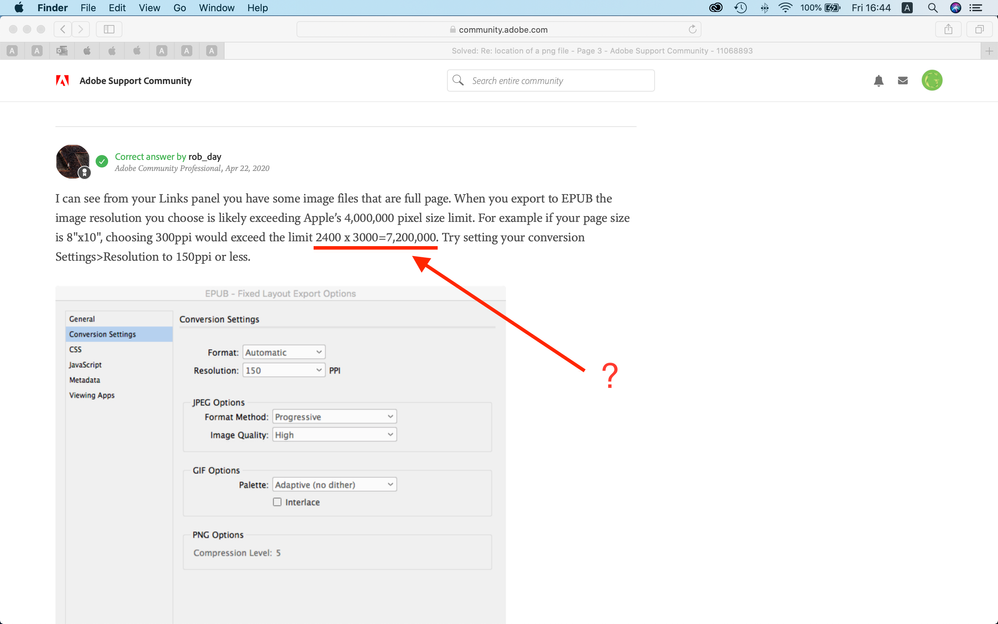Adobe Community
Adobe Community
Copy link to clipboard
Copied
Hi,
While uploading an EPUB file to Apple Books, I encountered an error message below.
I should reduce the dimension of the file.
But I can't fine out 1165.png.
It is not in the LINKS panel.
Would you help me find out the location of 1165.png?
Housn Kang
 6 Correct answers
6 Correct answers
I can see from your Links panel you have some image files that are full page. When you export to EPUB the image resolution you choose is likely exceeding Apple’s 4,000,000 pixel size limit. For example if your page size is 8"x10", choosing 300ppi would exceed the limit 2400 x 3000=7,200,000. Try setting your conversion Settings>Resolution to 150ppi or less.
It’s the pixel dimensions of an 8”x10” page output at 300ppi—(8x300)x(10x300)=7,200,000.
An 8.5 x 11 page would be 2550x3300. Apple is limiting the total number of pixels in an image to 4,000,000, so you multiply the width x height to get total pixels.
Unfortunately you have to choose from the 4 preset output resolutions with an epub export. If 200ppi were an option 8.5"x11" would be under the Apple 4,000,000 pixel limit.
You could reduce your page dimension and get a larger pixel dimension under the Apple limit using 300ppi. So if the page is 5.66" x 7.33" the output pixel dimensions at 300ppi would be 1700x2200—3,740,000
The epub is going to be responsive to the device it is read on, so the print output dimensions as inches has no meaning. The larger pixel dimensions would be sampled to fit the device. So on a large, high res device like an iPad Pro the extra resolution might have a benefit, but on a small iPhone the pixel dimensions would be sampled down to fit the device.
In the case of the iPhone both a 300ppi and 150ppi spread would have to be sampled down to fit the smaller physical screen size. At a 150ppi, the image spread would have a pixel dimension of 2550 x 1650 and would be reduced by 75% in order to fit the phone's 1242 short side pixel dimension (1920x1242). The phone’s effective resolution is 458ppi compared to the MacBook’s 227ppi so the text will be crisper because of the considerably higher effective resolution.
The 2550 x 1650 spread will also
...Your 2550x1650 pixel spread will have to be scaled or resampled up to fit in the 11.989" X 7.758" iPad Pro screen, so the effective resolution of your 2550x1650 image would be 212ppi. In the case of the iPad Pro there would be some improvement by working at a smaller page size and exporting at 300ppi to stay under Apple‘s limit, but not much.
Copy link to clipboard
Copied
Your ePub seems to consist of what would be raster images - If so, it would make it a very large file (apart from other possible issues).
What does it state when you validate the file?
Copy link to clipboard
Copied
Hi,
Thank you very much for your reply.
Would you explaine what "validate the file" is?
Hosun Kang
Copy link to clipboard
Copied
Consider taking a LinkedIn Learning online video tutorial on the correct way to create ePubs (you can get 39-days free access):
https://www.linkedin.com/learning/indesign-cc-2018-epub?trk=share_ios_course_learning
Copy link to clipboard
Copied
There are two kinds of ePub – FXL ePubs (used for publications like illustrated children's books and cookery books) and Reflowable ePubs (used for text-heavy publications, such as novels and biographies).
Validating an ePub is a means of checking the validity of the ePub and indicating possible issues.
Here's a free one: http://validator.idpf.org
And this is a paid-for one, which gives much more information: https://ebookflightdeck.com
Copy link to clipboard
Copied
I can see from your Links panel you have some image files that are full page. When you export to EPUB the image resolution you choose is likely exceeding Apple’s 4,000,000 pixel size limit. For example if your page size is 8"x10", choosing 300ppi would exceed the limit 2400 x 3000=7,200,000. Try setting your conversion Settings>Resolution to 150ppi or less.
Copy link to clipboard
Copied
Hi,
Thank you very much for your analysis.
I might be able to get some clue.
So far, I reduced the dimensions of 6 files, because of the errors about 4M px limit.
They are what you saw at the top in my LINKS panel.
Each file is of full page.
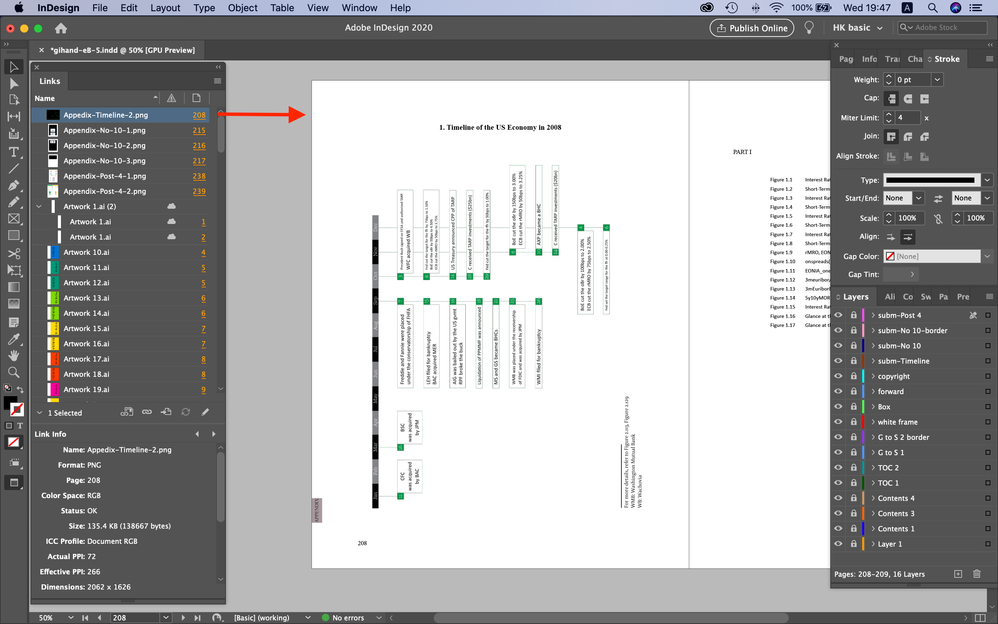
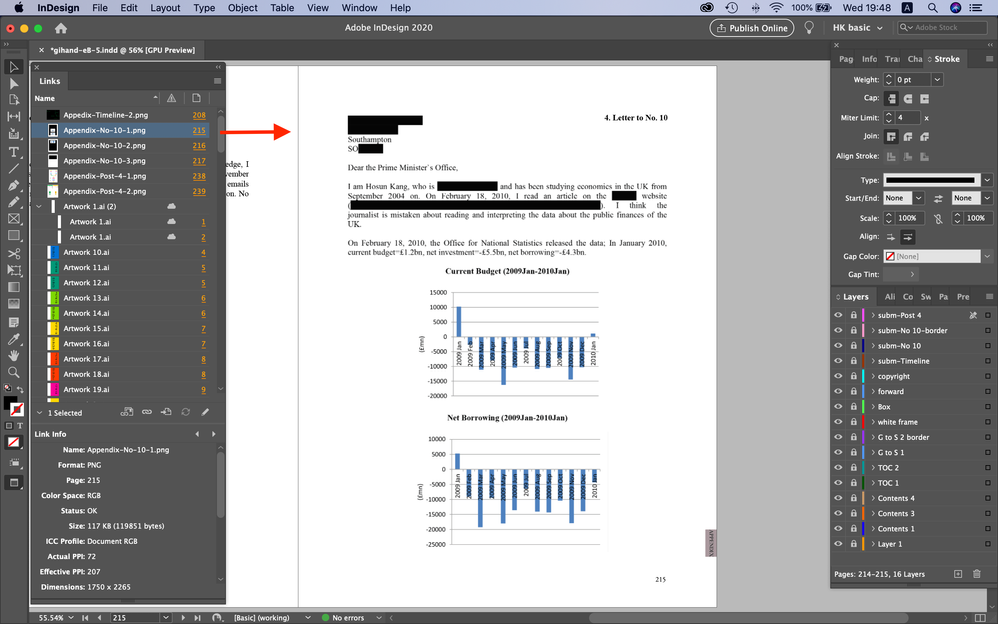
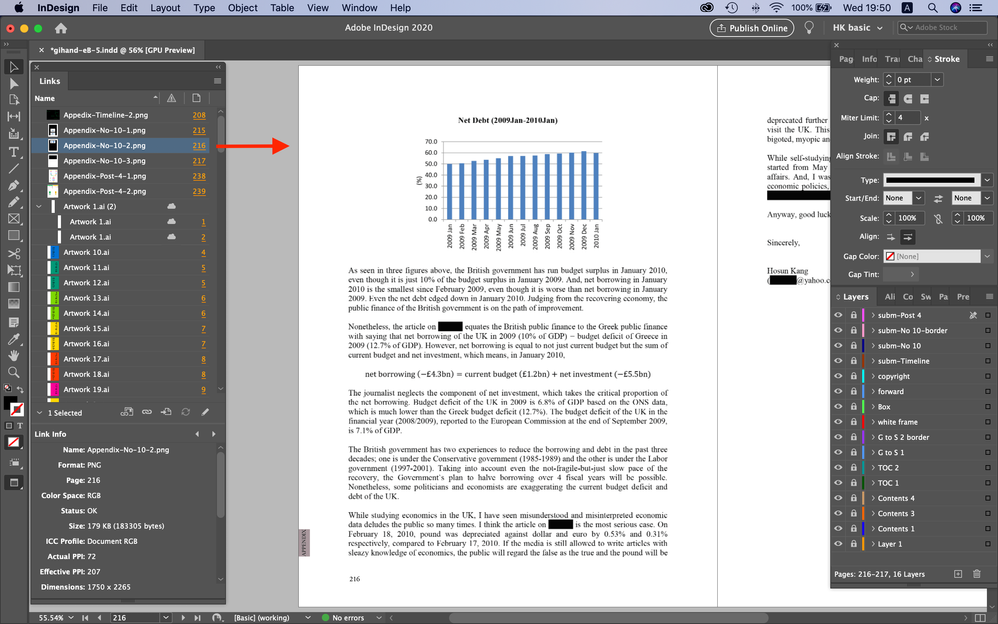
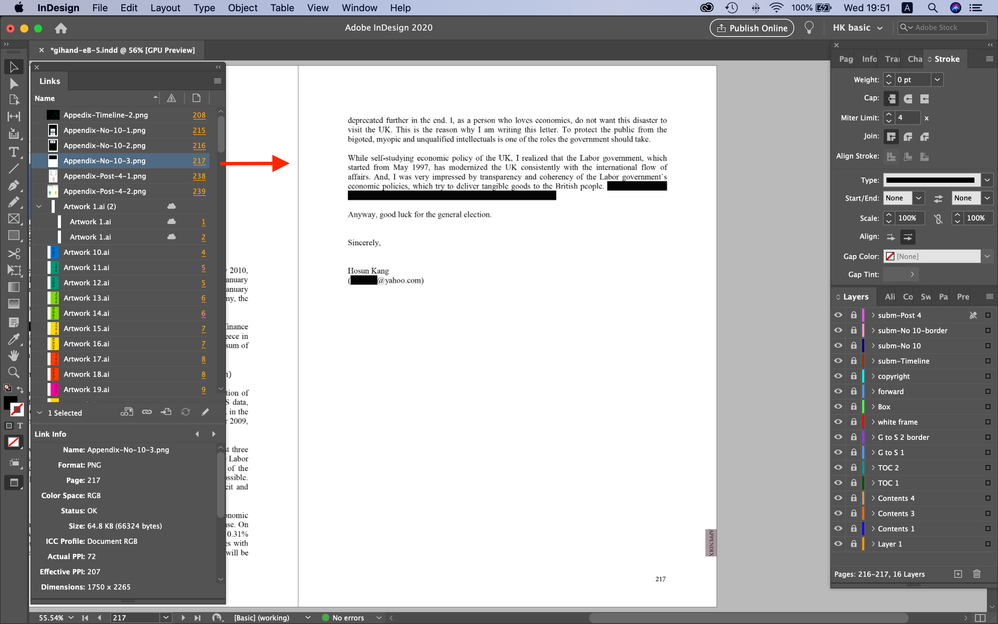
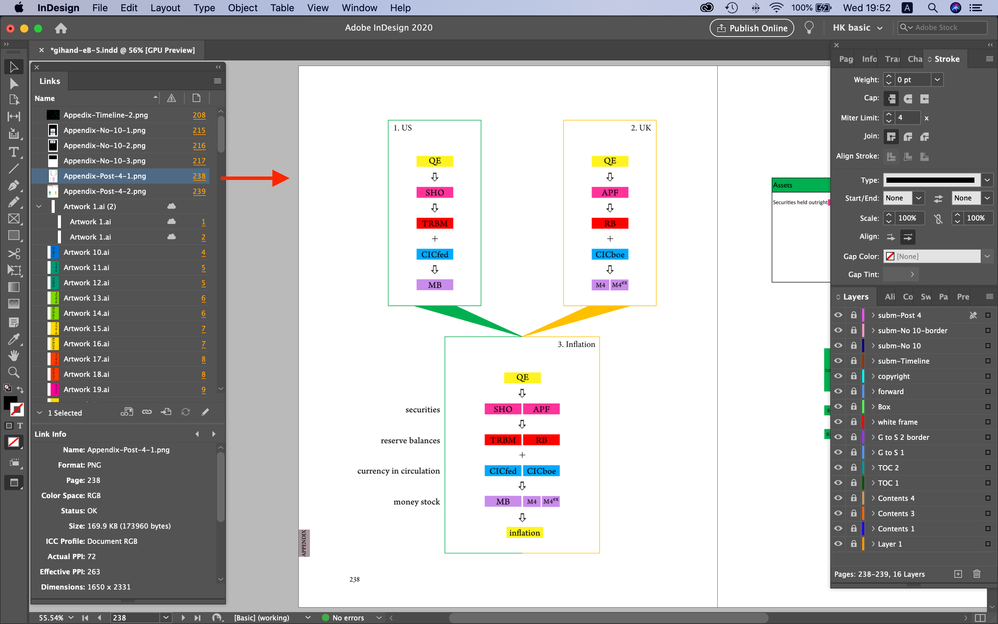
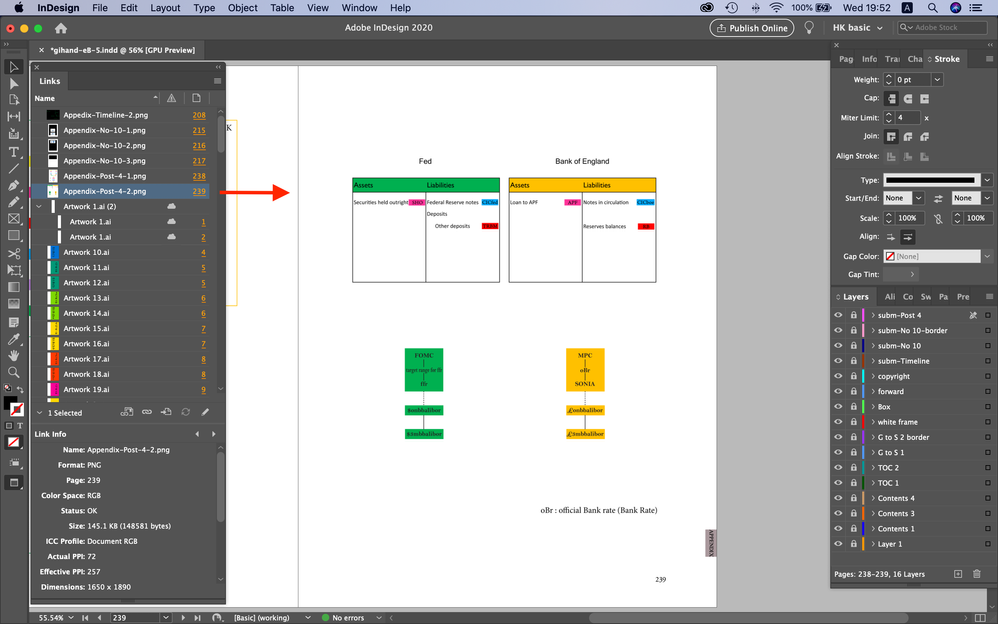
Q1. Do you mean?; even though those 6 files are less than 4M px for each, they cause the problem, when it is exported to EPUB with 300 ppi.
As you sensed, my book is of letter size (8.5"*11.0") and fixed layout.
I exported to EPUB with 300ppi.
Q2. If I reduce the resolution from 300 ppi to 150 ppi, isn't there any issue to the quality of the final outcome?
Hosun Kang
Copy link to clipboard
Copied
Even if you reduce the pixel dimensions of the placed pngs, a 300ppi version will be included in the ePub package, so I think you’ll have to export using 150ppi in order to get Apple’s acceptance.
Copy link to clipboard
Copied
You should also bear in mind that the Apple iBooks reader, though a good ereader, can only be used on an Apple computer or device such as an iPad or iPhone.
Copy link to clipboard
Copied
Why did you choose FXL ePub for the format for this publication? From what I can see, it looks as if it should be a Reflowable ePub.
Copy link to clipboard
Copied
In December last year, I was trying to publish my book on Kindle Direct Publishing.
But EPUB was not opened at all in Amazon system.
Fortunately, I found out it was opened with the Books app on my iPhone.
To publish on Apple Books, I bought MacBook Pro in late January and I am here.
My book is about the economy.
There are many graphs and figures, which should be placed with the text correctly.
So, I chose fixed layout.
Hosun Kang
Copy link to clipboard
Copied
Both fixed and reflowable require a Resolution choice. I think your .AI files are also going to get rasterized on export, so there’s no way around the Apple limit for graphic rich layouts.
Copy link to clipboard
Copied
Originally, those 6 files;
page 208: .ai file
pages 215-217: .pdf file
pages 238-239: .png file
Now, I can roughly sense what's going on inside.
Hosun Kang
Copy link to clipboard
Copied
What you've produced is a complete mish-mash. IMO you need to go back to square one and learn how to produce a properly formated Reflowlable ePub (which can then be converted to a mobi format for the Amazon Kindle. Your book having so many rasterised images means it will probably cost a lot for the size of file.
(You anchor your images to the text with a Reflwowable ePub, so that's how you keep the those elements together)
Copy link to clipboard
Copied
Hi Hosun,
let me throw in another idea:
Is there a chance that you can convert the graphics to SVG files and place the SVGs?
Then InDesign should be able to retain the graphics as vector graphics even when exporting to fixed layout EPUB.
This is a new feature with InDesign 2020.
Read about it here:
https://helpx.adobe.com/indesign/using/import-svg-files.html
Regards,
Uwe Laubender
( ACP )
Copy link to clipboard
Copied
Hi Uwe, Have you tried exporting a document with placed .SVGs to epub? I just checked using .SVG instead of .PDF and the .SVG still gets rasterized. I don‘t do much epub work so maybe I missing something?
Copy link to clipboard
Copied
Not yet. But there must be some options where you can shield the SVG from rasterizing.
I guess, that's not an auto process. You have to look into the object export options as well.
( No time to try this right now. )
Regards,
Uwe Laubender
( ACP )
Copy link to clipboard
Copied
And to answer your initial question:
Would you help me find out the location of 1165.png?
You already discovered that there is no 1165.png placed in your InDesign document.
Why then does the exported EPUB contain a 1165.png?
Because InDesign wrote that file on the fly during export into the EPUB file.
Regards,
Uwe Laubender
( ACP )
Copy link to clipboard
Copied
Firstly, it was 1172.png.
Then, it became 1173.png.
Now, it's 1165.png.
What does it mean?
Hosun Kang
Copy link to clipboard
Copied
You can open an .epub package by changing the .epub extension to .zip and using a zip compression utility to uncompress the zip archive. Here I’ve used Stuffit Expander to open Reflowable.zip.
The ID file has an image file, a cropped .PDF and a full page .PDF
The assets are stored in the OEBPS>image folder. I exported using 300ppi as the resolution and you can see the full page .PDF got converted into a 2550 x 3300 pixel .png. Uwe is right, the only way to avoid rasterizing vector art would be placing .SVG files. You sould be able to open your .AI files and save them as .SVG.
Copy link to clipboard
Copied
When I encountered an error message, I exported .ai file into a transparent png.
Image resolution was not good with jpg and non-transparent png.
I will try it.
Hosun Kang
Copy link to clipboard
Copied
Hi,
In your first reply, there is 2,400*3,000=7,200,000.
Could you explain what it meams?
Hosun Kang
Copy link to clipboard
Copied
The arithmetic seems correct. Which part of it is puzzling? Where the two numbers come from that are multiplied? Why you multiply? Or what you do with the answer? You certainly don’t seem to like our view that full page graphics is a really unsuitable way to make an ebook, is that connected to the math?
Copy link to clipboard
Copied
Hi,
Thank you very much for your reply.
I just want to know the logic behine those numbers.
Regarding the full-page graphics, I had no other option, because they have been taken from my other writings and I should keep the original versions intact.
Hosun Kang
(You, like Derek_Cross, are overeacting to my question.
I've never seen it before in Adobe Community.
Derek_Cross was leading me to the wrong direction wihtout considering my intention.
Adobe Community is the place where experience is shared with each other.
It's not a place for the psychological warfare.)
Copy link to clipboard
Copied
It’s the pixel dimensions of an 8”x10” page output at 300ppi—(8x300)x(10x300)=7,200,000.
An 8.5 x 11 page would be 2550x3300. Apple is limiting the total number of pixels in an image to 4,000,000, so you multiply the width x height to get total pixels.
-
- 1
- 2