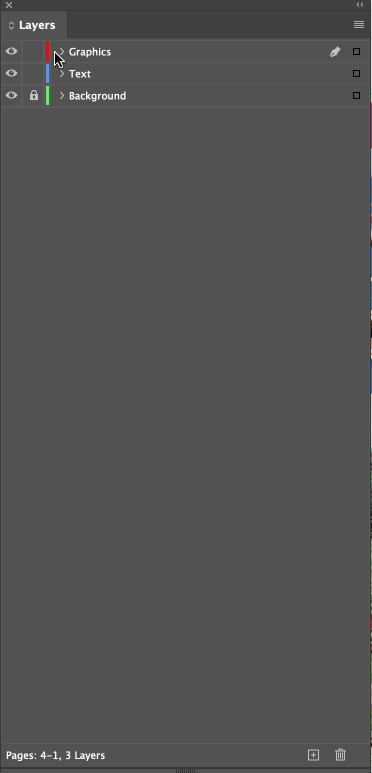Copy link to clipboard
Copied
When I lock items on a spread, the lock icon shows up, but clicking to unlock only works about 1/10 times. 90% of the time I have to unlock everything on the spread and then relock everything but the one item that I needed unlocked. How do I make it so I can always unlock a single item at a time without having to unlock the entire spread?
 1 Correct answer
1 Correct answer
You can lock objects and you can lock layers. When you are working with locking, I highly recommend working with the Layers panel open—that way you can see exactly what is going on, and you can lock/unlock only what you need.
~Barb
Copy link to clipboard
Copied
You can lock objects and you can lock layers. When you are working with locking, I highly recommend working with the Layers panel open—that way you can see exactly what is going on, and you can lock/unlock only what you need.
~Barb

Copy link to clipboard
Copied
Thank you! Not as simple/convenient as I would like, but it's still far better than having to unlock everything and then relock when I only need one thing undone. I'll be working with my Layers panel open from now on.
Copy link to clipboard
Copied
Hi Kim,
even with an unlocked layer, it will also depend on your patience.
If you near your cursor to the lock icon on the object you have to wait until the cursor is showing an unlocked lock. Then is the right time for a click to unlock the object.
Regards,
Uwe Laubender
( ACP )
Copy link to clipboard
Copied
Hi there,
Thanks for reaching out. In addition to great information shared by Barb and Uwe, I'd recommend checking out this help article to know more about lock/unlock objects in Adobe InDesign.
Hope it helps.
Regards,
Ashutosh
Copy link to clipboard
Copied
And I thought only Australians called me Bob! 😜
~Barb
Copy link to clipboard
Copied
I place my cursor on the first lock cell in the panel
press the mouse and stay pressed
drag down to apply the lock/unlock to the layers below
Find more inspiration, events, and resources on the new Adobe Community
Explore Now