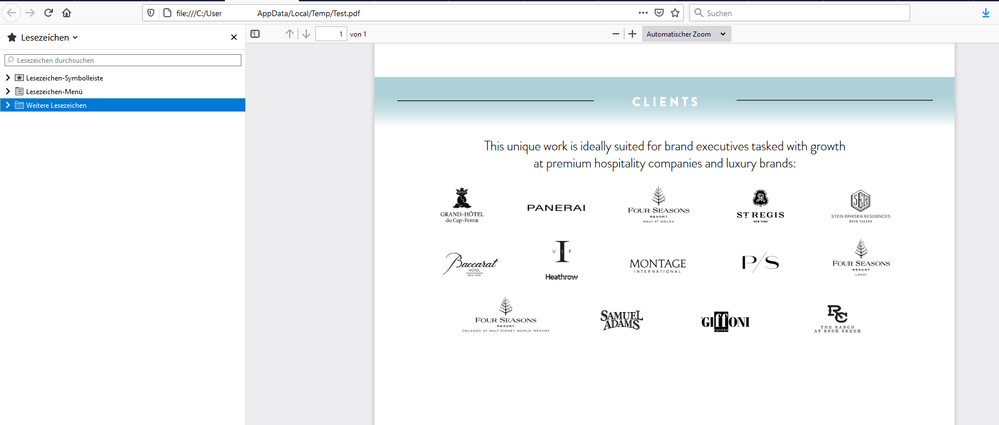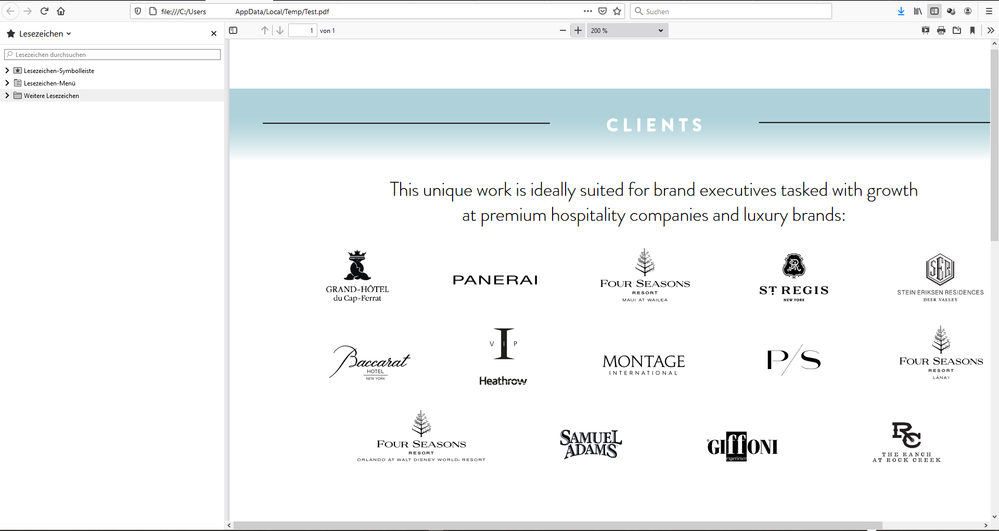Adobe Community
Adobe Community
- Home
- InDesign
- Discussions
- Re: LOGOS IN EXPORTED PDF CLEAN ON MAC BUT BLURRY ...
- Re: LOGOS IN EXPORTED PDF CLEAN ON MAC BUT BLURRY ...
Copy link to clipboard
Copied
Hi, I have searched and searched but can't find an answer to my challenge. I created a two page PDF in InDesign for online marketing purposes. All logos (except a few, which I'm inprocess of receiving EPS files) are placed in the indesign file in EPS format. I export the PDF for interactive viewing. (This pdf is not for printing.) When opened on a MAC or phone all logos are crisp and clean. When opened on a PC (either viewed in online or via adobe reader), these same logos are not clean.
Is it a viewing/reader issue, or can I export my PDF to support all viewing options with clean logos in my file? I've tried exporting the file as PDF using JPG lossy, 300dpi, high, as well as, JPG loss, 72dpi, medium. The latter makes logos bad on both mac & pc, so I stick with JPG lossy, 300dpi, high. I have also tried opening the PDF in Adobe Acrobat Pro and saving as an Optimized PDF. Doesn't change anything. I've also tried saving the EPS logos has high res PNG files in Ai and placing those. I receive the same or worse results.
Thank you in advance!
 2 Correct answers
2 Correct answers
A few considerations:
(1) Viewing your PDF file on a Windows system, the logos are perfectly fine. Yes, some are raster images, but the others, primarily vector artwork are quite sharp. I see no difference in rendering between my Windows and MacOS-based systems with high resolution monitors.
(2) No, don't use the “interactive” PDF export option. It is totally crippled compared to the “print” version and quite frankly, unless you are using PDF forms or multimedia (which doesn't really work
...Melanie said: "When opened on a PC (either viewed in online or via adobe reader), these same logos are not clean."
Hi Melanie,
just opened your attached PDF in the Firefox browser of my Windows 10 machine.
I see no issue with that. Here a screenshot where I did the view in 100%:
And here with 200%:
Could you test that with other Windows machines?
Could it be an issue of the graphic card? Or the monitor? Or scaling of the GUI?
Regards,
Uwe Laubender
( ACP )
Copy link to clipboard
Copied
A few considerations:
(1) Viewing your PDF file on a Windows system, the logos are perfectly fine. Yes, some are raster images, but the others, primarily vector artwork are quite sharp. I see no difference in rendering between my Windows and MacOS-based systems with high resolution monitors.
(2) No, don't use the “interactive” PDF export option. It is totally crippled compared to the “print” version and quite frankly, unless you are using PDF forms or multimedia (which doesn't really work anyway), the “print” version is preferred. Use either the “high quality print” or “PDF/X-4” settings for export.
(3) The “optimizer” in Acrobat won't do squat for you here.
(4) No, don't save the EPS logos as PNG. That converts any vectors in the logos to raster images; this is lossy and will degrade the output.
(5) Remember that EPS can include text, vector, and raster content. Thus, EPS could contain low resolution crap as much as highest quality text and/or vector.
(6) Generally speaking, you should consider EPS as a “legacy” graphic arts format. In general, PDF is preferred for any number of reasons.
Copy link to clipboard
Copied
Thank you! I will save as a high quality print from now on. Would you also recommend in the future that I request logos in PDF format as opposed to EPS, OR that I save the EPS logos as PDF's in ai prior to placing them? I'm always nervous that some PDF's received will not be high quality.
Thank you again for your quick review and response!
Copy link to clipboard
Copied
EPS is no more likely than PDF to be high or low quality. Neither EPS nor PDF have a monopoly on jewels or garbage! 😉 Placing EPS into Illustrator and saving as PDF won't improve the content one iota but can degrade same if the wrong settings are used in Illustrator for saving as PDF!
Copy link to clipboard
Copied
Melanie said: "When opened on a PC (either viewed in online or via adobe reader), these same logos are not clean."
Hi Melanie,
just opened your attached PDF in the Firefox browser of my Windows 10 machine.
I see no issue with that. Here a screenshot where I did the view in 100%:
And here with 200%:
Could you test that with other Windows machines?
Could it be an issue of the graphic card? Or the monitor? Or scaling of the GUI?
Regards,
Uwe Laubender
( ACP )
Copy link to clipboard
Copied
I think you could be right avout the GUI. Thank you for viewing on your end and sending screenshots. It does appear at 100% the tiny text is still hard to read under some of the images, which my client may be confusing with blurriness as opposed to size related. I work solely on a MAC, so when these issues arise it is hard for me to troubleshoot without having a PC to test it on myself. Maybe I should invest in a cheap one on the side!
Thank you again!