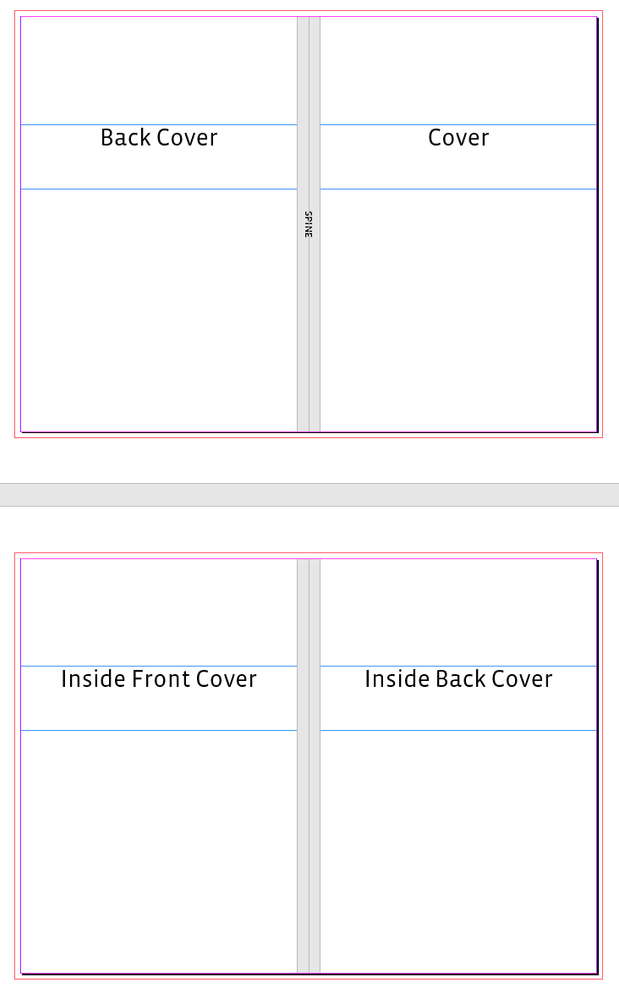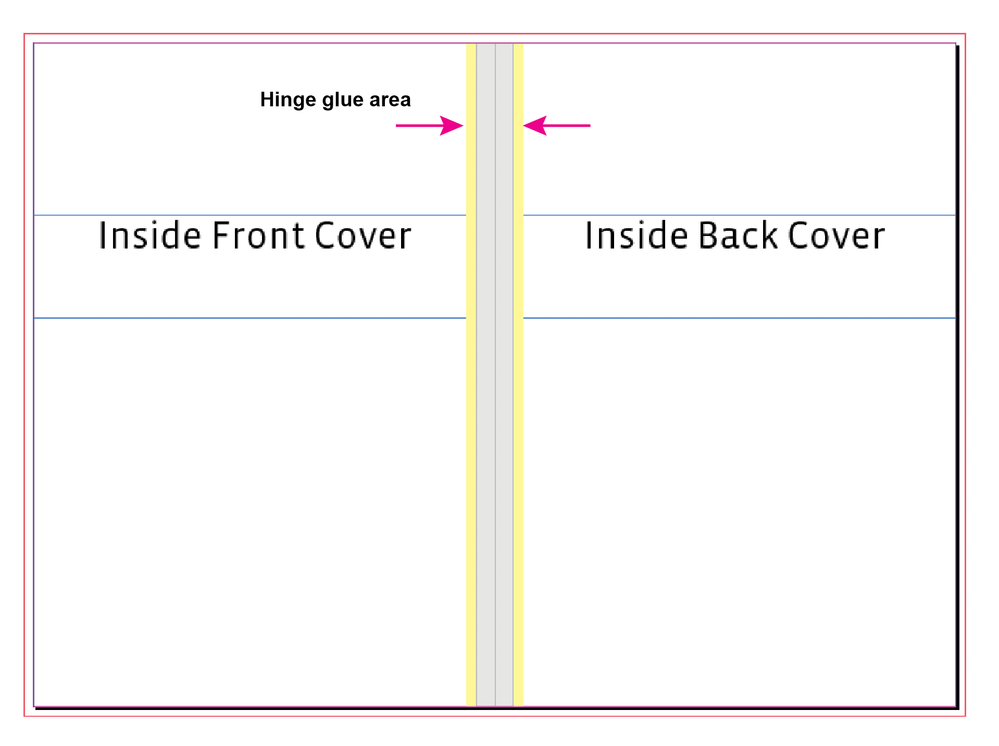Adobe Community
Adobe Community
- Home
- InDesign
- Discussions
- Lost in the world of creating a perfect binding bo...
- Lost in the world of creating a perfect binding bo...
Copy link to clipboard
Copied
Hi, I'm trying to understand how to set up my book for printing. I'm going to do a perfect binding, I know I have to design my front cover in a new document. However, I need help with the spreads. do I have to have 4 spreads, meaning adding 2 pages starting on page 3? and make them as the back? or can I just keep it the way it is, because I was thinking having them as front and back as they are? Also what will page one be in the book as regarding to the design since I'm designing the book cover separately?
 3 Correct answers
3 Correct answers
Perfect binding usually has a spine width, so you do need the cover, inside cover, inside back cover, and back cover in one document, and the interior text pages in a separate document. The outside and inside cover can be setup as two, non facing pages, which would include the spine:
The interior can be setup as a normal facing page document with page one to the right of the spine.
In addition to the good info above, a perfect bound book may have a hinged cover, so you will need to pull back the ink beyond the spine on the inside cover pages and also the first and last text pages, generally .25", minus a small bleed. (hope you don't mind me borrowing your image Rob). If there is a cross-page line up on either the inside front or back cover, the hinge position needs to be taken into account or the image won't line up. Check with your printer if they want you to provide PDFs
...Also what will page one be in the book as regarding to the design since I'm designing the book cover separately?
Not sure if you are asking in regard to page numbers (folios), and what page starts folio 1, but will provide a comment. A large bound book, with cover and text can be numbered in various ways:
- cover starts number 1, does not have a folio, first page of text is 3 and shows a folio 3
- first page of text is number 1, and shows a folio 1
Each way is really a matter of preference
Ano
...Copy link to clipboard
Copied
If this is to be printed by a commercial printer you'll be supplying them with a PDF. Ask your printer for a spec, normally it's single pages with Use Document Bleed Settings ticked. The cover can be a separate file -- you'll need to know the thickness of the spine.
Copy link to clipboard
Copied
Perfect binding usually has a spine width, so you do need the cover, inside cover, inside back cover, and back cover in one document, and the interior text pages in a separate document. The outside and inside cover can be setup as two, non facing pages, which would include the spine:
The interior can be setup as a normal facing page document with page one to the right of the spine.
Copy link to clipboard
Copied
In addition to the good info above, a perfect bound book may have a hinged cover, so you will need to pull back the ink beyond the spine on the inside cover pages and also the first and last text pages, generally .25", minus a small bleed. (hope you don't mind me borrowing your image Rob). If there is a cross-page line up on either the inside front or back cover, the hinge position needs to be taken into account or the image won't line up. Check with your printer if they want you to provide PDFs (the text as single pages with outside bleed), or packaged InDesign files along with your PDFs, in case they need to make adjustments. As for page one, that's somewhat up to you, look at some existing books, you can start auto page numbering at any number you like, on any page you choose, with odd page numbers on the right (Numbering & Section Options on the Pages Panel). Your printer will consider the first text page as page one, regardless of where you start numbering your pages, as they may use the total page count to determine spine size and pagination on the press sheets, if that makes sense? The total text page count for a perfect bound book should be divisible by 2 (including blank pages, if needed), where the total page count for a saddle stitched book needs to be divisible by 4.
Copy link to clipboard
Copied
Also what will page one be in the book as regarding to the design since I'm designing the book cover separately?
Not sure if you are asking in regard to page numbers (folios), and what page starts folio 1, but will provide a comment. A large bound book, with cover and text can be numbered in various ways:
- cover starts number 1, does not have a folio, first page of text is 3 and shows a folio 3
- first page of text is number 1, and shows a folio 1
Each way is really a matter of preference
Another comment for your scenario:
The inside cover and first page of text are a reader spread. Images, graphical elements, text could crossover this spread. However, I would suggest avoid designing elements that do crossover. Each will be on different paper stock, most likely different printing presses, have an hinge area (on cover), etc.